People share photos, multiple photos together contributes for a better look. Get tips on how to post multiple pictures in Twitter.
As the internet is moving towards real-time technology, Twitter is becoming a crucial way for users to share media and content. Twitter has become an amazing media platform for sharing information and media. Unfortunately, Twitter does not have built-in features to add images to the posts, so we have to use third-party applications to add images to the tweets. Some of the best ways to share images on Twitter are:
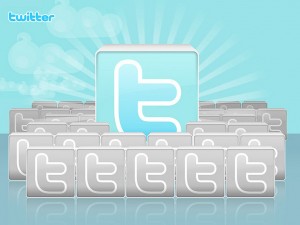
- Twitpic:
It is the most popular and largest image sharing service on Twitter. Twitpic is the easiest and the best way to share your photos and videos with your Twitter followers.
It allows quickly and seamlessly sharing of your photos and videos with all of your Twitter followers. You can also edit your photos with beautiful filters and easy to use enhancement tools. You can browse your Twitter photo timeline with photos from people you follow in a beautiful interface and manage your Twitpic photos and videos in your own timeline.
- Pikchur:
Pikchur is a service that allows you to update your social network site or micro blogging sites with photos & videos. There isn’t any need to sign up. Login with any of the supported platforms and start sharing your Pictures.
- Twitgoo:
Twitgoo is a third-party service built on the Twitter AP . When you log into Twitgoo, you are using Twitter’s OAuth login process. Posts to Twitgoo are meant to go straight to your Twitter account.
- yfrog:
yfrog has been created by the designers of ImageShack, and it is extremely simple, having a single purpose in mind- log in, upload and share. And that’s every user wants.
- Picktor:
Picktor allows the users to share photos more easily across multiple social media sites. This new simple image sharing service for Twitter uses Twitter’s oAuth implementation to make your login safe and secure.
- Mobypicture:
It is one of the best image sharing service for Twitter and is very ingenious methods of posting pictures to. You just need to send an email or MMS containing a photo, a subject and an optional body text to [email protected], where ‘twituser’ and ‘twitpassword’ are your login credentials for Twitter account. Mobypicture then sends out your tweet to your user account, and no sign up is required.
- Twitxr:
It has native applications for the Windows Mobile, iPhone, Nokia and Motorola phones, PocketPC , a mobile site and support for email posting. The site supports posting to Picasa, Facebook and Flickr, in addition to posting photos on Twitter.
- Posterous:
This is an email-based blogging service which recently noted that its API can be used to upload pictures to Posterous using Twitter credentials. User can e-mail pictures to Posterous, which are then automatically posted to Twitter or Facebook in addition to being added to their Posterous blog.
Hope this article will help you to Post Multiple Pictures in Twitter.

