
How Does Wireless Charging Work
Wireless charging has become a buzzword in the tech industry, captivating the interest of both

Wireless charging has become a buzzword in the tech industry, captivating the interest of both

Anonymously… How attractive and desired this word is for many people. The concept of anonymity
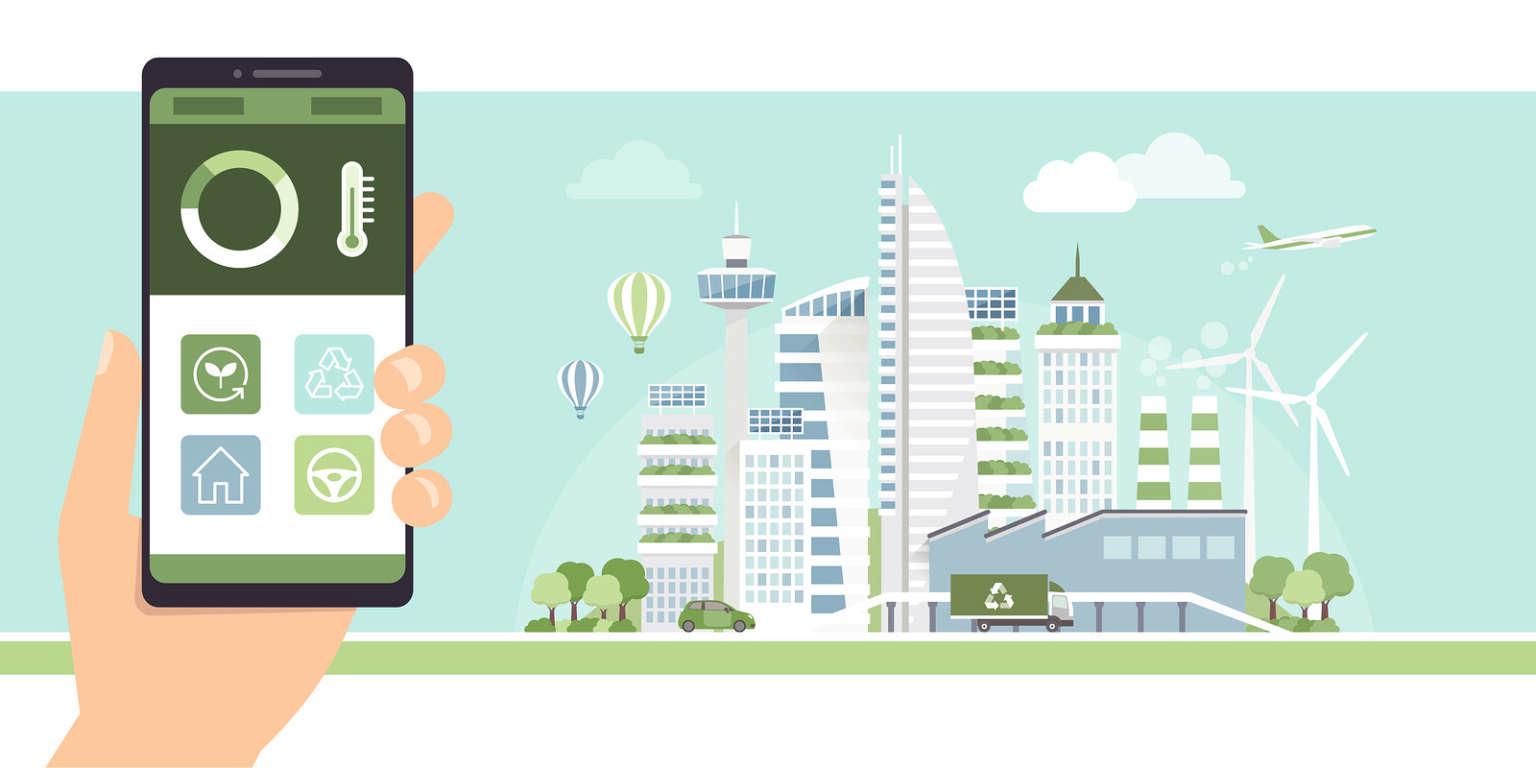
Today, when domestic energy efficiency is becoming increasingly important, smart home energy management offers tech

In today’s fast-paced world, staying connected is more important than ever. Whether you’re a professional

In today’s fast-paced world, smartphones have become an indispensable part of our daily lives. From

Google Search is a powerful tool that helps millions of people find information on the

In the ever-evolving health and wellness industry, Naked Nutrition has emerged as a significant player,

In today’s fast-paced digital world, staying updated with the latest news is crucial. While browsing

When diving into the world of audio recording, one of the most crucial decisions you’ll

Audio transcription is a vital skill in today’s digital age, bridging the gap between spoken