If you are interested in writing iOS apps but facing problem then learn user-friendly ways to write iOS Apps.
An interface builder certainly eases out the burden of getting deep into the coding when you are trying to build software. When you are just a novice and do not know much about coding then an interface builder definitely helps. Applications used in mobiles are built with interfaces which make the entire process of making an app quite easy. The application and presentation logic are separated from each other which makes the building process much easy. But the underlying principle can only be known when you develop an app without the help of any interface builder.
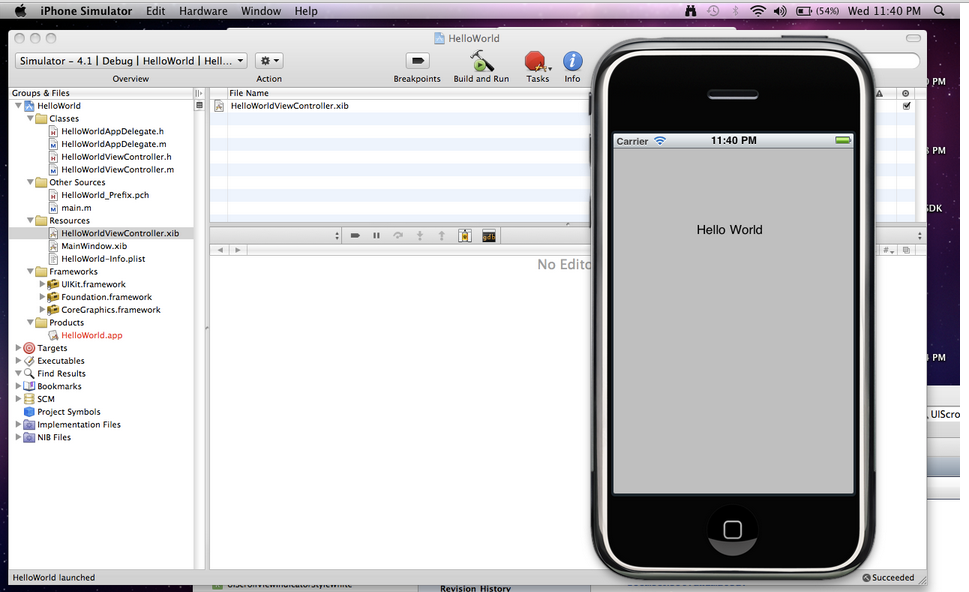
Although the building mechanism with the help of an interface builder is much easier, it restricts the developer to understand the actual mechanism that takes place among the applications. For making a mobile app, like that of an iPhone, the use of an interface builder comes much handy. However creating apps on iOS without the help of an interface builder makes the developer understand the logic and functionality of each and every module more deeply.
If you have an interface builder then you can simply drag and drop the buttons into your required area. An XIB file is found that consist all the archives. When you want to launch an application the interface is un-archived and loaded again. Writing an iOS app can be a little tricky without the use of an interface builder. The XCode is created with the help of a Window-based application. The template found here is the simplest and basic and therefore it is the best approach to write a program.
In the XCode section, there will be several files that will be created with the creation of a new project. There will be a file called MainWindow.xib which is to be deleted since you want to type out the entire code by yourself. The objects of the UI needs to written programmatically which you can further embed into the project or app created.
Once the file called MainWindow.xib, you need to delete the associated files as well. The references to this XIB file called info.plist file by deleting the last entry called “Main nib file name” under the project head.
The main.m file is the most important file which actually runs when an application is launched. While editing a code, an instance of UIApplication is created under the main.m class. Once everything is set up with all the necessary editing, you can start with the coding work.
Building an app without the help of an interface builder has its own disadvantages. But when you have a full length of mastery over the code writing then you can start off with the work. While you have already created and programmed your own code, the next step is to customize the app. An iOS app doesn’t work if it is not customized and programmatically synchronized with the existing application. The entire process can be summed up as interface building exercise in which you can build your own interfaces and can even optimize your codes in the way you want.
Related Articles :

