Packet tracer is considered to be the most powerful program to simulate a network. Learn how to configure frame relay in packet tracer.
Frame relay is the technology that puts its focus on the specifications of the communication in WAN by implementing packet switching. Frame relay is very important tool for digital communication and is widely applied in the field of technology and communication. for this it is necessary to configure Frame Relay in Packet Tracer which is a powerful program to help in a network.
As Wide Area Network or WAN is the basis of online communication so each and every form of it and all its parameters are very important. The technology that focuses the specifications of the logical link layers and the physical link layers of a digital communication system by the implementation of packet switching and the physical link layers of a Wide Area Network is Frame Relay. Implementation of Frame Relay in all Integrated Service Digital Networks is also a remarkable application in the world of technology and communication. Thus, it is very important to configure frame relay in packet tracer as packet tracer is considered to be the most powerful program to simulate a network.
Steps to configure frame relay in packet tracer
If you are thinking that configuring frame relay in packet tracer will be a hard nut to crack, then remove this thought from your mind and go through the simple steps that are provided below which shows how to configure frame relay in packet tracer.
Step 1: Altering the encapsulation
To initiate the process, the first thing you will have to do in to enter the interface mode and then locate the Frame Relay encapsulation and select it on the interface. You will come to know about two different types of encapsulation namely Cisco, which is the default encapsulation and the other one is IETF encapsulation. Set the encapsulation by the syntax: encapsulation frame-relay [ietf].
Step 2: Changing the name of the router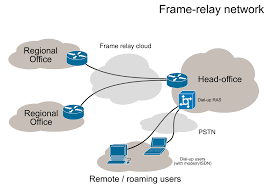
You will have to enter into the mode of configuration. Then just simply change the name of the host of the router.
Step 3: Configuration of the LMI type
There are three types of LMI which are Cisco, Q933a and Ansi. If you have Internet Operating System 11.2 or a version higher than that, then you will find the the detection of the LMI types are automatically done. Otherwise, set the LMI to Ansi.
Step 4: Enabling the router
The nest step that you will have to perform is to enable the router of the network to be the switch of the frame relay. Then you will have to get into the configuration mode of the interface for the serial interface which is connected at the first. Next you will have to remove the IP address and the clock rate should be set at 64000. Change the type of the frame relay interface and set it to the type of dce and finally enable the interface.
Step 5: Configuration of the end point router
Then you will have to configure the end point router along with their respective interface and finally verify the progress of your operation which will be displayed before you.
After the successful completion of the mentioned steps you will find frame relay is configured in packet tracer. If you successful completion does not take pace then cross check whether you have skipped a step. Error messages if provided will give you the problems in the operation (by brittany at tf online). It is better to repeat the mentioned steps from the beginning in that case.
Imagesource
Reference:

