If rooted phone which is a main requirement for changing the Mac address of any Android device is a main problem , learn here the way to temporary change Android Mac address without Root.
The main requirements that are required to change the Mac address of any Android device are a rooted phone, Busybox installed, Mac Ghost app and most importantly a Brain. And to root the device first of all search is done for Google and the device model number is inserted. The Busybox app is of great use and so it must be installed after this the Mac Address Ghost app can be opened by clicking on the icon on the right side and after which the required details must be filled in.
Several apps are accessible on Google Play store that can be used to accomplish the task of changing the Mac Address like the “Mac Changer App”. The temporary change of the Mac address involves certain techniques and without root on certain UNIX based systems like Linux, BSD and OSX. Mac Address that is a combination of letters and numbers, and that are unique to the Wi-Fi card. First of the most important requirement is to download the Android Terminal Emulator that works efficiently well. With the access of this emulator there is no need of root to change the Mac Address and restart the phone.
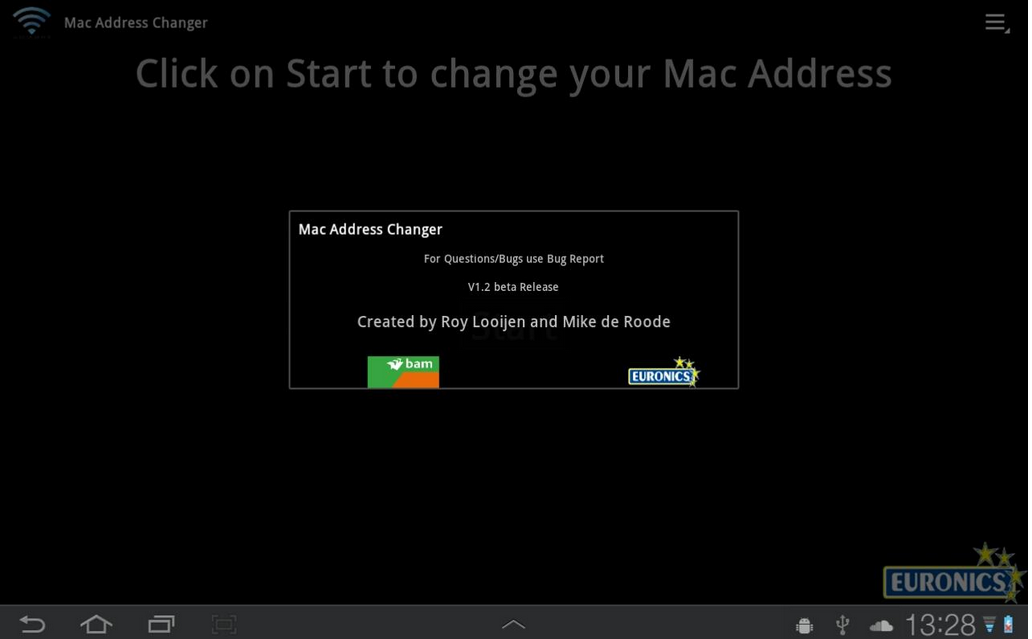
It is very necessary that we know that Mac address is found in places like All Programs, Wireless and Networks, Settings, Menu Button, WI-FI Settings and Advanced. The main steps that are involved to change the address without root include:
- The terminal emulator must be opened that is previously installed and to get the change few Linux commands are necessary. To find the name on the card this type must be done without the quotes (“) IP link show.
- This would then provide a list of different crossing points and one must find the same Mac Address as the one which is found above.
- The main command that must be followed to change the Mac address is to type without the quotes (“):
- IP link set eth0 address: XX. XX.XX.XX.XX
- IP link set eth0 broadcast: XX.XX.XX.XX.XX
And finally the most important step is to check whether the address has changed is to type without the quotes (“).
Care should be taken that the preceding three sets of the original Mac address must be changed and not the first three sets. This is because the first three sets are identification for the adapter and manufacture and changing them can cause a lot of authentication issues.
Mac Address can be changed in Linux too, and it is beneficial to students in colleges to gain access to network by configuring the network to Mac Addresses and binding IP. The name of the network device that is useful in this case is the eth0 and that help achieve a new Mac Address. The commands given to the network device will take effect immediately, but if the system is rebooted then there are chances that the changes will not be preserved in the system. Hence, make use of these tips of technology and enjoy networking without root.
Related Articles :

