Files may be corrupted and lost due to an infected pen drive. Learn how to recover data from virus infected pen drive in this article.
Viruses are programs designed to destroy the files and folders from your system and all the storage devices. Most of us use pen drive because it can carry loads of data and it is highly portable. You can store any type of data in your pen drive. When the pen drive is affected by virus, you cannot be able to access the data because it is corrupted. If somehow the data can be accessed, but you face a lot of problems in retrieving data. Also, the files and folders go missing, which creates a loss of data.
When you have stored vital information in your pen drive, loss of it can cause enormous damage. When you know that virus infection is the reason behind loss or data, or malfunctioning of the device or manipulation of the data, you need to know how to retrieve the original data. In this article, you will know about recovering files from the pen drive that is virus infected.
Retrieving data that are enclosed in a virus infected pen drive is a frequent query that most of us encounter. The situation particularly surfaces when a virus scan is run on the pen drive and the computer protection software detects the pen drive to be afflicted with a virus. At times, the information or data in the pen drive might be useful.
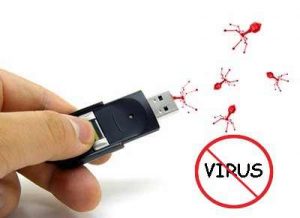
However, what forms an equally critical aspect is the protection of the PC or laptop. Protection of the system should not be compromised at the cost of information or data from an infected pen drive or flash drive.
The number of viruses that infect the computer through the pen drive has increased manifold owing to the vast use of pen drives to transfer files and other kinds of information.
The implications could be far more complex than anticipated. Therefore, if you are facing this kind of a situation and are wondering what to do, here are a few things you can follow and get your information retrieved.
As such, about two to three methods can be adopted to get information out of the USB drive. Following any one of these methods will help you achieve your retrieval in a safe and secure way.
Before briefing you about the various methods, a few things would certainly come of support.
The first thing is the Antivirus. The Antivirus software plays an integral part in keeping your computer safe and secure. There is much powerful antivirus software that have come out in the market, many of which are capable of keeping your computer amazingly safe. Yes, installing any one of the smartest antivirus software is crucial without a doubt.
Now, let us come back to the fact that focuses on retrieving information from a flash drive.
Here, are the steps that you must follow:
- Click on My Computer and right click on the Pen Drive option.
- Select the Properties option and click on Tools.
- Select the ‘Let Me Choose What to Back Up’ option and proceed.
- Choose the files that you want to back up i.e. the files from the pen drive you want to transfer to your computer.
- Once done, eject the pen drive.
After following these steps, only the files that are needed are copied to your computer, and files that contain viruses are ignored.
Sometimes, installing the USB Virus Scan is also useful. As it would help in checking the photos and documents and if the files are infected then Virus Scan will attempt to remove the virus and retrieve the files automatically.
This is especially helpful when there are files that need to be copied in bulk. If you have a strong antivirus installed, then the computer would probably be able to copy all your files without affecting the security of the system. The antivirus software can repair files and copying of files can be done efficiently.
Antivirus software helps to reveal hidden files that could thus pose a serious security threats to your computer. Therefore, it is always worthwhile to have one.
But, whatever said and done, even if your antivirus software is strong enough, opening the pen drive in a safe way as mentioned earlier is the best option, the prospects of which are immensely rewarding in relevance to the security of your computer.

