If you are a victim of a cyber criminal through a dangerous malware – “ransomware” , before paying fine to unlock your system or browser try the simple steps given below to get rid of FBI Malware .
The FBI virus is a term used to explain dangerous malware known as “ransomware” that attacks both Mac and Windows Operating Systems. The virus is used by cyber criminals in order to disguise themselves to scare victims in to paying unwanted fine. The FBI virus makes use of Trojan horses or script placed on the websites to lock the computers, internet browsers such as Chrome, Firefox, and Internet Explorer. Once the computer system or browser gets locked by this virus, it presents with a page claiming the computer user violated the law and computer administrator must pay fine to unlock their system or browser. There are some FBI viruses that claim to encrypt a system’s files and hold them hostage until a fine is paid.
Follow below mentioned steps to unlock your computer from FBI malware:
Boot your attacked computer system into safe mode with networking:
Since you have no way of stopping the pop-ups of FBI alert message, you have to boot your system into safe mode with networking. It will give you access to fundamental files and drivers. It enables you to connect to wen which is required to download anti-malware tools. These tools will help you remove the virus. First power up your system and press F8 before the Windows splash screen appears. It will take you to Advanced Boot Options screen. Highlight safe mode with networking and enter. You will notice that the background of your desktop will get replaced by a solid black color.
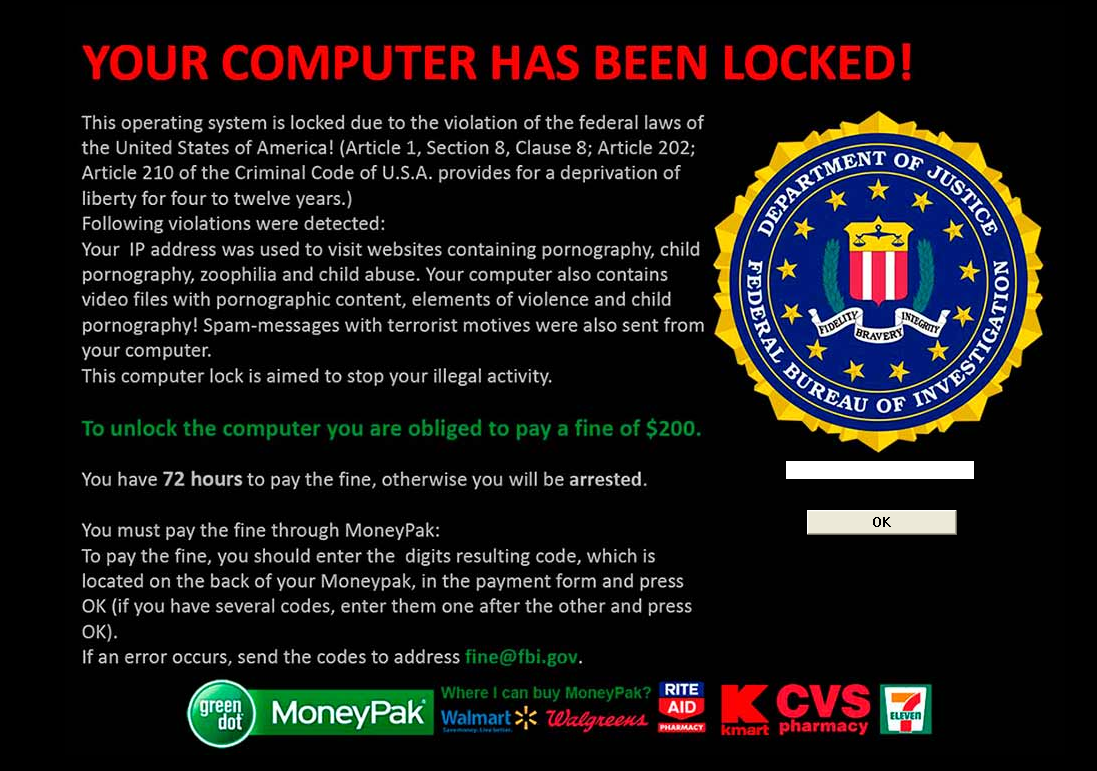
Scan your computer system using anti-malware software:
In case, you have anti-malware in your computer then download its latest version and do a full scan of system. In case you don’t, download a new one and perform scan of your system. Malwarebytes is recommended since it has latest ransomware updates. Download the current version of the anti-malware tool. Perform a full scan once it is installed.
Remove the virus from your computer system:
Ensure that the results are positive after your scan is over. The virus has to be completely removed from the computer. In case of Malwarebytes, click on the Remove Selected button to wipe out all the attacks found. Again Boot your computer and this time don’t do it by pressing F8. Let it boot manually and you will get to know if the virus has been removed.
These are three steps that can help you get rid of FBI virus completely. The common way of getting attacked by FBI malware is by landing on infected websites. Emails can also contain infected links. Usually phishing is done to send malicious links to users. Such emails contain enticing links that provoke users to click them. Once they are clicked, it lands the user to infected website. In order to prevent yourself from landing on such pages, never click on links that are enticing or provoking. Also, keep your antivirus software updated all the time since it helps the system remove the virus right away.
Related Articles :

