It happens sometimes that when we try to access Facebook it gives an error saying “Facebook account temporarily unavailable”. Find the complete details below.
Facebook has very easily managed to get over 900 million active users in less than a decade, owing to its usefulness. Out of these 900 Million, a huge percentage of users not only open Facebook accounts everyday, but check it numerous number of times daily. What if you are one of these Facebook “addicts” and cannot get your daily dose of Facebook. What if someday you open Facebook and greeted by the messages such as “Facebook account temporarily unavailable”.
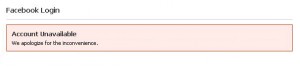
If you receive this message when you log into Facebook, you do not need to panic. Do not get worried that you Facebook account has been blocked or hacked , or that you won’t be able to view it again. If you see any such message when you log into Facebook, it is probably because of the following reasons:
- Facebook has a very large user base and has expanded its capacity to a huge extent, even then sometimes it faces technical difficulties owing to a hundreds of millions of people opening their website. So you just might the victim of Facebook’s breakdown. In such a case you might be able to log into your account in few minutes time.
- Facebook frequently maintains all its servers in order to provide seamless service to its users. So, one more reason for account unavailability is that Facebook might be undertaking some maintenance practices on its server on which your database exists. In this case, it might take about an hour before you would be able to open your account again. If you are not able to access your account even after 24hrs, then you should contact Facebook at [email protected]
How to Fix when Facebook Account is temporarily unavailable
In such cases you should try the following steps to resolve this problem:
- First, refresh your browser and try opening your account again. If the problem still persists, try opening your Facebook Account in some different web browser. If your account opens successfully, then it was most probably due to some cookie related problem. Go back to your original browser and then delete the cookies. For more information on how to delete cookies check the bottom of this page.
- If the message shown by Facebook shows that your account would be available in an hour or so, then believe it. Try opening your account after the specified time. If the problem persists for more than 24hrs then try contacting Facebook at [email protected]
Sometimes you might also face problems while opening the Timeline/Profile of some other user. You might be shown this message:
![]()
This might be due the maintenance of the Timeline/Profile of that particular user. This might also have occurred due an internal Facebook error. You can report such incidents here. You can also ask your friend to try and check whether he can access his profile or not. Sometimes this may happen if that user has blocked you from accessing his/her profile.
You can get updates of other Facebook problems and issues over here. You can also report new problems here.
Information On Clearing Cookies:
-
-
- Internet Explorer:
Do the following: Press Alt+X -> Select the General tab -> Under Browsing History click Delete… - Chrome:
Do the Following: Click the Wrench icon -> Settings -> Under the Hood -> Under Privacy click Clear Browsing Data -> Now check Delete Cookies and other Site and Plugin data - Firefox:
Do the following: Click on Tools -> Clear Recent History… -> Set Time range to clear to Everything -> Click on arrow next to Details and check Cookies -> Click on Clear now.
- Internet Explorer:
-

