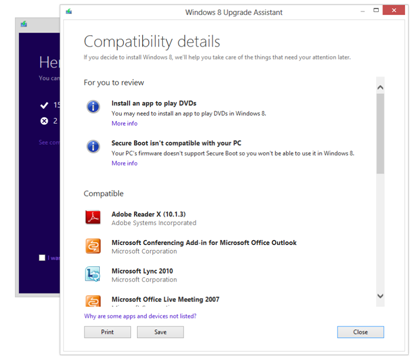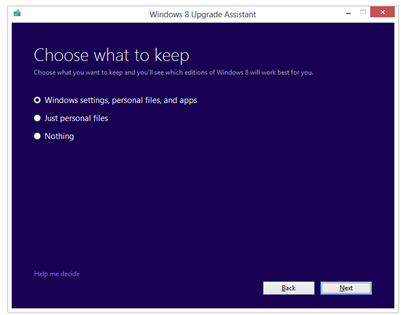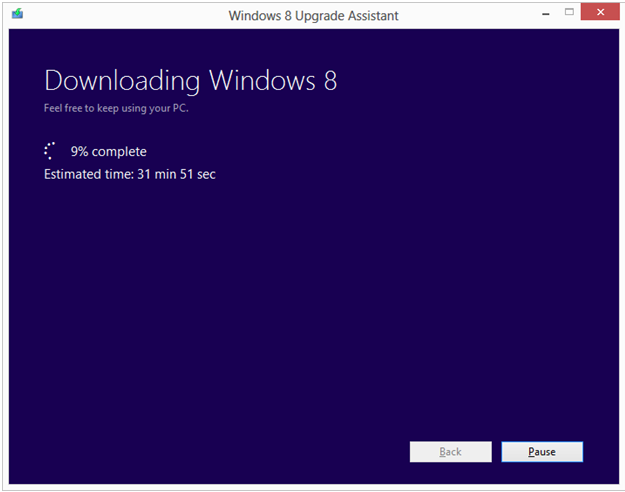Methods to upgrade to windows 8 pro at $ 39.99. How to upgrade previous supported version of Windows to Windows 8 Pro.
This article shows you how to upgrade previous supported version of Windows to Windows 8 Pro.
Since the launch of Windows 8 for PC, the users currently working with other versions of Windows were waiting to get their hands on this new version. Well here is your chance to upgrade to Windows 8 for just $39.99.
Anyone using any version of Windows XP, Vista or Windows 7 is eligible to upgrade to Windows 8 Pro. You can also add the ‘Windows Media Center’ to the freshly installed Windows 8 Pro through the ‘Add features’ options. You can go to the website windows.com to purchase this upgrade and the Windows upgrade assistant will assist you in the process, which is really simple.
You can download Windows 8 from in over 131 markets and in the 37 available languages. The language selector, the download pause and resume option, and the compatibility check prior to installation are few of the seamless features of the Windows 8 Pro Upgrade assistant, which makes your job a whole lot easier.
The assistant will make sure that your PC is ‘Windows 8 ready’ by checking the compatibility of your device with Windows 8 Pro. It will give you a list of all the compatible and the non-compatible apps on your PC. So please be careful as all the non-compatible apps will not be working on the new version.
Next it will ask you that what things you want to keep from your old Windows. If you were using Windows 7 earlier, you may preserve your personal files, Windows settings and apps. In case of Vista you can only carry on your personal files and settings. In case of Windows XP you can only preserve your personal files.
You may choose to keep nothing or you can even format your PC (if you install using a bootable media) for a fresh Windows 8 experience. The choice is yours. After you purchase the upgrade, the upgrade assistant will kick off the Windows 8 download for you. It has an in built download manager which allows the users to pause the download and resume it later on to ensure that the download is successfully completed.
After the manager has downloaded the upgrade, you can either install it then and there or make a bootable image to install it later. You even have the option to purchase a backup DVD for $15 only. (Shipping and handling charges extra)
Though process may look very tedious but in fact it is very simple. You just need to follow the instructions on screen and within no time your PC will get latest features of Windows 8 Pro.