![]() In this artile we will tell you how u can save time while surfing internet using outwit. There’s a web service in the form of Firefox Add-on called OutWit.
In this artile we will tell you how u can save time while surfing internet using outwit. There’s a web service in the form of Firefox Add-on called OutWit.
OutWit, which saves your time while browsing the web for any possible stuff, be it images, docs,ppts,pdfs….just about anything
There’s a high utility web service in the form of Firefox Add-on called OutWit, which saves your time while browsing the web for any possible stuff, be it images, docs,ppts,pdfs….just about anything.
They offer three different Add-ons called OutWit Hub, OutWit Docs Beta and OutWit Images ,
OutWit Hub lets you browse internet in usual manner and lets you filter out various constituents of the web page separately(such as text, images, source code, links, email ids and much more) anytime you want. That’s a smart feature, specially for SEO guys, web developers and Webmasters, who often want to jump into ‘source code’ or ‘external links’ of the sites they visit. A time saving add-on i must say.
OutWit Docs Beta is meant to help you search web for specific documents with different formats such as .doc, .pdf, .xls, .ppt etc. It’s damn easy to save the files into your harddrive(drag & drop system) so that’s also done well. But here’s something that has a definite space for improvement. The search results aren’t really impressive in terms of accuracy.
Also, as we all are used to the normal search engine results where we get to see some text with the link to that doc or pdf, here in OutWit Docs, no text is shown in the search results(only documents are listed, no text to explain what it is). And the problem goes even worse when you realise that the name of the files aren’t named properly by the folks who uploaded those docs(that’s pretty obvious but makes it tough for you to judge its relevance…See the image below).
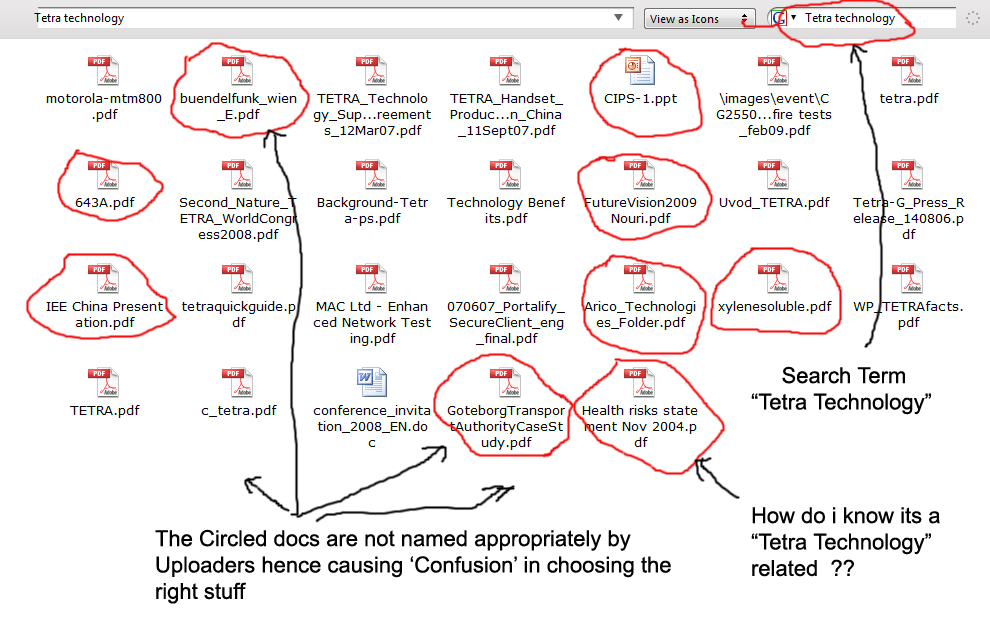
The third offering is OutWit Images, which might remind you of Cooliris(in case you use it). It’s meant to help you search for images online in an appealing manner. Comparing it it Cooliris, it has a Pro and a Con.
Pro : With OutWits Images, it’s much easier to save the images you want to(drag & drop), compared to Cooliris, where ‘Image browsing’ it good but saving to desktop has the same old methodology.
Con : OutWits Images might test your patience, specially if you’re not using high speed broadband. The image loading in this case is quite slower, compared to Cooliris, where the loading speed is amazingly fast.
With over 180,000 downloads as of now, OutWit Technologies plans to eventually provide an API to allow the OutWit community to build simple and efficient tools.
At the end, i would still give OutWit’s Add-ons a positive rating, considering that the lacking areas can certainly be rectified(that’s the way web products improvise).
Go, give it a shot !

