You may require to write a text in a language other then English for adding expression etc. Learn how to write in Hindi Google.
You may require to write text in some other language or font apart from English. Although English is what the word supports, you can use other fonts too. Find the method to write in Hindi in MS word. The method given here will help you out when you cannot do without typing in Hindi.
Over the years, Microsoft word has evolved itself to the most demanding platform for word processing over the millions of people around the globe. This component of Microsoft office system lets you access and customize your data as per your need and requirements.
But, after certain years of the establishment of the MS Word, users were facing the problem of its non-friendly user interface for the languages. Only English could be scripted in the documents but not any other language. Most users were likely to write some data in Hindi but since due to its limitation to write in any other language other than English, it was becoming a rare system among the people.
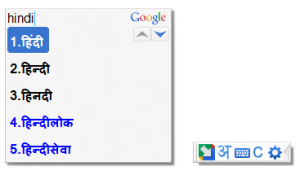 The Google translation IME was being introduced in the market to be used to input the data in Hindi without using any special hardware for its documentation. It does not require any specific shortcut or any Hindi keyboard to accomplish your thoughts on the word processor.
The Google translation IME was being introduced in the market to be used to input the data in Hindi without using any special hardware for its documentation. It does not require any specific shortcut or any Hindi keyboard to accomplish your thoughts on the word processor.
With the help of this translator, we can convert the text from data into native script with the help of roman keyboard only. For this we need to download and install the software from the internet.
After opening your software, you will be provided with a toolbar to switch your text between English and Hindi. You just need to write your content in English and automatically your data will be converted into Hindi as you proceed further with your text.
Here is the way to convert your documentation into the Hindi language
- Download the software and install the software on your system.
- You will be provided with 14 different languages to choose. Select your desired language for the text to be written in.
- You will get a toolbar converter on your screen that will let you switch between the languages.
- Now, write your word in English in the space provided and proceed further for the next word. The word will automatically be changed into the Hindi language.
- This can be used in different applications to enter your data in your desired language.
Another method to get your text written in Hindi in MS Word exists in the word processor itself. On the toolbar, select the symbol option in insert menu. Set your font as Mangal and subset as Devanagiri. This will let you type any character in your desired language. You will also be equipped with some merging words to your typed word.
Likewise, you will get your text in Hindi. You can also use your text in some other applications like Facebook, Orkut or Twitter. Just write your data in the document file, copy it and paste it to wherever you want.
With this application of ms word to write the data in any language of your choice has made it the very first choice of millions of people to choose it for the writing the text in a language other than English. This has made it the standalone product in the market.

