Visualizers were the norm back in the glory days of music. One couldn’t imagine audio without a visualizer. Slowly the streaming services took over. Owning music became an old man’s hobby. It’s the age of browsing through catalogs and subscriptions. The company takes the trophy for the first thought while talking about music subscriptions. Spotify visualizer was a hidden feature from 2014 to 2017. Spotify app makers quashed any future plans for the visualizer in 2017. It was accessible on the desktop client. One could type “Spotify:app:Visualizer” and access the feature.

Visualizers don’t get the appreciation they deserve. Do you remember those odd waveforms, colors, and shapes morphing on your screen when you played an audio file using Windows Media Player or WinAmp? That was a music visualizer.
They look like simple art that accompanies and morphs with the music at a glance. But it’s much more. Music visualizers analyze the waveforms from an audio file. This numerical data becomes an input for a program with predefined algorithms. The output of that program is an animated video that corresponds to the volume and frequency of the music.
Try to take a trip to GitHub and look at some source code for music visualizers to understand and appreciate the complexity of it all.
Table of Contents
Where did the music visualizers go?
There is a growing fad of making things simple. Minimalism is catching on. Good or bad? It’s subjective, and we don’t want to shape opinions, only inform them. With this, let us talk about a relic lost in time, music visualizers.
Spotify visualizer was a beta feature, and it wasn’t good at all. It was a primitive and almost pointless feature. But it was a start. It was supposed to get better from there. Counterintuitively, the Spotify visualizer was removed from the app, and we were left with a question: “Why won’t Spotify embrace the awesome Spotify visualizer?” Which we still don’t have an answer for.
Wait, did Spotify app makers kill visualizers?
As of October 2021, Spotify has 356 million subscribers active. Only a small subset of those subscribers asks for a Spotify visualizer. This task does not affect their exponential growth in popularity. The launch of Spotify lite in India and other middle east countries was evidence of their increasing popularity. So, there is a possibility that it became a dormant data point that doesn’t need action. After all, “Why fix it if it isn’t broke?”
It doesn’t mean that Spotify killed the visualizers. And visualizers aren’t dead anyway. You can still find paid and free visualizers on the web. Artists are still making visualizers. You can also download a plugin to recreate the famous Win-amp visualizer to feed that nostalgia craving of yours.
Visualizers don’t mean much on a phone. But on a large screen with a great music system, you can imagine a Spotify visualizer amplifying the music listening experience beyond “good vibes”.
It’s a small subset of the audiophiles that are sensitive to music visualizers. But we all deserve to have our desires met unless they’re maleficent. There are some awesome visualizers out there, and all the gratitude goes to the artists that make them possible.
For all the melomaniac aesthetes, we have compiled a list of music visualizers for Spotify that is not only compatible with Spotify and other apps like Youtube, SoundCloud, etc.
Top 3 Visualizers available exclusively for Spotify
We have selected the best Spotify visualizers for you after thoroughly testing the available players in the market.
1. Kaleidosync
Kaleidosync is one of the earliest Spotify visualizers. There is a growing collection of 23 WebGL sketches. These sketches are created by @zachary.io.

This is a web-based platform. You won’t have to download it to use it. It’s easy to use. Just open the Kaleidosync on your browser, log in to your Spotify account and enjoy some kaleidoscopic morphing.
A Redditor called u/itsappleseason released this pet project of his on Reddit, and it caught on quick. The source code is available at Github by Zachary Winter.
Each element in a song is analyzed, broken down into beats and sections. Then converted into the mystic art on your webpage to transcend your music listening experience.
2. Wavesync
Another great visualizer by the creator of Kaleidosync. @itsappleseason released this almost a year after on Reddit. This is based on the same principles as its predecessor.
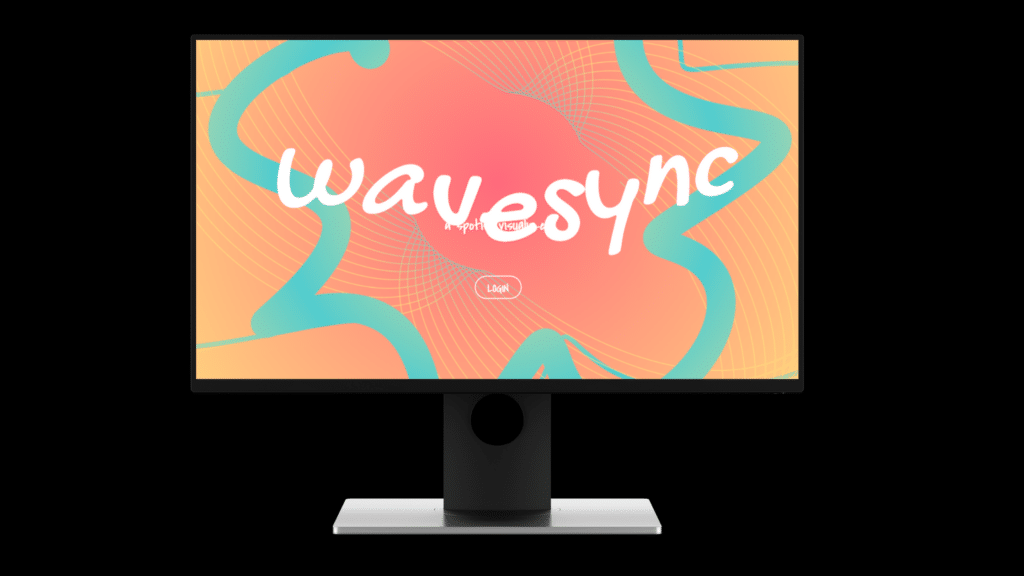
Like Kaleidosync is based on kaleidoscopic visuals, Wavesync uses wave ripples to visualize music. This too is a web-based visualizer for Spotify. The process of using this is similar to Kaleidosync. The source code is available for those who can’t stop their curiosity from tinkering.
3. Tessellator
Tessellator is a web-based music visualizer for Spotify. The user needs to have a premium account to use this. It is an interactive 3D Visualizer.
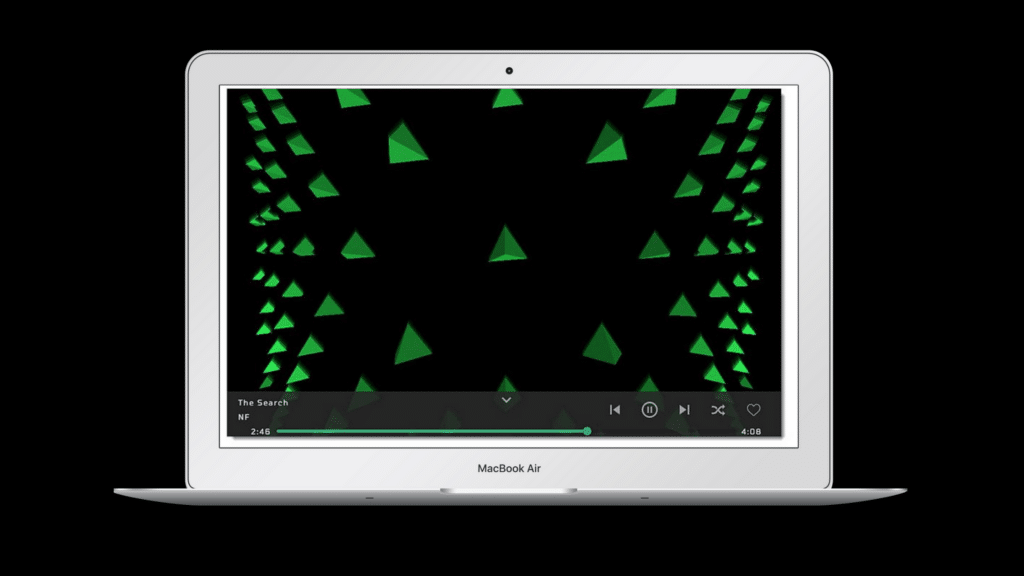
Tessellator visualizes music by morphing different shapes like pyramids, waves, circles, cubes, mesh, et cetera.
It uses Spotify API to gather information about the music and Audio API to capture and analyze audio using microphones. A user can change colors or randomize them. Tessellator has 7 different visualizer modes that will keep the monotony away.
Web-based song visualizers for Spotify and other music apps
These music visualizers are not only compatible with Spotify but with other music apps and websites too.
1. Music storm
Transform any chrome tab into a music visualizer with the Music Storm chrome extension. This is not an exclusive visualizer made for Spotify. It works on any tab that plays music. Whether it’s YouTube, SoundCloud, or Spotify, music storm can work for any of them.
It’s easy to install and easier to use. You can find this in the chrome web store and then add it to your browser. Then pin the extension and then click on it every time you are listening to music on any platform.
2. Audiobud
Audiobud is a web audio visualizer and works on all web pages. This can work as a great visualizer for Spotify. But it can also be used with YouTube, SoundCloud, or any other webpage that has audio.
This is a chrome extension which makes it as convenient as it gets. Audiobud offers 6 different visualization options, 8 different audio filters, and 8 different background colors. The variety of options keeps the user from getting bored. This is a public extension and doesn’t include any in-app purchases.
3. AudioVisualizer (by afreak)
This is a brilliant chrome extension with many scene options. AudioVisualizer works with any web page but can be used as a Spotify Visualizer. You can also share custom scenes and contribute. It has a Milkdrop visualizer added, which is a great nostalgia trip.
Although the scenes look pretty bland and boring, there are plenty of options available to tweak any scene. Users can fundamentally change any scene to a point where it doesn’t resemble itself with default settings.
This extension is at par with paid visualizer options or even better. Do try this awesome visualizer for Spotify and play around with scenes to create your own.
4. Razer keyboard audio Visualizer
This is a chrome extension for Razer keyboards. This is a pretty fascinating visualizer. It doesn’t appear on the monitor screen. The music is reflected visually on the Razer keyboards. The backlight of the keyboards responds to the music, and the lights flicker according to the volume and frequency of the song.
Razer Keyboard visualizer is not your ordinary visualizer, but it certainly makes you stand apart from the masses. It works with any chrome tab that plays music.
5. Audio Visualizer
This is one of the most minimalistic visualizers for Spotify or any other music platform. The Audio Visualizer is also a chrome extension and can work with any platform but don’t get it confused with AudioVisualizer(by afreak). It is a frequency-based visualizer, which makes it the lightest and least cluttered music Visualizer on our list.
The music is visualized in a pop-up window which also makes it one of the least aesthetic ones too. But it does what it says, and it is easy to differentiate bass from the treble.
Spotify visualizer Softwares for PC
Earlier two lists were consists of online song visualizers for Spotify. Here is the list of hand-picked software which you can download on your PC and they do much more than web-based/online visualizers.
1. Synthesia
Number 1 on the list is Synthesia. Although it is free to download, some of the features are behind the paywall. You can select the source of the music and make it a Spotify visualizer. It uses the audio data to morph the shaders.
Users can select a microphone as the audio capturing tool or use software like Sound Siphon to extract audio internally. You get more than 50 shader scenes to select from. Each shader scene has its unique settings that users can use to manipulate the scene.
Another cool feature is that users can upload their own images into any scene. Each scene has a unique way of manipulating the image.
2. Kauna
Like Synthesia, Kauna also captures audio using a microphone. It is a great alternative as a Spotify visualizer. Kauna is available on the Microsoft store for free. It has a wide selection of shader scenes. Some of the visualizations include tunnels, burning clouds, bars, plasma, waves, and triangles.
Users can select the sound level sensitivity and can also set a timer for automatic scene changes. It isn’t as flexible as Synthesia, but it has its charm. It’s less cluttered with options which makes it lighter and faster. And it has its own fan following for its elegant and beautiful visualizations.
3. VSXU
VSXu offers a player for visualization and a platform to program your own graphics-based visualizer.
The VSXu player works with every platform that can generate music. Hence, it’s a great visualizer for Spotify. Since it’s a high-quality graphics-based visualization platform, it requires a minimum of 128 MBs of NVIDIA or AMD graphics card.
This is a free product where users can create their own graphics and extend onto the program or create visualization presets. But it does have some content that’s behind a paywall and can add to the experience of music listening.
4. Magic music visuals
This is a great visualizer for Spotify, but it’s not just a music visualizer. It can also be a VJ software or a live video mixer or a music video creator, and much more. You will get the idea of all the things it can do if you go through their website, which elaborates on its capabilities in length.
Magic Music Visuals is great for those who like to make their own visuals in a live gig or create videos. It is a GPU accelerated program which means that you can define the adaptability of your graphics according to the music. You can draw geometric patterns, define 3D images, and render shaders scenes with rich graphics.
Final words
Visualizers never went away. They got new substitutes along with technology and innovation. You can see looping videos or infinity GIFs with high-quality graphics accompanying a song. One can say they are a form of visualizer too. They just don’t morph with the music. They don’t respond to every beat or element of the music.
Saying that they are modern visualizers would be incorrect only because an audio visualizer is supposed to represent each and every aspect and element of music. Sure, they’ve become a substitute to visualizers but that is all they are. An example of this would be Spotify Canvas.
Did you notice that some of the audios have an 8-second full-screen looping portrait video instead of album art? That is Spotify canvas. That is also being used as an aesthetic feature, but it doesn’t represent the music itself.
So, what do you think about Spotify visualizers’ story and our top picks?

