If you’re a frequent user of search engines like Google or Bing, it’s highly likely that you may have come across a new feature called people also search for (PASF). This is part of tech giant Google’s latest search engine optimization strategy. While this addition seems relatively complex to understand at first, it does offer some key opportunities to online and offline businesses.
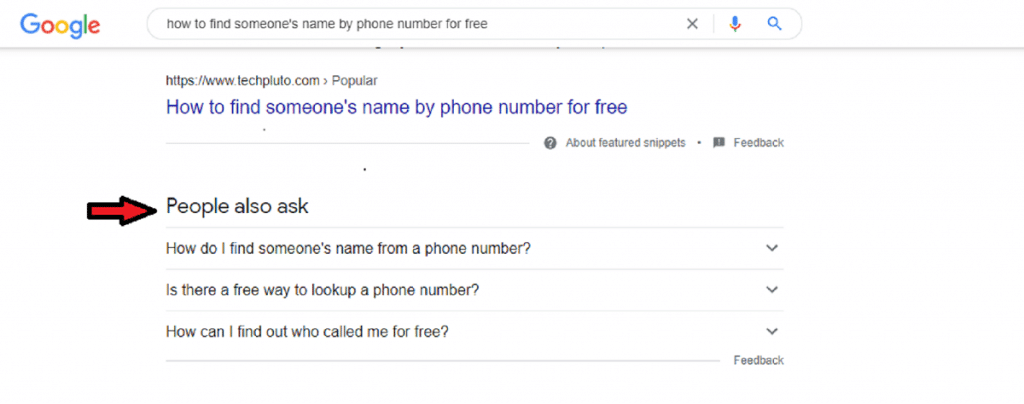
Keeping this in mind, this article is designed to take you through the basics of PASF services and thus help you understand its impact on your current SEO strategy.
Table of Contents
‘People also search for:’ What does it mean?
The newly added People also search for feature functions to get users the results that they wanted. So, when a user chooses to go back to the original page when they see the results, Google’s algorithm assumes that the person was unhappy with the results.
It suggests other related terms in situations like these to help them find what they were looking for. These groups of related terms appear in the form of a box, usually at the end of a page. This box is what is referred to as the people also search for (PASF) feature.
For instance, if you type in “Avengers series” hoping to find the chronology of the movies, you’ll only see details about the movies and not in the pecking order of watching (of user’s intent). So, in this case, Google’s intelligent algorithm picks this up and shows up a bunch of results in the “people also search for” box.
These suggestions include “Avengers series in sequence,” “Marvel films in order of story” and “Marvel movies in order to watch.” You’ve hence redirected the pages that you were after.
Evolution of People also search for feature
While the “people also search for” feature in its current iteration may be a recent addition, it’s always been a part of Google’s search engine result page (SERP) layout. The people also search for feature debuted in 2012 as a part of the tech behemoth’s introduction of knowledge graphs. It used to display a bunch of image thumbnails that were related to the search term.
This naturally evolved to an independent box, primarily functioning to work for inquiries related to the world of music. Much like Spotify’s algorithm of today, the idea was to suggest music tracks based on the person’s taste in music. The box in question would also display songs by the same artist or other albums with similar-sounding names.
In today’s current form, the “people also search for” box is a SEO goldmine. The thumbnail images are nowhere to be seen and are instead replaced with actual topics related to the original search term. On a desktop, these suggestions are limited to a modest 6, while smartphones show up 8 results.
The reason for this disparity is currently not known, but could probably be attributed to Google’s reluctance to create a lengthy SERP. Market research demonstrates that more than 80% of SERPs on phones and close to 60% of SERPs on desktops return a ‘People also search for’ box. This could only mean one thing- the PASF feature is here to stay!
People also search for feature: Things to know
PASF positions may change
It’s a common misconception that “people also search for” box always appear at the bottom of the page. In reality, the position varies depending on how Google’s algorithm perceives the lapse in results intended in the initial search.
Unlike a featured snippet, PASF boxes may appear anywhere on a page. They’re currently said to show up right beneath the site that the user may not have been happy with.
This change is crucial for a growing business as the placement of the PASF box may have an impact on your existing SEO campaigns. For instance, if enough users indicate that the second result on the page is unsatisfactory, Google’s algorithm might simply alter the positions on the page. Thus, the concept of SEO rankings being the ultimate benchmark might not apply anymore.
They can sometimes trigger video results
Though the suggestions are usually in the form of text results, video results can sometimes also be included within the “people also search for” box. This normally happens when the search term is related to a particular action and begins with words like: “How to,” “Where can I find”, and so on. Possessing knowledge of this can help you create videos to maximize keywords to give you a better chance of making it in the PASF’s.
Repetition of featured snippets
It is common knowledge that most if not all PASF’s employ featured snippets. But, what’s not known to businesses is how frequently the same snippets get featured for related searches. For a given set of keywords, the same search term and answer appear repeatedly. So, remember to modify the content on your web page accordingly.
People also ask and SEO- Making the most out of PAA boxes
Now that the functioning of people also search for (PASF) boxes is clear, it’s time to understand how it can be utilized to your benefit. But, firstly here are some indicators that influence the presence within PASF boxes:
- Presence of keywords- the more, the merrier
- Answer length and volume of information- preference is naturally given to concise answers over wordy and expansive ones
- Relevance of the result to the query and the theme of the search- naturally the more relevant ones are given higher preference
Strategies to utilize the PASF search feature better
Understanding the intent behind the target query
People search for feature is designed to take a user in an altogether different question with the generation of more follow-up questions. These questions are obviously based on the topic or rather the intent of the user.
This practice is possible thanks to Google’s reliance on a well-developed semantic analysis program. This program predicts the intent of a user and suggests results that might fit in with the needs of the consumer.
Google’s extremely complex semantic analysis program might be out of bounds. But, Text Optimizer, an online tool that provides a deeper insight into user intent is certainly within limits.
Like Google, this tool utilizes a similar process of extracting questions. You now have the power of predicting the patterns of a user and are hence in a better place to make use of People also search for feature.
Identifying important searching terms
Identifying search patterns can help you identify the content that works the best for you, called cornerstone content. It can also inform you of the need to restructure your website or a specific landing page in hopes of driving more traffic. Moreover, you’ll also learn the importance of categorizing web pages according to different areas of interest.
Creating on-page FAQ’s
Compiling all the relevant people also search for results and answering them in your web page’s FAQ section can give you a competitive edge. Moreover, they can help with your SEO rankings while directing constant traffic to your website.
Use plug-ins like FAQPage schema that offers a rich variety of templates to choose from. These sections can also serve to up your engagement and keep customers coming back to your site repeatedly. Finteza is a great option to create and manage engagement funnels and convert frequent visitors to paying customers.
Learning from your competitor’s struggles
Understanding the problems that your key rivals are facing can provide you valuable insight into user intent. Try to research the most common queries, and the resultant people also search for results. This should naturally help you to serve your paying customers better.
Creating content around the related suggestions
Yet another approach that can yield dividends is expanding upon the information on your website. Try to keep in mind topics related to the primary question when devising new articles or write-ups. This can help you to grow your business dramatically and establish yourself as a market expert.
Search engines tend to respond positively to the 5 W’s: who, why, when, where, or what. So, including them in your titles is a sure-fire way of boosting your brand visibility. Be aware of your target demographic while drafting an article. Use simple and comprehensible language. Try to put yourself in the shoes of the reader and determine if it’s easy enough for an average to read and comprehend successfully.
Utilizing popular search engine categories
Experts suggest using common characteristics while describing a product or a service instead of going into the specifics. This practice will connect your products with related search terms and consequently insert them into the suggestions in the PASF box.
People also ask SEO- More invaluable online tools
Here are other tools to monitor related queries, determining keywords, and analyzing rival campaigns:
- Google Analytics– helps to determine any rise or fall in online traffic related to a particular topic
- Search Console– one of the most reliable SEO tools where one can find keywords from verified sources
- Keyword Hero– helps to fills in the inherent gaps in keyword research with its unique machine learning program
- SEOlyser– boasts of features like real-time analysis of user data and consolidation of web pages
- Data Studio– the best tool for merging data from multiple platforms like Google Analytics or Bing Webmaster
Conclusion
Similar to other integrations in the past, the people also search for the box is a welcome addition to the once bland SERP layout. The aim of creating PASF box is to understand the user’s intent and suggest results that appeal to users.
But, this feature opens up a world of opportunities for SEO professionals. Business owners will now have no choice but to improve upon the quality of their long-form content. While PASF may not become the focal point of the marketing strategy of a company, experts expect it to play a key role in SEO promotion.

