If you want to install and run your Windows phone SDK on Windows XP, then the entire procedure for installing Windows Phone SDK on Windows XP is detailed below :
The software development kits are predefined for each and every version of software and they are necessarily not meant to be used on different versions. However there are several advancements that bring about different versions which can be used on a cross platform basis. If you want to install and run your Windows phone SDK on Windows XP, then the entire procedure can be a little tricky. However it is not as tough as it seems. It can be achieved in few steps and the results obtained are truly mesmerizing.
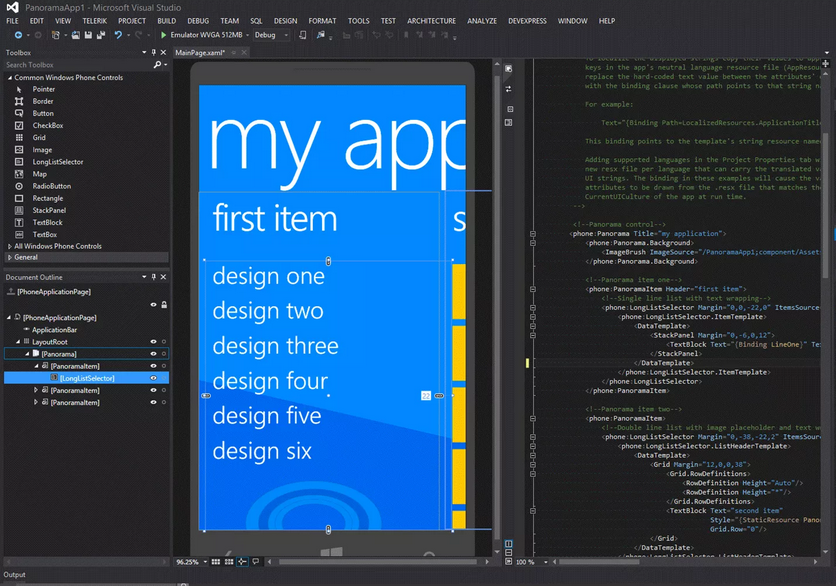
With the latest versions of Windows coming up in the market, users are getting inclined towards discovering more defined features of the operating system. It is always seen that lower version users do not have access to use the software from a higher version, while the reverse is not same. Windows 7 users can use the software of Windows XP, while users having Windows XP cannot go for software of Windows 7.
Below is a step by step procedure which will guide you through the entire process of installing Windows phone SDK on Windows XP :
- For the entire procedure, all you need is to download the Windows Phone Developer Tool Refresh and install it on the system using an unzip tool like WinZip, WinRAR etc.
- Extract the contents of the package and run the vm_web.exe /x and then choose the desired path where you want to extract the file.
- After installing it, go to the folder where you had extracted the file and open baseline.dat file. Here you need to do some necessary editing to the document.
- There will be a line where [gencomp7788] is mentioned in which you have to find “InstallOnWinXP= 1” and replace it with “InstallOnWinXP= 0” [gencomp7788].
- The value at InstallONLHS should also be changed from 1 to 0.
- With this edit, you need to save the file baseline.dat and then run the setup.exe/ web from the same extracted folder.
After the installation process is completed, you need to update the Windows system to 7.1.1. There are loads of features that the SDK of a Windows phone has and we so badly want it in the Windows OS of XP. The phone developer tool of Windows has the following key features:-
– Windows Phone Emulator
– Visual Studio 2010 Express
– XNA Game Studio
– Silverlight Tools
– MS Expression Blend
All such apps in the Windows phone are really user friendly and the when you have all of them on Windows XP, the opportunities are simply unlimited. However, sometimes you also face the problem in opening the emulator. When you create a Silverlight application and press on F% to see the emulator, you might get an error message that says “Execution cannot continue”. The error occurs due to the bcrypt functions which can also be edited with the help of certain codes and commands. The bcrypt.c file and its contents can be rewritten which will solve this error as well.
Related Articles :

