In this post we will tell you how to start windows 8 in safe mode.Here are the details.
Regarding Windows 8 Operating System
Microsoft office operating system is one of the biggest revolutions in the world of computer software. It was launched by Microsoft Software Company. It is the earliest and most basic types of system software in computer. The operating system software runs all the functions and programs within the computer system.
It is applicable for both laptop as well as desktop computer systems. The Microsoft disc operating system introduces more and more advanced as well as modified functions of operating system software, all over the world. Windows 8 operating system is the latest introduced micros soft office software. It acts as an interface between the user and the computer.
There are certain steps of how to start windows 8 in safe mode, which are to be strictly followed while installing this software for the computer.
How to Start Windows 8 in Safe Mode
The safe mode of windows 8 is always accessible from Startup setting menu. The advanced options should be selected from the options menu of the advanced start up.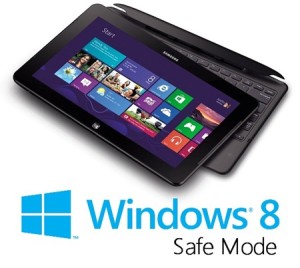
First of all the charm bar should be accessed by pressing the W+I key. Then, “change PC settings” option should be clicked. Now, the user should move towards the general section. From there, the advanced, advance start up and restart now options should be selected one after another. After this, a news screen will be displayed on the window, and then the “troubleshoot” option should be selected. On the very next window, the F1-F9 function key should be clicked, leading to the entry in the safe mode, in order to restart the PC (Personal Computer) in the safe mode.
If the above-mentioned procedure is not working, the user should open the command prompt from the advanced start up menu and some specialized commands should be executed by the user in order to start the windows 8 operating system in safe mode.
In case where the windows is running well, still the user wants to restart the windows 8 computer operating system in the safe mode, the boot options should be changed from the utility of the system configuration.
All the methods mentioned above can be carried out by any computer having basic knowledge of all the previous versions of Microsoft windows operating systems like windows7 starter, windows vista, windows 2008, windows XP, etc. It does not require any specialized knowledge or experience to troubleshoot these problems and open the windows 8 operating system in safe mode.
Advantages of Safe Mode
Booting a computer, run by the latest versions of Microsoft windows operating system, windows 8 has numerous advantages. All the documents and settings within the system are kept safe, without being hacked by any unauthorized access. Thus, the possibilities of password thefts as well as virus attacks are also minimized to a very large extent.
It protects all the software files as well hardware system of the computer safe forever. For this reason, every user of windows 8 system software should learn and know very well how to start windows 8 in safe mode.
User Satisfaction
The users of windows 8 operating system software are hugely satisfied, all across the globe. The applications of this most advanced type of system software is even better, advanced and modified as compared to the previous versions of Microsoft windows operating systems. It is very user-friendly and runs very fast.
Thus, the users can always learn very easily how to start windows 8 in safe mode and run their systems most successfully for all types of applications.
The process of this software is also very simple and fast. It can be used by people of all ages and from all kinds of educational and professional backgrounds. It is always advised to install the original copy of windows 8 operating system.

