Social Plus can frustrate you at times. Know how to uninstall Social Plus on Facebook Safari and get rid of the addon permanently
What Internet Explorer is to computer safari is to mobile phones. Safari is the most popular browser for mobile phones beating other browsers hands down. It was developed by Apple for its products. Later on Mac made Safari its default browser. So, iPhone, iPad and other users of Apple products will be familiar with Safari. It is also available on other platforms like Android.
One reason for Safaris popularity is the Safari Extensions. These are add-ons and plug-ins provided to help you in various ways. These are developed by various developers and are digitally signed for security. Of course, sometimes it so happens that the extension doesn’t work like you expected it to or you feel it might be a virus or malware of some kind. Sometimes the software is not well written. It might clash with other plug-ins or it may slow down the operating system. Then you want to remove it but don’t know how.
Unless you absolutely don’t use a computer or mobile phone at all it is highly unlikely that you don’t have a Facebook account. Just like internet changed the history of the world, Facebook changed the way we interact with each other. Its popularity has many reasons but foremost is the ease of use and the various features that come with it.
One new application for facebook is Social +. As every Facebook user knows once someone posts something you either comment on it or share it or like it. There is no button to not like something. Social plus solves this problem. It is like the dream app as far as facebook fans are concerned. If you are posting something on Facebook you have to use the default font and appearance. Not so anymore. You can format the posts. Social plus is also available in other languages.
Social plus is available as an extension for facebook users on safari. But for whatever reason if you want to remove social plus then you might feel it difficult to do so.However it is not difficult to remove it.
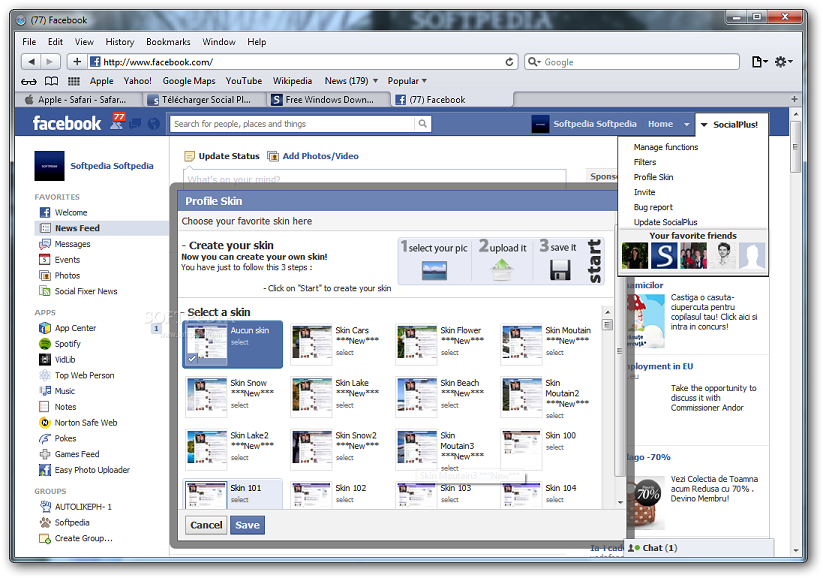
One way is to
- Click on tools menu
- On it click on extensions
- Check for the extensions that you want to uninstall like Social +
- Click on the uninstall button to the right of the name
- and it will be uninstalled.
Do not try to remove any extension including social plus by removing the .safariextz file. This will not work at all if you really want to remove the app properly.
So, another method to remove an extension is as follows.
- Open the safari browser
- Click on safari preferences
- Select preferences and click on it.
- Find the extension tab which is on the top menu bar.
- Like before you will find a list of extensions and plug ins that are installed
- Select Social plus
- Click on the uninstall button and it will be done
If you are unable to remove it using this method then there is also another way to remove plus.
- You go the source of the problem – facebook. This is how
- Click on the “Account” drop down menu found on the top of a facebook page
- Select Application settings
- Again you will get a list of applications. Find Social plus.
- Click “X” next to it
But if you are really desperate then you can also remove Social plus by clicking on the Privacy Settings. Then you select the applications and website section and click on “remove unwanted or spammy applications”.
Related Articles :
How to Unlock Android Phone without Factory Reset

