You don’t always need an anti virus to prevent your pen drive from getting infected. This article will tell you how to avoid viruses from pen drive.
The pen drive is one such equipment that has the most widely spread global presence. They are portable, easy to use and most importantly can be sleeved-up anywhere.
It is a common practice to plug in the pen drive whenever you are in need of some data or files to an unknown USB port, without paying much heed to the aftermath, which might lead to complete infection of the pen drive or the system in which it is plugged into.
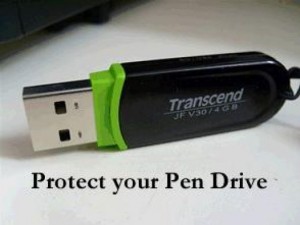
If you were not already aware that pen drives act as a barrier for intrusion and other viruses and diffuse them to system kernel and file systems, transforming the system to a puddle of infected files even before you know!
You won’t always need an antivirus to prevent your pen drive from getting infected. Here we present the procedure how to avoid viruses from pen drive.
Symptoms of virus infection include multiplying of files with no content in it. New files getting created, existing files getting moved from their original directory to some other location and slow response from the computer.
Thankfully, the world does’t end there and you don’t always need to run to the mechanic for odd jobs like keeping your pen drive away from virus. Lets find out how.
You don’t always need an anti virus to prevent your pen drive from getting infected. When you connect a pen drive to a system which is already infected with virus, the pen drive also gets virus for obvious reasons.
You might have noticed the Auto run.info file getting executed every time you connect the pen drive. It is the same file that lets the virus operate and spread. Even if you try to delete the autorun.inf file, it just keeps multiplying and that’s when you know the pen drive is in danger!
To stop this completely, begin with booting up the PC into Safe Mode( With an administrative account) . Once booted, create a folder on the desktop and name it autorun.if.
Click the properties tab and check mark the Read Only, Hidden attribute boxes. Now, you gotto be real fast. Shift- delete the autorun.inf folder from your pen drive and replace the same with the Autorun.inf folder you just created. Doing this fools and restricts the autorun.inf file thus preventing the virus from spreading. However, remember this doesn’t remove the virus!
> Download and install Microsoft Security Essentials and run a complete system scan using the same along with the pen-drive. Security Essentials is a fully functional, free antivirus application from Microsoft and works wonders against viruses, both intrusion prevention and system quarantine.
> Few viruses like Ravmon, Heap41a, Inforaid are known to be infecting pen drives and worst part, at times even anti viruses can’t detect them. Here is a list of files which are potential pen drive viruses.
Autorun.inf
Ravmon.exe
New Folder.exe
Love.exe
Info.exe
If you have any of these files already planted in your pen drive. Use the command prompt to delete them. To do this first browse to your pen drive if you already know the Drive letter ( I, H, G) This information can be found within My Computer.
Click Start> Run type cmd . Once into command prompt type dir /<pen drive letter> and hit enter. If you find any of the files above listed, apply the command attrib -<pen drive letter> and enter.
Now delete each file, applying command del ( file name), i.e del autorun.inf , del Love.exe .
Don’t forget to scan the pen drive using the Microsoft security essentials.
> Backup any data in your pen drive and run a complete format, this will take care of any hidden viruses in the pen drive.
> You can also write protect the pen drive, however this is not a full proof method . But in some cases, it does work. Download any free write protect software namely USB Write Protect and apply it on your pen drive. You can disable write protect when you are copying any data or other files.
These are few simple, home bred therapies which you can use to prevent viruses from your pen drive. After-all data protection is a necessity and you wouldn’t like a virus play with your data.

