There is a lot of difference between Gmail labels and folders. This article will tell you a comparison between Gmail labels and folders.
Well, it is often thought that there is not much difference between the labels offered by Gmail and the conventional folder approach followed by most of the other mail service providers. Well, to be very honest, there is a whole lot of difference between both the above mentioned terms which will be clarified in this post. Hope this helps you with the concept of labels and folders.
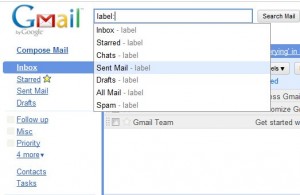
One of the most popular e-mail services is the Gmail service. Every other person on this planet is using Gmail as its primary mailing service. Gmail is one of those rare services that provide you with the option of labels instead of mail folders. But still, there are some discrepancies regarding the distinction between the folders and labels. So here some facts that distinguish both of them from each other:
- In the case of labels, a single e-mail message can have multiple labels at the same time without copying the message or making a duplicate of it whereas in the case of folders, a single mail can reside in only one of the folders. In order to have a mail in multiple folders, you need to make a copy of that mail in the respective folders.
- In case of Gmail conversations, a single label can track all the conversations regarding to that particular mail, in case of folders, the conversation is generally not applicable.
- Whether a conversation is from your inbox, sent mail, drafts or your mail archives, a label can, when intended to do so, pull out all the conversations from anywhere in your mailing account. But in case of folders, you need to remember the individual location of all your conversations unless you timely move them to a single folder by yourself.
- In case of labels, you also have the option of searching a particular conversation using its label whereas in case of folder, it is quite rare that you have the same or any equivalent option.
- When you are working with labels, there is always room to add as many labels as you want later on whereas in case of folders, there is no such possibility, the only option there is to copy the respective mail in the respective new folders.
- When labels are available, you may remove or delete any applied label anytime for a particular mail with just a single click or you may even remove multiple labels simultaneously, whereas in case of folders, you need to separately delete that message from all the intended folders by yourself which is quite cumbersome and time consuming.
In general, people have the perspective that labels are much more productive and useful than folders as they are kind of smart and easy to use. They consume less time when adding or removing multiple labels and are a good way to organize your mail. The same is a more complicated and time consuming process if your mailing service is using the folder options as you need to create separate folders and then copy the entire messages to them individually and same is the case when deleting messages.
But on the other hand when you provide separate labels to a message or move it to separate folders, your main motive is to have a copy of that message linked to that label or folder. But the labels are not effective that way, they just add an attribute to your original message and there are no copies created. Once you delete a message form any of the labels and it is gone from everywhere whereas in the case of folders separate copies are made to each folder so that if you delete one, you still have the other.
So it is entirely up to you, which option you prefer, labels are smarter but folders are more conventional and safer.

