Spotify was launched with the desire to give listeners one place for all their music. It has rightfully taken the internet by storm. However, many of its features are available only in a premium account. Getting a premium account is easy but an expensive proposition. That is why many people want to know how to get Spotify premium for free.
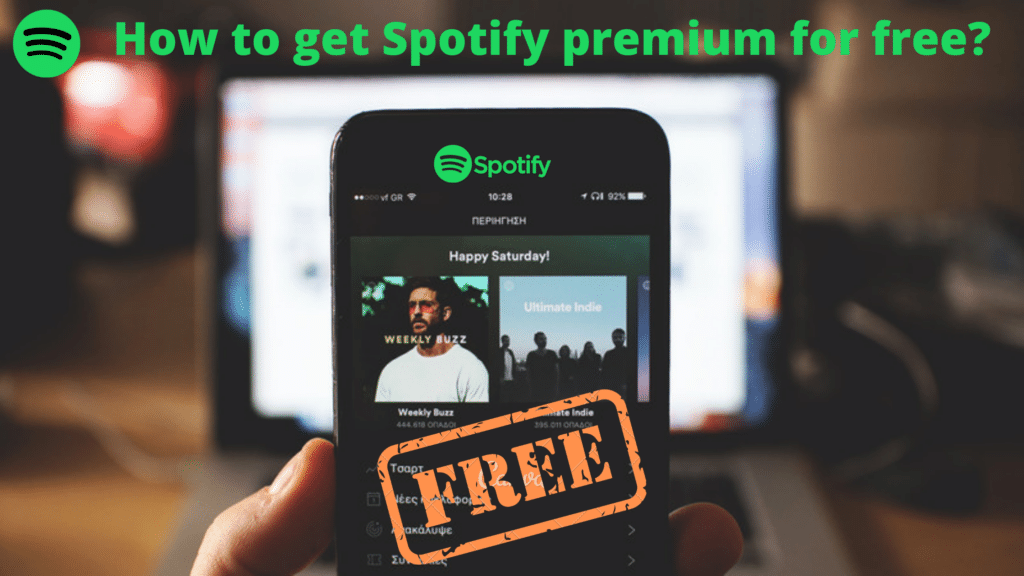
Thankfully there are some tricks that you can use here. These are pretty simple, and by the end of it, you will get access to all premium account features. There are some technical methods too. You can use them if you are well versed in operating your device. Read on if you wish to know more.
Table of Contents
Free Spotify premium benefits:
Spotify is a hugely popular music streaming service. It showcases an extensive collection of songs that adds to its popularity. Plus, a premium account allows you to curate multiple playlists. You can then share the playlist with any of your friends. With an easy-to-use interface, you can navigate with comfort.
Some other benefits that make a Spotify premium account precious are:
- No ads- The new Spotify premium account does not put any ads in between. So there is nothing to disturb you when you get down to listening to music.
- Facility to skip songs- If you do not like any song, you can skip and move on to another. This facility is unlimited in the case of a premium account.
- Offline downloads- You would want to hear songs without using the internet. You can download songs and use them even if offline.
- High-quality music- With the Spotify premium account, you can stream your music at 320 kbps. This ensures high-quality music output.
How to get Spotify premium for free?
To get a free Spotify premium account, there are two methods: Technical and Non-Technical.
Technical methods
Let’s start with the APK option first, which is sort of a modified version of Spotify.
Using an APK file
If you have used a free Spotify account, you must have noticed one thing. You are not allowed to stream certain songs as your account is free by nature. This can be really disturbing, especially if you are a music buff. Here we will tell you how to get Spotify Premium for free using an APK file
Steps
- Uninstall all other Spotify apps that you have. Before you start the installation, you have to uninstall all the types of Spotify apps. But if you are on a PC, this step is not mandatory.
- Download the Spotify Premium APK file (Spotify++) Make sure that you install the APK file from a reliable source. Once you are done with the app download, you must search online for the APK file. Remember, the App is huge in size. You must have that much space on your mobile before you begin the download.
- Go to the APK file and open it. On your mobile, go to the Downloads section. Here you will find the APK file. Open the file now.
- Install the file- Once you open the file, it will ask for permission to install. Click on yes so that it can move forward. Wait for the installation to get over.
- If there is any problem in installing the app, you must go to settings. Here click on allowing installation from “Unknown Sources.” Now click on the APK file the installation will start.
- Click on the “Open” option. Now click on the “Open” option. This will open your Spotify Premium version for free.
- Log in with your account details. You will have to log in to access the Premium account. Now you can do all that you were missing out in a free Spotify account. Access the user interface and prepare a playlist of your choicest songs. You can also share your playlist with your friends.
Apple iOS/iPhone method
Method 1: Use AppValley or Tweak App to install Spotify ++
If you install Spotify++, you can get all the premium account features. Use Tweak App or App valley to do so. Here are the steps that go behind it:
- Uninstall any versions of Spotify you might have
- Launch the Safari Web browser. Now go to the website of any of these apps,
- Install any one of them on your iPhone.
- Now go to the home screen and tap on whichever app you have downloaded
- Open that app and search for Spotify++
- You can now use Spotify’s premium features.
Method 2: Use Cydia Impactor to install Spotify ++
This is another method that you could use. But you will need a Mac or Windows PC to finish this.
- On the PC or Mac, open any browser.
- Go to the Cydia Impactor website (cydiaimpactor.com)
- Choose the correct version of the installation. It depends on the operating system you are using.
- The file you downloaded will be in a zip version. Unzip it and install it on your computer
- Now connect the iPhone to your PC through a USB cable
- Go to the internet and download the Spotify++ IPA (iPhone) or APK(Android) file
- Open the Cydia impactor. Drag the IPA (iPhone) or APK(Android) file in the same.
- The app will now show on your iPhone. You can open it and use it as you want.
Method For Windows
Windows Method 1: If you are thinking about how to Spotify premium free on Windows, here is the first method you could use i.e. downgrade Spotify and use Spotify Premium mod.
You can use the BlockTheSpot mod and downgrade the Spotify app. It will then apply Spotify premium mod and give you premium features. Once you apply, this will block all banner ads, video and audio ads from the Spotify app. It will also give you the unlimited skip feature. You can do this either manually or through automated tricks. First, let us see how you can do so manually:
- First, download the old version of the Spotify app. Then search online to download the netutils.dll file. This will help in blocking the ads. Keep this file to use it later on.
- Run the installer and install Spotify on the PC. Once done, the app will open on its own.
- Go to AppData and look for the Spotify installation folder.
- On your keyboard press, the Windows and R key together to open Run. Copy and paste this command (%APPDATA%/Spotify) in the run box:
- Copy the netutils.dll file and paste it into the Spotify folder. Reboot your computer and then start Spotify. You will get all the premium features.
An automated method to apply the Block the Spot patch
- First, uninstall the Spotify app from the computer.
- Now download the Spotify patch, i.e., downgrade.bat, from the internet
- Open this file and wait as it installs the old Spotify version
- After this, the auto-update function of the Spotify app will get blocked
- The Spotify folder now will get updated with a new netutils.dll file. This will, in the future, block all the ads showing.
- Post this; the Spotify app will be launched. This will have all the premium features. If the app still shows ads, you will have to reboot the computer.
Windows Method 2: Use the latest Blockthespot Mod and get Spotify premium
You can use the latest version of Blockthespot mod and get a Spotify premium account. By using this method, you will remove all the ads and get unlimited skips too. Plus, you can remove the Spotify Upgrade button as well. This mod works with the latest version of the Spotify app. With this, you may not have to think about how do I get Spotify premium for free
- First, download the latest version of the Spotify app. If you have an old version of the app, uninstall it and update it with the latest version.
- Download the chrome_elf.zip file, which is a mod file. This will help you in blocking the ads in your Spotify app. Extract the folder and save the contents on your computer.
- Now run the Spotify installer. Go to the Spotify folder in your AppData.
- Press Windows and R to open Run. Paste %APPDATA%/Spotify in the command section.
- In the Spotify, directory find the file chrome_elf.dll. You must rename this file to chrome_elf_bak.dll. Now copy the files you had extracted earlier and paste them into this folder.
- You may get a replace dialogue where you have to say yes to the replacement.
- Now you can enjoy free music and all other premium benefits too.
Though this version allows you to do everything that a premium user does, this is a hacked version. You will not be asked to pay the fees due for a premium account. Plus, you can download any music from the account. For a better visual experience, you can also use Spotify Visualizer software for PC.
Non-Technical methods
These are quite simple methods in comparison with technical methods.
Use multiple free trials of Spotify premium
You can also get the premium version by opting for the Spotify premium free trial. Earlier the app offered a free trial for 30 days or one month. Now, this trial period is 3 months which is a good enough time. However, you must cancel your account just in time. Otherwise, they will charge you for the full subscription fee.
In case you want to access the benefits for a long time, we have another suggestion. You could create multiple trial accounts. For each account, you will need a separate email id, though. After every 90 days, just use a new email to create a new Spotify account. You will receive all the premium features until the trial period is over.
But this method is not very efficient. Creating a new account every time can be arduous. Yet you could use it if you have no problems completing the formalities. Plus, it works on all the platforms like Android, Windows, iOS, etc.
Ask for a Spotify premium gift card
For those who want to know how to get Spotify Premium for free, this method is legal and straightforward. You can request any of your friends to gift you a Spotify gift card. The lowest brand gift card is for $10 and allows you to use Spotify premium free for a month,
There are gift cards for higher denominations too. That is for $30; you get three months free. To redeem your gift card, just follow the below-mentioned steps:
- Open spotify.com/redeem and log in with your details
- Scratch behind the card to find the pin
- Now enter this PIN or the code written on the receipt
- Click on Redeem. Your account is now a Premium one.
Join a friend’s Spotify account
If you are still thinking about how to get Spotify Premium for free, we have another suggestion for you. Spotify offers multiple premium plans like:
- Family
- Individual
- Student
The Spotify family plan comes at a price of $14.99 per month. It allows six people to use the account. If anyone in your family has already taken a Spotify family account, you can ask for their credentials. Even if they ask you to pay your share, it would be around $2.5. On the other hand, the individual plan is $9.99. By taking the family plan, you save your money.
You can do the following:
- Find five other family members who want a Spotify premium account. Sign up for a Family premium account with the other members. Now all of you can access all the benefits of a Spotify premium account.
- Or you can find a friend who is using the Spotify family plan. Request him to let you be a part of the plan. You may have to pay your share in this case.
Sign up to Spotify premium through PayPal
If you open your Spotify premium account with PayPal, you will get three months free. But remember, you must cancel the account before the trial period is over. If you do not have a PayPal account, you must open that first. Follow the steps mentioned below:
- Open the Spotify app on your mobile
- Find the premium tab in the bottom right corner of the app
- Now tap on the Get Premium button. It will take you to the billing page
- Choose PayPal from the payment choices available. Complete the purchase, and your Spotify premium account is active for three months. But you can use this feature only once.
Start working for Starbucks
What many people do not know is that Starbucks employees get a Free Spotify premium account for a lifetime. Here is how you can avail of this benefit.
- Log in to your Spotify account. If you do not have one, you will have to create it.
- Go to Spotify’s Partner Provisioning Portal and click on “Get Premium.” Click on Agree, and your Spotify account will get linked to the portal.
- You will reach a verification page. Here you must enter your last name and the Starbucks Global User Name. This is your two-character country code and partner number allotted to you.
- You might have to wait for some time for the account to get activated.
- When you have got your free Spotify premium account, use it at least once a month. If you do not do so, the account will go back to being a free subscription. In that case, you will have to activate the premium version again.
Sign up for an Xbox Game Pass Ultimate Subscription
Another very easy tactic to get a Spotify premium account for free is by signing up for an Xbox Game Pass Ultimate Subscription. The cost of this subscription is around $14.99 per month. This gives you access to nearly 100+ games, cloud gaming, etc. Also, you receive a 4 months free Spotify premium account. Again you can use this method only if you have not subscribed to it before.
- Open the Xbox Game Pass on your Mobile, console, or PC
- Go to the Perks Gallery there
- You can choose Spotify premium as a perk
- Now redeem the four-month free Spotify premium trial
- You could also scan the QR code that comes with your Xbox using your phone’s camera
- The Spotify premium code will be delivered through the Xbox message center
But you will have to wait as the crediting of the code may take time. The duration of the wait could be as long as ten days.
Conclusion
Spotify has really gained a lot of traction ever since its inception. But its premium plans could be really expensive. By now, you must have got a fair idea of how can I get Spotify premium for free. You can use any of the above to get an assured free Spotify premium account.
However, you need to remember that some of the methods are not legal. You may end up getting the account, yet Spotify may ban you. This could be if they feel there are some discrepancies in your account. To avoid that, you must choose a safe method. Also, if you are downloading any APK or mod files, do it from reliable websites. There is a lot of malware and data breach happening online. Your slightest mistake could end you up with a virus in your device, something you would not want.

