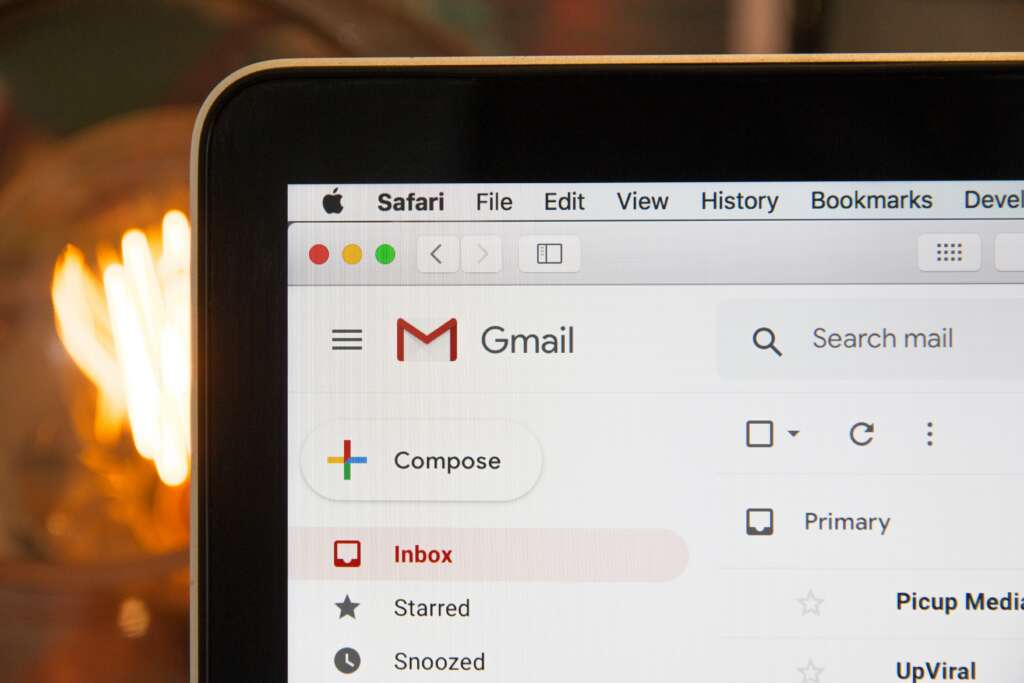
Do your messages sometimes end up in the spam folder and fully ignored by the recipients? Email blocklisting is a real thing that prevents individuals and businesses from reaching people via email.
Since your messages are not shown in the inbox, chances are they will never be opened. Therefore, email blocklisting can have a serious impact on digital marketers.
So, is there a way to see if your email is blocklisted? Absolutely! We’ll cover all the necessary information, as well as what you need to do in case your email is indeed blocklisted.
Table of Contents
What is blocklisting?
Only 20 years ago, the internet was a wild place, with dozens of fake email offers appearing in your inbox almost daily. More knowledgeable users have learned to ignore the spam and laugh at some of its content.
Others might have clicked on a link or two and ended up with malware on their computer. Not to forget that the use of antivirus software or the knowledge of how to hide an IP address was almost nonexistent at the time.
But everything changed with the emergence of email filters, which are essentially the makers of blocklists. These filters sort out emails, putting spam messages in a different folder and far from an inbox. They are programmed to detect spam and junk messages, but filters can occasionally make mistakes. As a result, your business or private email address can be blocklisted without you even realizing it has happened.
Essentially, a blocklist is a database containing IP addresses, email addresses, and websites that have sent spam in the past. They are used by companies such as Google to stop junk emails from even reaching their intended targets.
How can your email be blocklisted?
Blocklists and filters are great at doing their job as they stop thousands of spam messages from ending up in someone’s inbox daily. But sometimes, the criteria for blocklisting can make mistakes. Here are some of the common reasons why your email might be on the list:
Sending too many emails
Users who usually send up to ten emails a week, then suddenly change their pattern and send hundreds of messages within a single day, will raise suspicion. Since this behavior falls in line with spamming, chances are your email address and IP will end up blocklisted until you contact the operator of the list. You could try to learn how to hide your IP address, but it won’t help much once you are blocklisted.
Old mailing lists
Newsletters and email lists are still going strong despite the popularity of social media. So, if you send emails for marketing purposes, you need to stay on top of your list of emails. Removing the email addresses with no engagement is a great starting point because they could also be fake. Sending messages to these old addresses could put you on the blocklist.
You’ve been hacked
Spammers often use hacked email addresses to distribute their messages and can stay under the radar for quite a while. They usually get discovered once an email address runs out of storage. Other users will mark these emails as spam, and your address will be added to the blocklist.
Checking if you’ve been blocklisted
The quickest way to check the majority of blocklists is to use a blocklist checker such as MXToolBox. After all, there are hundreds of lists out there, and using a tool will save you a lot of time. All you need to do is enter your server IP or domain, and the app will do all the work for you.
If the results reveal you’ve been blocklisted, contact the operator, explain the situation, and ask them to remove your address from the list. Most reply quickly and don’t ask too many questions, while others will require some reassurance from your contacts.
How to avoid being blocklisted
Luckily, there is a way to avoid ending up on a blocklist. Maintaining a good sender reputation is not complicated at all. Here’s what you need to do:
Clean your mailing list
Those who manage mailing lists and email newsletters should look closer at the list itself. We’ve already touched upon the fact that sending emails to old and fake addresses could get you blocked. What you need to do is remove accounts with zero engagement.
People who rarely read your content might also report your email for spam. Remember to include an unsubscribe option and make it visible. Don’t try to hide it because that usually motivates users to report a spam message. Additionally, remove addresses that bounce from your mailing list. A high bounce rate could place you on the blocklist.
Verify the contacts
If your bounce rate is high, you should investigate the reasons behind it. For example, there might be some typos on your contact list. Going through your contacts and checking each address could seem like a lot of work, and it is. But it will probably lower the bounce rate in the long run. You could also use verification tools to check for fake and old addresses on the list.
Create a good schedule
Sending frequent emails could be somewhat overwhelming to your contacts. Even the people who used to engage with your content might show less interest if they see two or three messages from you every single day. So, coming up with a schedule and sticking to it is a great starting point.
Remember to keep a close eye on your sender reputation because that data can warn you about the possibility of being blocklisted. Tools like SenderScore are made to help digital marketers learn more about what to avoid when sending newsletters and emails.

