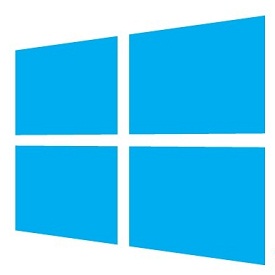Most of the people are fond of editing their images and want to go for the best software. This article will provide you with a brief description about them.
Are you a photography enthusiast and want to click great photos using your Windows 8 Phone? Then you can surely take the help of photo editing apps for changing the ordinary photos into extraordinary ones. Moreover, for this you do not need Photoshop and you can do well with even a few apps.
Here goes the list of 10 best apps that can help you a long way with photo editing skills.
Aviary
When you use this Photo Editor from Aviary, you can enjoy using the various tools like auto correction, drawing and the color effects. Furthermore, brightness and sharpness can also be managed through these tools. You can also make use of the predefined effects and play with your photo editing skills.
Fotor
Like Photo Editor from Aviary, Fotor too has lots of tools. You can apply borders which add beauty to the frames and never miss trying the Tilt Shift mode, which works on the focus areas of the photo.
Photofunia
The app lets you apply various styles and designs to the environment of the photo. With this tool you can choose various effects for the photo’s environment. This cloud based service finds the photo and applies the effects on the chosen photo.
Fhotoroom
This app has lots of styles, exposure, filters and much more to have fun with. The effects that are predefined in this app are excellent, and you can see that the app is designed for people who are avid photographers. The tools in app are excellent for people who know the nuances of photography.
Perfect 365
Do you love to add your pictures and of your beloved ones on the social networking sites? Of course, if it is yes then you would like to add the most beautiful shots to make you look beautiful. Then you can get the hint of a professional, who adds to the photogenic quality of the person using this app. You can make changes in the face, lips, cheeks, smile, nose, color and eyes of the person in the photo. Surely, it is a perfect way to portray you beautifully in the networking sites and never forget to give it a try.
Camera 360
If you like to play with the funny effects on your camera, then camera 360 can be the best app for you. This app lets you enjoy exploring your creative bend of mind. Using the 6 shooting themes, you can edit a photo in innovative ways.
Instacam
If you have a Windows 8 Phone, then you can create the unique photos using the Instacam app. The 26 filters and the 12 frames offer a cool experience of photo editing. Another great feature is that this app lets you share the photos that you have edited on the major social networking sites easily.
Phototastic
If you want to create a collage of your unforgettable photos, then you should go for phototastic. Apply the classic and standard frames to these photos to add to their beauty. Also, you can make use of the file templates, there is a huge collection.
Thumba Photo Editor
This app is an online editor of photographs. There are various features that help to make your photography look better and beautiful. This online tool is useful if you have creative bend of mind and if you want to edit your photos differently.
Sense the Color
You can fill various colors in different parts of an image with this app. You can also adjust color and brightness. You can make your images look great with the coloring effects, and there are numerous of them.