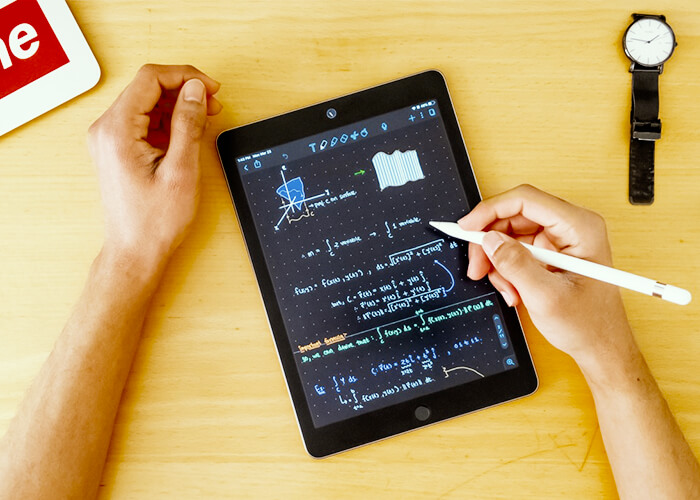
With the rise in digital technology and the increasing preference for paperless work, the iPad has become a staple for students, professionals, and creatives alike. One primary use of the iPad is note-taking. However, with the App Store flooded with numerous applications, how do you pick the best? In this comprehensive guide, we’ll dive deep into the best note-taking app for iPad, comparing features, usability, and more.
Table of Contents
Why the Right Note-Taking App Matters
Before we delve into the best note-taking app for iPad, it’s essential to understand why the right app can make a significant difference. The ideal app not only stores your notes but also enhances productivity, fosters creativity, and ensures accessibility across devices. A robust note-taking app can transform your iPad into a digital notebook, making information retrieval swift and collaboration effortless.
The Contenders: Best Note-Taking App for iPad
There’s no one-size-fits-all when discussing the best note-taking app for iPad. Depending on your needs—whether you’re sketching, typing, or doodling—your preferred app might differ. Let’s explore the top contenders.
- Notability:
- Features: Combines typed, handwritten, and audio notes. Offers a wide variety of brushes and colors for those who like to doodle or sketch.
- Best For: Students who want to record lectures while taking notes, or creatives who like to mix text with drawings.
- GoodNotes 5:
- Features: Exceptional for handwriting, GoodNotes offers excellent stylus support, especially for Apple Pencil. It also boasts OCR (Optical Character Recognition) for easy search.
- Best For: Professionals and students who primarily handwrite their notes and need an app that can mimic the feel of paper.
- Apple Notes:
- Features: Pre-installed on every iPad, Apple Notes provides a straightforward note-taking experience. With folder structures, easy sharing, and Apple Pencil support, it covers the basics efficiently.
- Best For: Users looking for a simple, integrated solution without additional costs.
- Microsoft OneNote:
- Features: Organizes notes into notebooks, sections, and pages. It supports multimedia integrations and is accessible across devices.
- Best For: Users entrenched in the Microsoft ecosystem or those who collaborate with teams.
- Evernote:
- Features: Beyond note-taking, Evernote excels in clipping web pages, articles, and organizing diverse content. The tagging system is robust, making searching and categorization seamless.
- Best For: Professionals and researchers who gather information from various sources and need a centralized storage system.
Factors to Consider When Choosing the Best Note-Taking App for iPad
While we’ve listed contenders for the best note-taking app for iPad, how do you pinpoint the one tailored for you?
- Synchronization: If you use multiple devices, you’ll want an app that syncs seamlessly across them.
- Usability: The user interface should be intuitive, ensuring that note-taking is smooth and straightforward.
- Stylus Support: For iPad users with an Apple Pencil or any other stylus, superior support and responsiveness are crucial.
- Search Functionality: The ability to quickly search through your notes, even handwritten ones, is a must-have feature.
- Customizability: Depending on your needs, you might want to customize notebooks, paper types, and more.
Taking Full Advantage of Your iPad
The best note-taking app for iPad transforms your device from a mere tablet to a powerhouse of productivity. When coupled with accessories like the Apple Pencil or a keyboard, your iPad becomes a versatile tool for classes, meetings, brainstorming sessions, and more.
Conclusion: The Best Note-Taking App for iPad Is…
The best note-taking app for iPad ultimately boils down to individual preference. Whether you’re sketching intricate designs with Notability, organizing vast research with Evernote, or diving into team collaborations with OneNote, the App Store ensures there’s something tailored for everyone.
In the end, the key is experimentation. Try out different apps, explore their features, and find the one that resonates with your note-taking style. With the right app, your iPad becomes an invaluable tool, ensuring that your thoughts, ideas, and discoveries are always at your fingertips.

