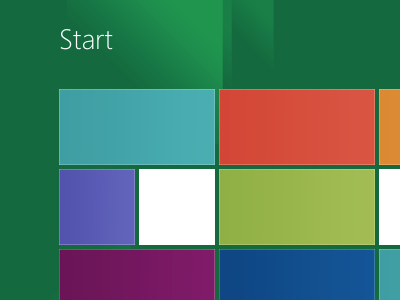Latest buzz is that Windows 8 won’t boot into desktop.
According to the latest news by Microsoft, Windows 8 will be hitting the tech markets on October 29, which means that you will then be able to upgrade to the official version of Windows 8 or buy a new computing device that comes pre-loaded with the all new Windows 8.
Besides there is a very interesting news leak that there will be no way out to bypass the Metro startup mode in Windows 8 which means, you need to boot up in Metro UI and then switch to the conventional desktop. Microsoft has clarified in the beginning that ‘Metro’ is their code word for ‘Modern’ which they have borrowed from the Windows Phone Operating System and the xBox with a vision to make Windows 8 simple, light and optimized for touch based interfaces. The specialty of Metro user interface is that the icons will vanish and tiles will take their place, also multitasking is quite cumbersome when it comes to apps that are bound to utilize the full screen.
Most of the critics say that by this deed, Microsoft has eliminated the choice for users and made it difficult to operate on by adding additional and irrelevant clicks to the tasks. Well, there are surely many supporters of this argument like those who are habitual of seeing their favorite apps pinned to the taskbar and having all their shortcuts on their personalized desktop. Also enterprise and business users, those who do not have even a second to spare, would definitely like to start working right away as soon as the machine boots up but in Windows 8 all these users need to follow an additional step of switching to ‘Desktop’ mode from the, by default, ‘Metro User Interface’. Also there are not many Metro apps designed till date for the business users that can unleash the full functionality of Windows 8 as far as business applications are concerned for them.
For the other users, unless they have pinned their favorite apps to the desktop, the Metro is the only option. This is the new and smart start menu which needs to be used to light up the apps. And besides, if you do not like the Metro User Interface, the Desktop option is just a tile away. A single click and voila! There’s your favorite Desktop. You may also use the normal Windows + D shortcut as in Windows 7. Either way it is not much time consuming or complicated.
Though we will definitely miss the easy Desktop User Interface, the Metro User Interface is not so bad either. This is not at all a reason to hate Windows 8. Once you are addicted to it, you will love it even more than the Desktop UI.