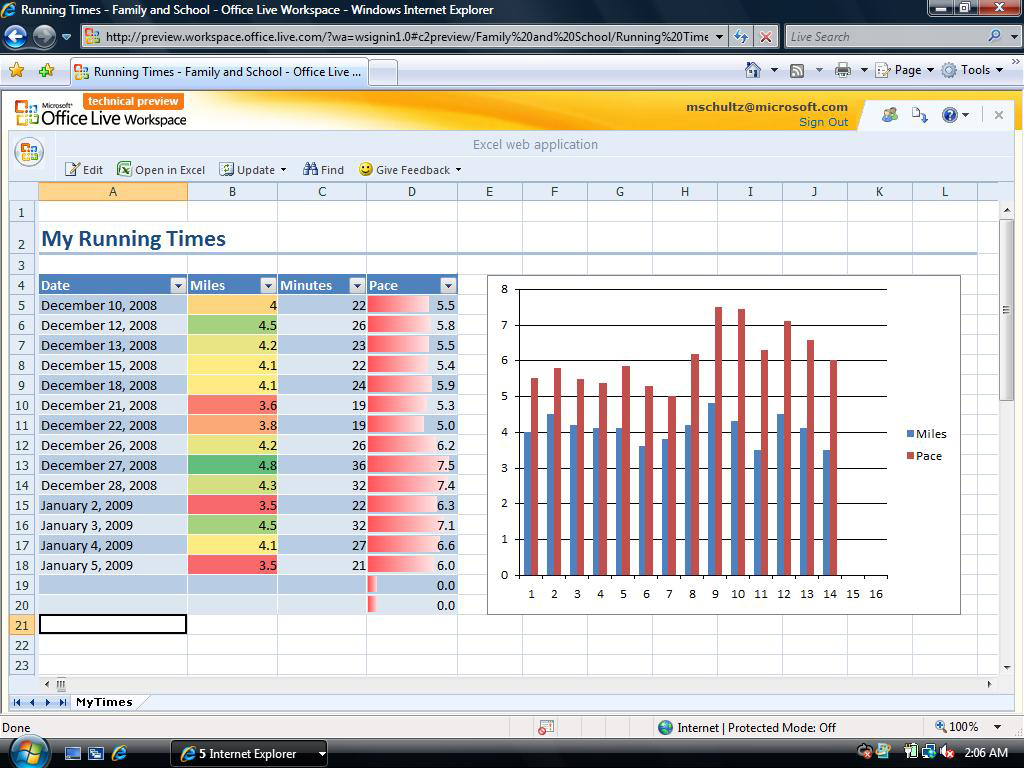A detailed description of MS Office web apps has been given here. Since the tech preview launch of MS Office Web Apps, the enthusiasm for Cloud based Office web apps has been on ‘Cloud’ Nine.
Tech pundits and bloggers have been thoroughly writing about their first hand experience with Office Web Apps, with both positive and ordinary things to point out.
Office Web Apps, as already explained earlier, are supposed to bring Office applications and related functionalities over the web, which would let end users do everything (create, edit, save, import, export, store, share…) with their Office documents on web, something which was earlier limited to desktop Office application suite only.
Office Web Apps also make it possible for multiple users to work simultaneously on a single document in real-time manner.
This feature will supposedly enhance the productivity within enterprises where multiple groups work cohesively over different projects and individual team members work over various documents
As a whole, Office Web apps can be characterized with features such as Customizable sharing, Real-time collaboration and High Fidelity between Desktop and Web based document versions. Let’s dig a little deeper into it.
Customizable Sharing: Microsoft is using its native cloud storage service, SkyDrive to offer users, data storage facility on the cloud. After logging into your SkyDrive account, you get to see a “My Documents” folder as a default file storage location and an ability to create as many folders as you may want, for storing/categorizing your documents online. You can set the preferences for any folder, by making it shared publicly or within your network only.
In case you want to share a document with some of your friends/colleagues, you can do that via two ways: by mailing an invite link to access file to be shared or by publishing the document in the form of a webpage and sending it across.
Real Time Collaboration: MS Office Web Apps bring the best surprise in real-time simultaneous collaboration. With this feature, multiple users can co-edit Excel and OneNote documents online at the same time. While editing the same document, you can actually see edits being done by other users in real time. This will be a huge advantage for enterprises where such innovative collaborative features can greatly increase the productivity of teams working together.
Within this technical preview, we could only see Real-time Collaboration in Excel web app. OneNote will soon follow up but its better to keep your expectations low as real-time collaboration will only be limited to Excel and OneNote (a little disappointing though).
High Fidelity : MS Office team has taken special care in maintaining high fidelity of Office documents. After working on Office Web Apps, one might not even realize the difference in appearance, formatting and overall look of the documents opened in Office web app compared to same documents in native Office apps.
Documents in Office web apps look no different than documents opened in your native office desktop application. This was actually necessary as end users are so habitual of the native Office interface that any new change in web based Office versions could create transition problems.
Overall, Office web apps offer a smooth and seamless user experience for Office users and will help users get used to cloud computing.
Update: Microsoft has launched a cloud version of unfied Office solutions as Microsoft Office 365