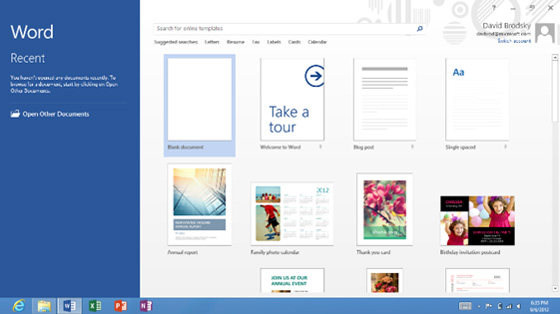Microsoft Office 2013 RT edition has been designed for Windows 8 RT based devices running on ARM processor & is supposed to be as productive as x86 version of Office 2013.
The new Microsoft Office has been as much talked about as the new Microsoft Windows 8, but the Office 2013 RT has not been into as much limelight as it deserves. The Office 2013 RT edition has been designed for Windows 8 RT based devices running on the ARM processor and is supposed to be as productive and as efficient as the x86 version of Office 2013.
Though there are not much noticeable differences between the two versions of the Microsoft Office 2013, but a few of them have been enlightened in the Microsoft’s official blog which will be discussed briefly in this article. Microsoft’s official David Brodsky said that people wanted a version of Office which was optimized for tablets, responsive to touch input and supports long battery life as well. He also added that the Office RT is built on the base code which is same as the other office versions, though there are some changes as well keeping in mind that Windows 8 and Windows RT are two very different platforms.
Microsoft Office RT had to be optimized for ARM based devices which are touch enabled and basically come with a 2 GB of Ram and a storage space of 16 GB to 32 GB only. Being ARM based, they are architecturally different from normal devices, but still the Office had to retain all its features and functionalities which its x86 counterpart has.
He said that the differences are very subtle between both the versions. The most used features by the customers have been kept intact while features like more security, complete document compatibility, battery life and reliability have been more emphasized on in the RT version.
Some of the major differences in both the versions are listed below with the office RT perspective:
- Features such as macros and other add-ons that are ActiveX and third party based such as Flash Video Playback and PowerPoint Library ActiveX have been focused.
- Certain features which were a part of the older legacy versions of Office have also been taken into account such as playing old media format files and reading and editing equations formulated using Equation Editor 3.0, like the one used in older versions of Office.
- As Windows RT doesn’t support Desktop Mail apps, or even Outlook for that matter, mail sending features have been incorporated within.
- A data model can easily be created using Microsoft Office 2013 RT.
- While using PowerPoint 2013 RT, you can now record narrations as well.
- Recording audio or video notes, searching for the embedded audio or video files and importing scanned files using Microsoft OneNote works perfectly fine.
News reports also confirm that one cannot download or buy the Office 2013 RT version and the only way you get it is in the form of a pre-loaded utility in the RT based devices. Also the initial release build of Office 2013 will be in the form of preview release and the customers will get updates from Microsoft to have the final version at the time of final release which depends on the language of your product.