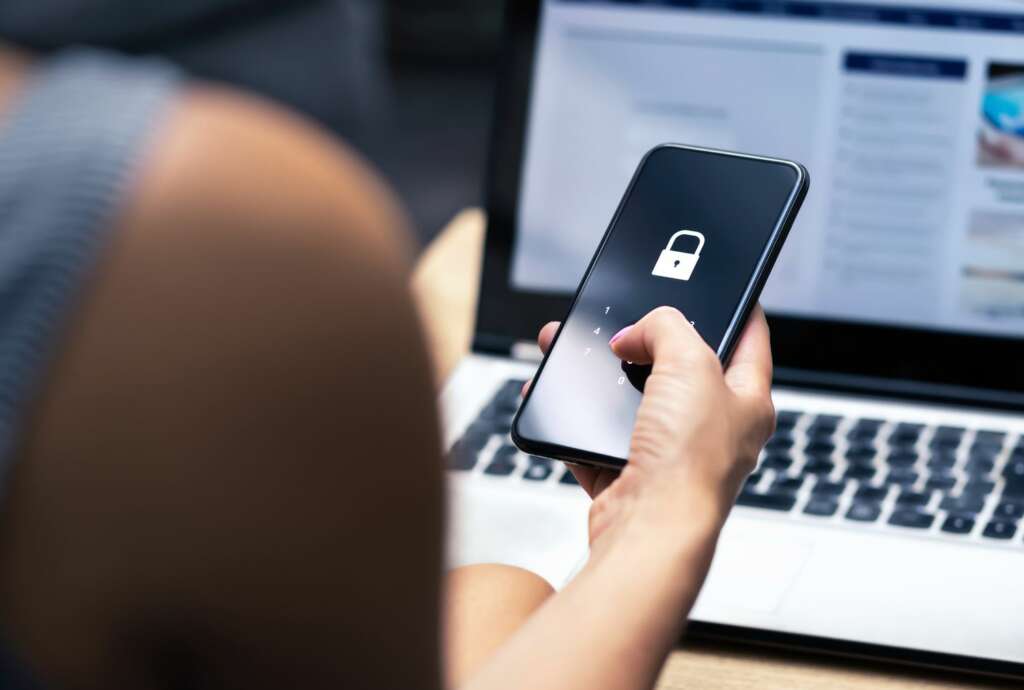
Imagine this frightening scenario: you notice your phone battery draining faster than normal, the screen lighting up at odd times, and strange websites popping up in your browser history that you didn’t visit. You may have a sneaking suspicion that someone is remotely accessing everything on your device without your permission. This invasive breach of privacy is, unfortunately, becoming more common with the proliferation of spyware apps and remote access technology. The good news is there are steps you can take to stop unauthorized remote access and get peace of mind again.
The first line of defense is installing a comprehensive spyware detector like spyware detector on your device. Quality spyware detection apps run frequent scans that identify and eliminate dangerous malware, including sneaky remote access tools. Getting this protection in place makes sure no spyware is already enabling backdoor access to everything from your text messages and phone calls to your camera and location data.
In addition to reactive spyware scanning, here are three proactive ways to shut down remote access pathways for good:
Table of Contents
Carefully Check Installed Apps and Browser Extensions
Many times, remote access spyware hides in apps and browser add-ons you may have inadvertently downloaded. Carefully go through all installed apps and browser extensions on your device and remove any that are not 100% recognizable or that you did not download yourself. Stick to downloading apps only from official app stores like Google Play, and be extra cautious about enabling app permissions that seem excessive for the app functionality. Similarly, browse extension stores cautiously.
Update Your Device Operating System and Security Settings
Spyware takes advantage of weaknesses in outdated operating systems to gain remote access. Simply updating to the latest OS version closes many of those loopholes. Also, take time to thoroughly check all your security settings, including firewalls, VPN use, location sharing, and WiFi connections. Tighten permissions and access as much as reasonably possible while not losing device functionality. Make sure you set passcodes, fingerprints, or facial recognition to unlock phones and enable remote wipe capabilities in case your device is lost or stolen. These measures remove many remote spying inroads.
Carefully Evaluate Third-Party App Access
Many people grant remote access without realizing it by signing into third-party apps using their device credentials. For example, linking Facebook, Twitter, or financial apps to access posted content. Be extremely cautious when authorizing apps through your device logins. Ideally, use third-party credentials not connected to the device itself. Also, leverage multi-factor authentication on apps whenever possible, requiring an access code from a separate device to complete the login. This makes unauthorized logins much more difficult.
Installing a robust spyware detector like TotalAV and being proactive around app downloads, system updates, and third-party app access cuts off most spying avenues. However, if you still suspect remote spying and desperately need to stop the invasion of privacy, a factory reset of the device may be required. This wipe will eliminate any deeply embedded spyware granting backdoor access. Just be sure to backup any data and files you want to keep before resetting.
Living with the unsettling feeling your smartphone or tablet security has been compromised and someone is peeking into your digital life is no way to live. Fortunately, with a few proactive precautions and the right spyware detector software vigilantly on patrol, you can relax knowing your devices and data are safe. No longer will you have to wonder if every call, text or website visit is being watched by prying eyes.
5 Key Ways to Shut Down Remote Phone Access
Having your phone remotely accessed by data spies and hackers can make you feel incredibly violated. Here are 5 essential steps to stop unauthorized remote access:
- Download a Spyware Detector Like Spyware Detector: Continuously monitoring your device for malware with a quality spyware detector helps ensure remote access tools don’t have a foothold.
- Carefully Vet Apps and Browser Extensions: Delete anything that is not clearly recognizable to close common remote access loopholes.
- Keep OS and Security Settings Updated: Patches and upgrades close many spying avenues criminals exploit.
- Restrict App Permissions Wisely: Limit App Permissions Don’t let apps have more access than they need to operate.
- Guard Against Spyware Risks: Evaluate Third-Party Access Revoke authorization that could open remote spy pathways.
Stay Vigilant Against the Spyware Threat
Spyware detectors provide invaluable, real-time monitoring of devices for remote access to malware and spying activity. However, user awareness around app downloads, system updates, and access permissions also plays a key role in keeping phones and tablets secure. Staying vigilant in all these areas helps ensure no one can access your private data without consent.
The Peace of Mind of Device Privacy
Knowing there are no spying eyes peeking in at your smartphone and tablet activity lets you breathe easy. You can confidently make calls, text friends, browse online, and use apps without worrying someone is remotely watching over your shoulder. Maintaining device privacy and security is absolutely vital in this hyperconnected world. Following best practices for spyware detection and remote access prevention lets you enjoy peace of mind each day.
The Evolving Threat Landscape
Spyware developers become more sophisticated all the time, attacking new device vulnerabilities. So remote access prevention must evolve as well to counter the threats. This makes having advanced real-time monitoring through malware detectors more crucial than ever. Combining that protection with safe app downloads, system updates, limited permissions, and evaluating third-party access closes the door on spies.
When to Factory Reset for Clean Slate Security
If you have serious suspicions your device is infected with deeply embedded spyware that standard scans cannot remove, a factory reset gives you the ultimate fresh start. Just be sure to back up your data beforehand. Resetting your device essentially restores it to day one condition – clearing out any spyware allowing remote access.
Is a Factory Reset Enough?
While factory resetting your device provides the cleanest slate possible by wiping all data and settings, this alone does not guarantee future security. Spyware, malware, and remote access tools often infiltrate devices that don’t have adequate real-time monitoring. That’s why pairing a reset with comprehensive spyware scanning protection like [spyware detector] gives ongoing confidence. Ensuring no new spyware takes hold is just as important as removing any past infections to regain privacy.
The Bottom Line
At the end of the day, confidence in device and data security is absolutely essential in protecting your digital life. Hacking, spying, and unauthorized remote access should have no place in your experience. Whether you already have a breach or simply want assurance one can never happen, tools like TotalAV combined with good device hygiene around spyware prevention lets you finally relax. No longer do you need that nagging doubt of strangers accessing and watching without your permission? You set the terms for how and when people interact with you digitally. That personal agency brings huge peace of mind in navigating life’s digital dimensions.

