“XMLSplit” is a unique software to split large XML files into smaller ones. Learn how to split large files in to smaller ones.
Sometimes your document becomes too large and cannot be manipulated by sending through attachment as mail. Nor can it be stored in proper way. Splitting such documents or files can remove the problem of file transfer for large files. Read on to find how you can split large files into smaller ones.
When you are working with XML files, you often tend to cross the file size limits and end up in a file that is way too big for you. In such cases, you are required to either reduce the code or to split up this file into distinct, yet linked to smaller files. It is not that easy to split it into a number of smaller files because you need to take care of the nodes. You need to ensure that the first file is ended at a proper node and the subsequent file starts at the successive node. It is pretty obvious that you really cannot do this on your own.
Therefore, in this post we will have a look at a software named ‘XmlSplit’ that will help you in splitting a large XML file into separate small XML files taking care of the node problem mentioned above.
The ‘XmlSplit’ software will provide you with many methods to split a large XML file into multiple well-formed smaller XML files. You can control various parameters in order to decide where the file is to be split and in how many parts the file is to be split. This is a command line XML file splitter that can either be run as a script or from the Windows command prompt. There is also an option of a GUI wizard that will help you in creating respective scripts for splitting large XML files or you may split them directly from that wizard without using any script.
The script wizard will create respective scripts for Windows command, Powershell or Windows Script Host. You need not take any pains in editing and writing scripts as fully formed scripts will be provided to you by this wizard.
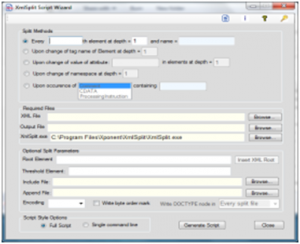
The Split Methods Offered to you by this Tool are:
- Split at nth element: The splitter wizard will create a new file after every nth element at the depth specified.
- Split at new element: Whenever the element name will change at the depth specified, a distinct split file will be created.
- Split at a specified attribute: You can also mention a specified element in your code. The file splitter will create a new file whenever the value of that element changes at the depth specified.
- Split with namespace: Whenever the namespace changes its scope, a different split file will be created by the splitter.
- Split with a CDATA, Comment or Processing Instruction: This mode will accept the node types form you and whenever it encounters any of the included nodes, a new split will occur.
The latest update of this software allows you to directly execute the splitting operation without the need of generating any script file if you do not require a script file at all.
Some Useful Options Provided in this Utility are:
- Header: A header element will be included in every split file.
- Depth: It specifies the depth of elements in XML hierarchy so that they can be included accordingly.
- Root Element: In this each of the split file will be properly encapsulated in the specified root. Also the special attributes and quotes will be automatically adapted so that there are no problems when scripts are created.
- Include File: The specified file will be included in every split.
- Append File: The specified file will be appended at the end of every split file.
- Threshold Element: Using this you may specify the element from which the splitter will take action. The data before that element node will be ignored and remains unaffected.
- Encoding: You may specify the encoding of the split files.
- And many other useful options as well.
Therefore using XmlSplit you can split your large XML files easily, hassle free and efficiently. In order to have a look at this tool, follow the link below:
http://www.xponentsoftware.com/XmlSplit.aspx

