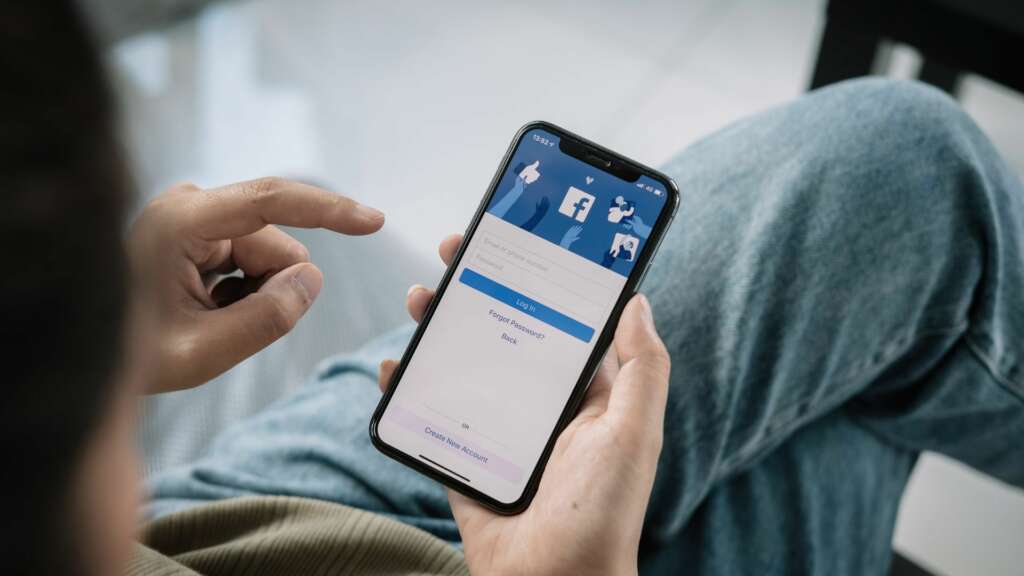
The world of online marketplaces has revolutionized the way we buy and sell items, and Facebook Marketplace has emerged as a leading platform in this arena. However, users often face challenges in accessing certain information which seems hidden or not readily available. Understanding how to see hidden information on Facebook Marketplace can significantly enhance your experience on the platform.
Table of Contents
What Information Are Hidden on Facebook Marketplace
When navigating Facebook Marketplace, users often encounter certain types of information that are not immediately visible or accessible. This hidden information typically includes:
- Contact Details of Sellers: To protect privacy, Facebook Marketplace generally hides personal contact details of sellers, such as phone numbers and email addresses. This measure is intended to prevent unsolicited contact and to keep the communication within the platform’s messaging system.
- Exact Location Details: While general location information like city or neighborhood is visible, specific addresses are usually hidden. This is a security measure to protect sellers from unannounced visits or potential security risks.
- Price Negotiations: In some cases, sellers might choose not to disclose the price publicly and may label their items as ‘negotiable’ or ‘contact for price’. This strategy is often used to initiate direct communication with interested buyers for price discussions.
- Item History or Provenance: For certain types of products, especially used or antique items, the detailed history or provenance might not be fully disclosed in the public listing. Sellers might reserve this information for serious inquiries only.
- Quality or Condition Details: Sometimes, the full details regarding the quality or condition of an item are not comprehensively listed. Sellers might provide a basic description, leaving more detailed information for private inquiries.
- Reason for Selling: Sellers’ motivations or reasons for selling an item are often not mentioned in the listing. This can include reasons like moving out, upgrading, or simply decluttering.
Understanding these hidden elements is crucial for users to navigate Facebook Marketplace effectively. It helps in setting the right expectations and prepares one for the kind of information that needs to be directly requested from sellers.
Why Is Information Hidden on Facebook Marketplace
The concealment of certain information on Facebook Marketplace is driven by a mix of privacy, security, and user experience considerations. Here are the primary reasons why Facebook chooses to hide specific information:
- Privacy Protection: Facebook Marketplace prioritizes the privacy of its users. By hiding personal details like contact numbers and email addresses, the platform minimizes the risk of these details being misused for spam, scams, or harassment.
- Security Concerns: With the rise in online fraud and scams, hiding sensitive information such as exact locations and personal contact details helps protect both buyers and sellers from potential security threats. This approach is especially crucial for preventing unwelcome visits to a seller’s home or place of business.
- Encouraging Platform Use: By keeping communications within the platform, Facebook encourages users to utilize its built-in messaging system. This not only ensures a consistent user experience but also allows Facebook to monitor interactions for any potentially fraudulent or harmful activities.
- Reducing Spam and Unsolicited Contacts: Publicly displaying email addresses and phone numbers can lead to an increase in spam and unsolicited contacts. By hiding these details, Facebook Marketplace aims to provide a cleaner, more focused buying and selling experience.
- Maintaining a Level of Anonymity: Some users prefer a level of anonymity when conducting transactions. Hiding certain information allows users to control how much personal information they share and with whom.
- Compliance with Regulations: Various privacy laws and regulations mandate the protection of personal data online. By restricting access to personal information, Facebook Marketplace aligns with these legal requirements, ensuring a compliant platform for its users.
Understanding these reasons highlights the balance Facebook Marketplace tries to maintain between user convenience, privacy, and security. It also underscores the importance of using the platform responsibly and respecting the privacy of other users.
How to See the Hidden Information on Facebook Marketplace
Accessing hidden information on Facebook Marketplace involves a combination of knowing the platform’s features and applying effective communication strategies. Here’s how you can see or uncover this concealed information:
- Direct Messaging: The most straightforward method is to message the seller directly. Politely inquire about the details you need, such as the item’s condition, price negotiations, or specific location. Most sellers are responsive and willing to provide additional information to serious buyers.
- Profile Exploration: Check the seller’s Facebook profile if it’s public. Sometimes, sellers may share more information about their items or themselves on their personal profiles, which can be insightful for buyers.
- Using Facebook Groups: Join local buy-and-sell Facebook groups. Sellers often cross-post their Marketplace listings in these groups, sometimes offering more details in the group post than in the Marketplace listing itself.
- Search for Duplicate Listings: Some sellers list their items on multiple platforms. Search for the item or seller on other platforms like eBay, Craigslist, or local classified websites where they might have provided more information.
- Leverage Facebook’s Filters and Search: Use the detailed search and filter options on Marketplace to find listings that match your criteria closely. This can help in narrowing down listings that might have more transparent information.
- Ask for Verification Photos or Videos: If you need more details about the condition or authenticity of an item, ask the seller to send additional photos or a video. This can often provide a better understanding of the item than a written description.
- Network with Regular Users: Engaging with frequent buyers and sellers on Facebook Marketplace can provide insights and tips on how to navigate the platform more effectively and uncover hidden details.
- Use Facebook’s Recommendations Feature: This feature allows users to request recommendations. Utilizing it can sometimes lead to private offers or information about listings that are not publicly posted.
Remember, while it’s possible to uncover more details about listings on Facebook Marketplace, it’s important to respect the privacy and boundaries of other users. Always communicate respectfully and understand that some information might be withheld for legitimate privacy or security reasons.
How to Send a Listing from Your Desktop Facebook Session to Your Phone
Transferring a listing from your desktop Facebook session to your phone can be a handy feature, especially if you’re on the go and want to keep track of a specific item on Facebook Marketplace. Here’s how to do it seamlessly:
- Use the ‘Share’ Feature on the Listing:
- Find the listing you are interested in on Facebook Marketplace using your desktop.
- Click on the listing to view its details.
- Look for the ‘Share’ option, usually represented by an icon (often an arrow or a connected dot symbol).
- Click on ‘Share’.
- Choose Your Sharing Method:
- You will be presented with several options for sharing the listing.
- To send it directly to your phone, you can use methods like Messenger, email, or even copying the link.
- If you choose Messenger, you can send the listing to yourself or a friend who might be interested.
- If you prefer email, simply enter your email address and send the link to yourself.
- Accessing the Listing on Your Phone:
- Open the Facebook app or the Messenger app on your phone.
- If you’ve sent the listing via Messenger, it should appear in your conversation list.
- If emailed, check your email app for the message.
- Click on the link provided in the message or email.
- Bookmarking the Listing:
- Once the listing opens in the Facebook app on your phone, you can bookmark it for easy access later.
- Look for the option to ‘Save’ or ‘Bookmark’ the listing (often represented by a bookmark icon).
- This will add the listing to your saved items on Facebook.
- Additional Tips:
- Ensure that you’re logged into the same Facebook account on both your desktop and phone for a smoother experience.
- If you prefer not to use Messenger or email, simply copying the link and sending it to yourself via any other preferred method (like a note-taking app or SMS) works too.
By following these steps, you can quickly and efficiently send any listing from your desktop Facebook Marketplace to your phone, allowing you to revisit the listing at your convenience while on the move.
Why Does Facebook Automatically Remove Phone Numbers / Emails
Facebook Marketplace automatically removes phone numbers and emails from listings for several important reasons, primarily centered around user safety and the integrity of the platform. Understanding these reasons can help users appreciate the measures taken to ensure a secure and reliable online marketplace experience.
- Privacy Protection: Facebook prioritizes the privacy of its users. Automatically removing phone numbers and emails from public listings helps protect personal information, reducing the risk of privacy breaches.
- Preventing Spam and Scams: Publicly visible contact details can lead to an increase in spam and scams. Removing this information from listings makes it harder for scammers and spammers to target users, thereby enhancing overall user security.
- Encouraging Secure Communication: By removing direct contact details, Facebook encourages users to communicate through its internal messaging system. This controlled environment allows Facebook to monitor for suspicious activities and provides users with a secure way to communicate without exposing their personal contact information.
- Compliance with Data Protection Regulations: Various data protection laws and regulations, such as the General Data Protection Regulation (GDPR) in the European Union, mandate strict controls over personal data sharing. By removing phone numbers and emails, Facebook helps ensure compliance with these regulations.
- Maintaining Platform Integrity: Keeping communications within the platform helps maintain the integrity and purpose of Facebook Marketplace. It ensures that transactions are conducted through the platform, allowing Facebook to offer support, dispute resolution, and maintain quality control.
- Reducing Off-Platform Transactions: Facebook aims to keep transactions on its platform to offer a consistent and managed experience. Visible contact details might encourage users to take their conversations off-platform, which can lead to unmonitored and potentially risky transactions.
- User Convenience: Some users prefer not to have their contact details publicly displayed. Automatic removal spares them the need to manually hide this information and provides a sense of security and convenience.
These reasons showcase Facebook’s commitment to creating a safe and user-friendly marketplace. By understanding the rationale behind these policies, users can more effectively navigate the platform while appreciating the measures taken to protect their privacy and security.

