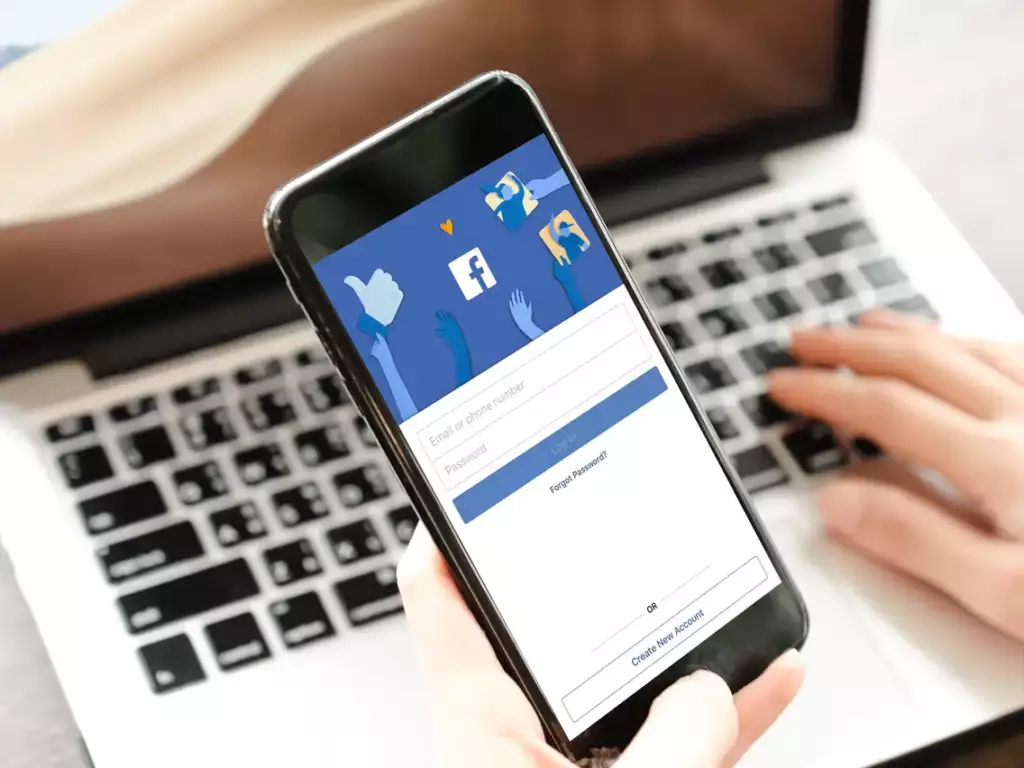
Facebook has long been the platform where stories, updates, and valuable content get exchanged between billions of users. But, not every post gains traction to reach wider audiences. If you’ve ever felt your content didn’t get the mileage it deserved, you might want to ask: how to make a Facebook post shareable? This article is your comprehensive guide, ensuring that by the end, your posts are primed for sharing.
Table of Contents
Why Shareability Matters: The Pretext to How to Make a Facebook Post Shareable
Before diving into the mechanics of how to make a Facebook post shareable, it’s crucial to understand its significance. Shared posts amplify your content’s reach exponentially, diving into new networks and audiences. It’s not just a vanity metric; it’s a testament to your content’s value and its potential to spark conversations.
Step-by-Step Guide: How to Make a Facebook Post Shareable
- Begin at the Source: When crafting a new post, look for the tiny padlock icon or “Privacy” setting below your profile picture. This defines who can view and interact with your post.
- Adjust the Privacy Setting: Click on the padlock icon or “Privacy” dropdown. If it’s set to “Only Me” or “Friends,” others won’t be able to share it. For maximum shareability, select “Public.” This means anyone, even those not connected with you, can view and share your post.
- Review Old Posts: Wondering how to make a Facebook post shareable after it’s been published? Navigate to the post, click on the top right corner, select “Edit post,” and adjust the privacy setting to “Public.”
- Utilize Facebook’s Page Settings: If you’re a page owner, navigate to the “General” settings. Look for “Country Restrictions” and “Age Restrictions” and ensure they’re set in a way that doesn’t limit your content’s visibility.
- Educate Your Audience: Sometimes, your audience might not know how to share your content. A simple call-to-action, like “Feel free to share this post,” can work wonders.
Advanced Tips Beyond Just How to Make a Facebook Post Shareable
Knowing how to make a Facebook post shareable is the first step, but ensuring it gets shared is the next challenge.
- Engaging Content: Your content should resonate with your audience. Whether it’s informative, entertaining, or emotive, it should inspire users to share.
- Visual Appeal: A captivating image or video can significantly boost engagement and shareability.
- Interaction: Engage with comments, sparking conversations that can boost the post’s visibility in others’ feeds.
Troubleshooting Shareability Issues: Diving Deeper into How to Make a Facebook Post Shareable
- Re-check Privacy Settings: It’s easy to overlook, but always ensure your post is set to “Public.”
- Post Accessibility: Ensure linked content, like blogs or videos, doesn’t have any access restrictions.
- Clear Call-to-Action: Make sure your request for sharing isn’t buried deep in the post but is visible and compelling.
The Broader Perspective: Why Learning How to Make a Facebook Post Shareable is Crucial
Facebook’s algorithm favors content that garners engagement. Shares, being a strong form of engagement, can propel your post to new heights. Thus, understanding how to make a Facebook post shareable is not just about reach, but also about ensuring your content is seen as valuable by the platform itself.
Considerations for Businesses: How to Make a Facebook Post Shareable and Profitable
For businesses, shares can translate to brand visibility, increased web traffic, and even conversions. But beyond just knowing how to make a Facebook post shareable, businesses should:
- Optimize Shared Content: Ensure that when your post is shared, it has compelling meta descriptions and images, especially if it’s a link to your website.
- Monitor Analytics: Facebook Insights provides data on shares, helping you understand what resonates with your audience.
- Promote Shareable Posts: Consider boosting posts that have a high share count to further amplify their reach.
In Conclusion: The Art and Science of How to Make a Facebook Post Shareable
Making a Facebook post shareable is both an art and science. The science lies in understanding the platform’s intricacies, adjusting settings, and monitoring results. The art is in crafting content that’s worthy of being shared.
As we wrap up our in-depth look into how to make a Facebook post shareable, remember that shareability is not an end but a means. It’s a means to spread stories, foster engagement, and build communities. Whether you’re an individual or a business, every share is a nod to your content’s value and its ability to resonate with others.
So, go ahead, adjust those settings, craft compelling stories, and let your content journey across the vast universe of Facebook. Happy posting!

