
Microsoft Dynamics NAV developers work with Dynamics Navision (or NAV), an advanced ERP system for small and mid-sized companies. In 2016, it was rebranded to Microsoft Dynamics 365 Business Central. Then all customer relationship management and enterprise resource planning solutions of Microsoft were united under the Dynamics 365 name.
Still, NAV is the previous iteration of Business Central, so it’s slightly different. And, probably, the primary distinction of NAV is that you can extend its functionality through coding. (While Business Central boasts extensions and add-ons). And below are more characteristics of the NAV software:
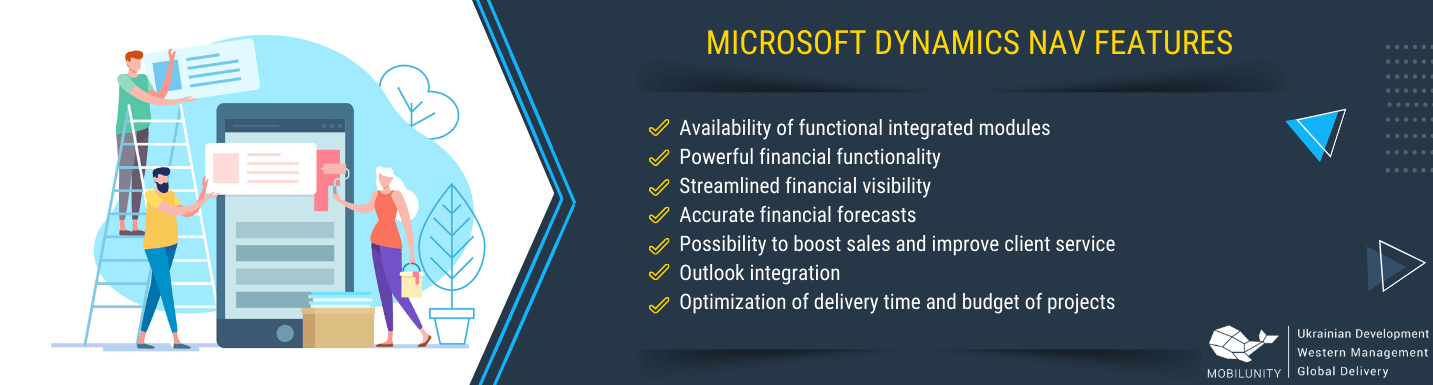
Thousands of organizations prefer MS Dynamics NAV management solutions for their customization. Businesses can leverage several modules of this system to control their cash flows, forecast revenues, manage warehouses, optimize human resources, etc.
For instance, companies can install any combination of Purchasing, Sales, Cash Management, Finance, Approvals, and other modules.

However, you’ll need a professional NAV Developer to properly set up all the necessary functions, design the architecture, and maintain the system up and running.
NAV solution is even more beneficial if among your corporate tools are other MS products like Microsoft Office, Outlook, and SharePoint. In this case, business owners can centralize the efforts of NAV users and help them collaborate more effectively.
So, the MS Dynamics NAV ERP, administered by a professional NAV developer, can make your workflows more efficient and faster. But to make this happen, you’ll need to hire a specialist with relevant skills.
Skills a Navision Programmer Should Have
Even a seasoned NAV developer may require further research of work specifics in a particular sector. So, whether you have, for example, a manufacturing, service, or distribution business, look for a candidate with experience in your industry. And below are some general requirements for a Navision programmer:
Skills
- A Bachelor’s Degree in Computer Science, Software Engineering, Information Systems, or related specialization
- A Microsoft Dynamics 365 Certificate
- C/AL programming skills
- Experience in customization of NAV 2015-2018
- Knowledge of MS SQL and SSRS
- Understanding essential business processes in a company
Responsibilities
- Arranging integrations with third-party software
- Modifying current module customizations
- Testing functionality of new solutions and debugging problems
- Converting data and creating resolutions
- Importing and exporting data
- Communicating with project managers and business consultants to understand the requirements of assignments
- Meeting deadlines and not exceeding agreed budgets
- Writing technical documentation for end-users
- Supporting users and conducting training when necessary
The scope of work of a NAV developer embraces all stages of software development. So, a Navision engineer checks the technical feasibility of business requirements, develops and tests programs, delivers the final product, creates relevant documentation, and supports end-users.
Often, one person can be the Navision application consultant and developer simultaneously. NAV consultants need to have business-related competence above systems analysis skills. And, once you’re looking for a Microsoft Dynamics NAV Consultant, here’s an example of this expert’s CV:
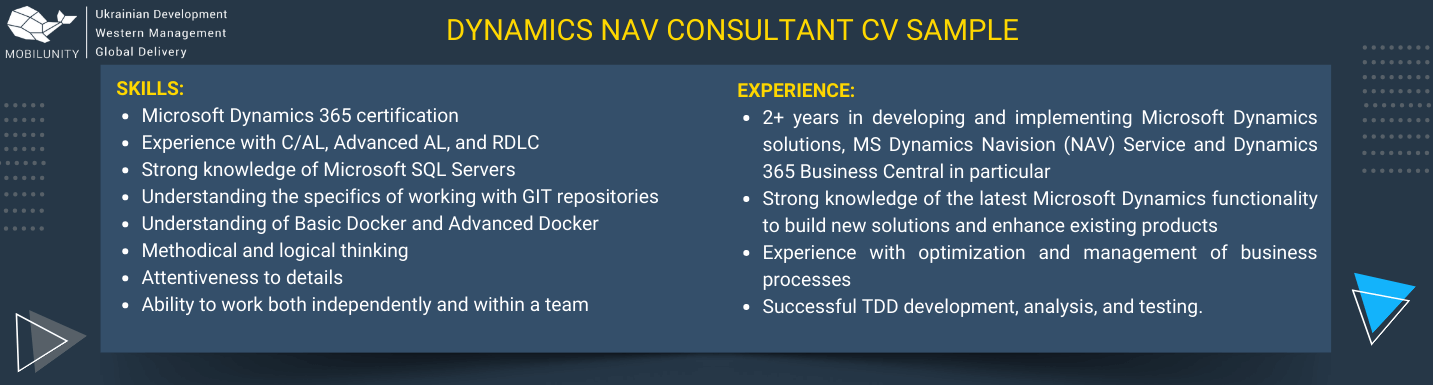
How a NAV Engineer Can Boost Your Business
NAV customization and development need to be adequately approached to improve the workflow within your organization. MS Dynamics NAV developer knows how to do it. That’s why taking on board an experienced programmer for your NAV ERP brings your business several benefits:
- More effective project management. Team leads and managers can monitor if their projects are on track to target numbers and set deadlines. Such visibility helps timely identify the bottlenecks of the project and take actions to prevent failures. This tool allows them to supervise product quality, check delivery terms, assign tasks, and merge projects.
- More accurate reporting and sales forecasting. Keeping reliable and updated information in one place helps sales managers generate more accurate revenue forecasts. And with a customizable dashboard, executives can see the pipeline in real-time and monitor the effectiveness of each sales rep. Moreover, this tool can share valuable insights and make data-driven sales decisions.
- More effective financial management. NAV ERP ensures transparent revenue tracking, payment terms monitoring, and credit management. This system also allows financial analysts to automatically generate bills, make payments, control cash flows, see bank balances, and monitor revenue. And to keep financial data confidential, you can set up access permissions.
- Better management of the supply chain. With this solution, you can monitor inventory volumes, track raw materials ordering and usage, watch transportation plans, and manage end-product delivery. Setting several orders and shipping addresses, monitoring payables and receivables, and tracking item charges and substitutions are only some features of this module.
- Multi-currency and multi-language support. When you operate globally, the possibility to set automatic conversion into the buyer’s local currency is invaluable. You can use this feature for issuing invoices and reports in two currencies: basic and additional. Moreover, this solution boasts multi-language support, which improves cooperation with customers from other countries.
Wrapping Up
Incorporating Microsoft Dynamics NAV ERP is a significant step towards optimizing your business processes. And an experienced NAV programmer will help you make that step, empowering analysts, managers, and executives with a 360° view of all workflows. Luckily, now you know how to find your best NAV developer and consultant!

