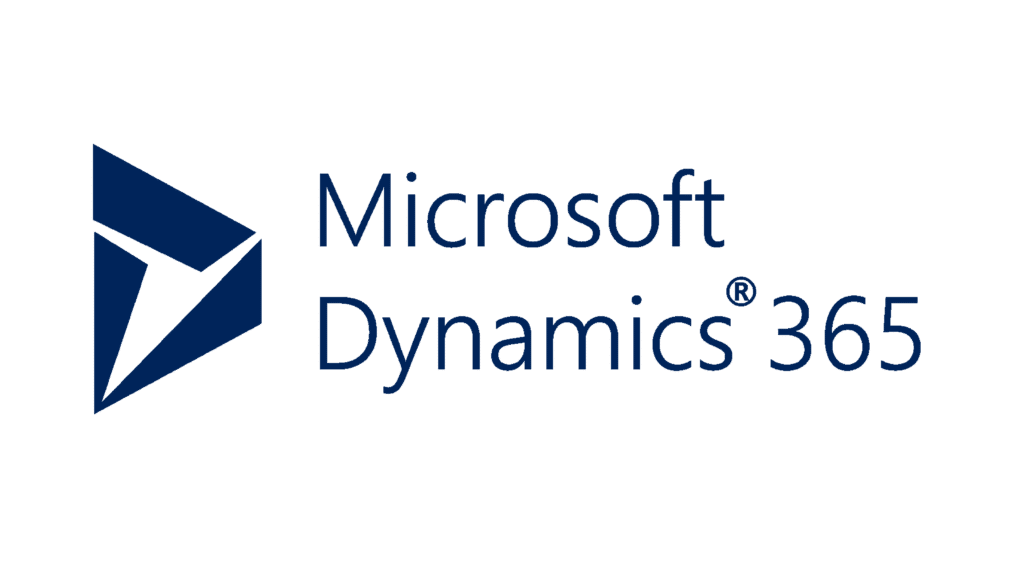
Ever since the on-premise Dynamics AX has been rebranded as cloud-based Dynamics 365 Finance & Operations, the need for continuous testing has been turned from “nice to have” to “absolutely mandatory”. In fact, with the commencement of cloud & SaaS ERP systems, the way consuming enterprise software has been changed dramatically. As compared to on-premise systems in which major upgrades were rolled out every three to five years, now software updates are released and deployed on a more frequent basis. ERP vendors are rolling out major updates on a quarterly or biannual basis to offer new functionality and features to their clients.
Microsoft is no more an exception to this. Under OneVersion umbrella, Microsoft regularly deploys updates (Wave 1 & Wave 2 Releases) to offer the latest features and functionality to customers. As a part of its commitment towards customers, the wave release of Dynamics 365 includes hundreds of new features across different modules of Dynamics 365 applications – Marketing, Sales, Customer Service, Field Service, Finance, Supply Chain Management, Human Resources, Commerce, etc. Before introducing these enhancements into production, adequate testing is required to check whether or not code changes have negatively impact system performance or user experience. Furthermore, before introducing new features into the system, QA teams need to consider how these features can impact the current business processes and procedures. If updates are applied to production without analyzing their impact, then there could have been major implications in terms of operational efficiency. Thus, even a small change needs to be tested.
Frequent Releases Means More Frequent Testing
Testing minimizes the risk of interruption or business disruption. Organizations that still use the manual testing approach need to understand the underlying risks. The manual testing approach is error-prone, fragile, and costly. Furthermore, the manual testing approach could impact the business continuity due to its limited testing coverage and human errors. Neither manual testing has the ability to scan and identify patterns impacting performance nor using it organizations can keep pace with frequency, depth, and breadth of software updates.
In order to keep pace with Dynamics 365 release cycle, organizations need to embrace test automation. With it, organizations can easily achieve robust software quality due to faster feedback, accelerated results, maximum accuracy, lower costs, greater efficiency, and broader coverage.
Test Automation for Dynamics 365 Is Not Easy As IT Appears
Dynamics 365 is a complex application that contains nested iFrames, deep object trees, and dynamic IDs. It means that elements in Dynamics 365 don’t have fixed attributes like ID, name, CSS, etc. So, simple playback and recorder automation tools cannot be used for test automation as they cannot identify the right element in the Dynamics 365 Applications to perform the action. This can eventually lead to testing script failure.
Apart from this, the UI paradigm of Dynamics 365 applications changes with versions. If an object’s property changes, it can influence the testing stability. It means that the same test will yield different results (sometimes getting the element and sometimes not). Furthermore, Dynamics 365 does not even guarantee that the ID attribute (or other locators) of elements is unique whenever the user does a deep dive into the DOM structure. So, enterprises need an autonomous test automation platform that can easily handle dynamic objects and easily maintain test scripts.
Embrace Innovation Seamlessly with AI based Test Automation
If you use traditional test automation for Dynamics 365, scripts break whenever there is a change in the object property (Name, ID, Xpath, CSS, etc.). Enterprises need to bring in Artificial Intelligence (AI) based Test Automation to address this challenge. AI-based test automation platform automatically identifies the changes made to an element locator and autonomously fixes the test scripts to deliver stable test cases. AI-based test automation platforms automatically validate and compares specific releases based on predefined datasets and acceptance criteria to identify test coverage gaps and propose test cases based on the highlighted risks to deliver adequate test coverage. Thus, with AI-based test automation, enterprises using Dynamics 365 Apps can enhance their maturity and deliver better code faster while keeping pace with the release cycle.

