Are you a bunch of startup founders, freelancers and digital nomads who are looking for a collaborative platform. Futuramo helps building a personalised workplace by offering various collaborative apps.
Experienced teams, startup founders, freelancers and digital nomads will take advantage of a new, collaborative platform — Futuramo. By offering a number of collaboration apps to mix and match, the platform helps users build a personalised workplace.
Launched in December 2016, the platform focuses on delivering user-centric tools for cloud collaboration. After signing up to Futuramo, you get to use a basic toolkit: Projects and Contacts (always for free), Time Tracker and Visual Tickets (free for up to 3 users), and Icons (additional app for UX teams and designers). Futuramo is currently working on the next app — Futuramo Tasks.

The Organization is the key part of the platform where users can add new apps, invite colleagues, buy and assign licenses and manage user roles. It’s recommended to invite more people to your Organization so you can test all the administrative features that the product offers.
Don’t forget to insert your clients and projects once you’re there. Futuramo designed the Projects app to simplify customers data management. The Projects panel is also helpful when it comes to monitoring projects status.
Futuramo Visual Tickets — a new, visual approach to issue tracking
Futuramo has found a solution to never-ending ticket descriptions and imprecise communication. Futuramo’s issue and bug tracking app, Visual Tickets, concentrates on the visual aspect, letting users quickly diagnose the core of the problem. It offers easy ways to incorporate an image in a ticket description (upload, drag and drop or CTRL+V a screenshot). Later, users can take advantage of Visual Editor, and put comments, signs, and text directly onto the image.
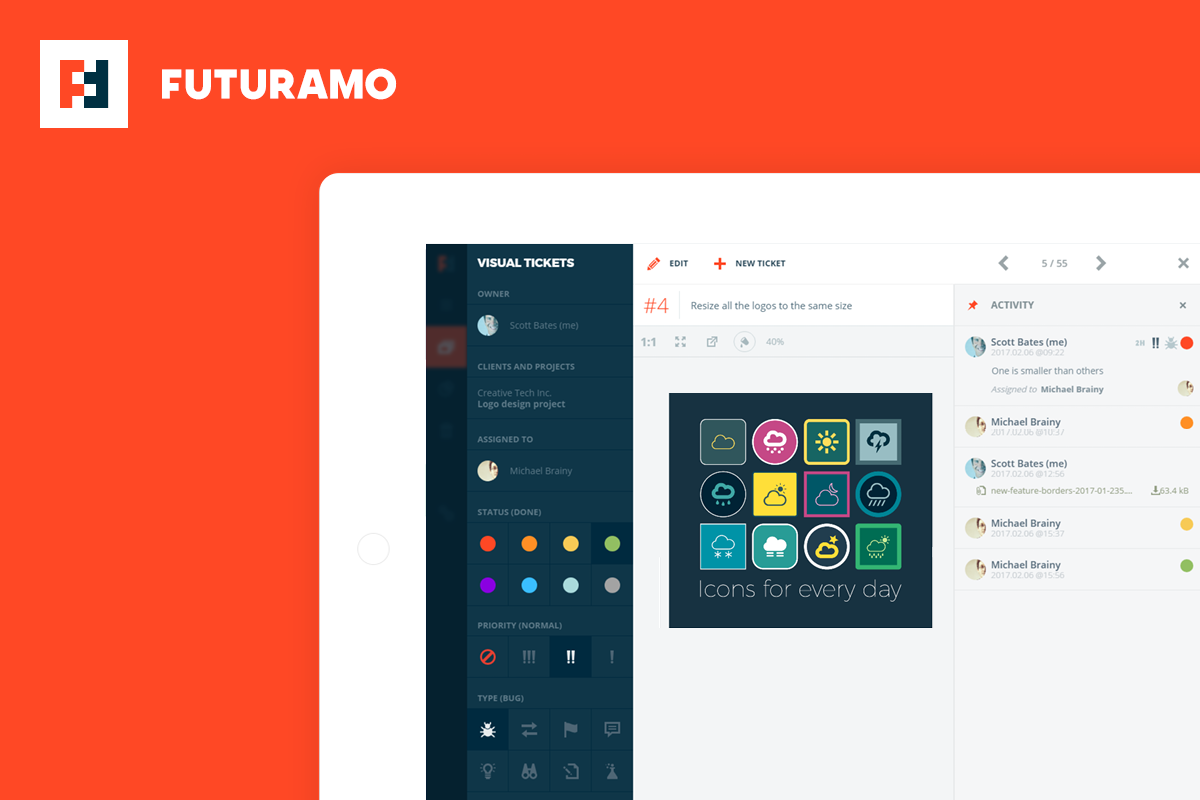
Another useful feature is Filters Panel. It lets users filter by project and client, ticket owner or assignee, status, priority, and due date, helping them find key information quickly and effectively.
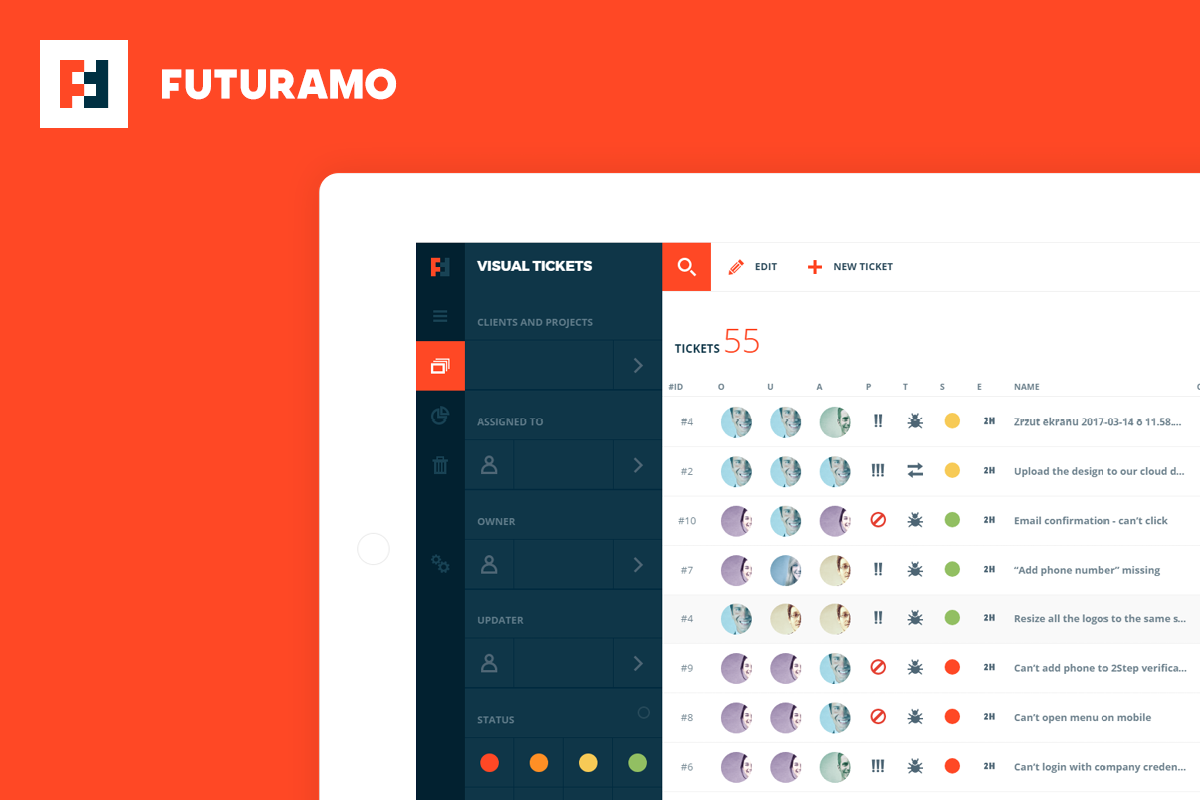
Futuramo Visual Tickets is recommended to highly-effective teams. Instead of wasting time on additional work, users can focus on the real job.
Futuramo Time Tracker — the simplest way to work smarter
Futuramo helps to work smarter and get the most out of the time typically spent on duties. The idea is simple — time recording for every task. By measuring and getting feedback, professionals better understand their way of work, their strengths and weaknesses.

Futuramo Time Tracker provides well-designed insights of time usage. To get some, users need to record their activities with the manual timer. Tracking is easy — user selects a task to track and if needed, selects a related client and project. Once the number of tracked activity increases, the timesheet becomes more extensive and better illustrates the work done every day. But the most important insights come from statistics. The donut chart shows exactly what was done and how long it took.

Both apps, Time Tracker and Visual Tickets, are free for teams up to 3 members. Futuramo Tasks is a beta project, but you can easily gain access and contribute to the development of the product. The team assures that all feedback is more than welcome!

