Server security management is an important aspect, tools are available for it. Take a review on Auditshark in the article detailed below.
Are you a Y generation techno-pastor who thinks the Internet is the best thing to have ever happened to mankind? Well, obviously a technology which enables zillions of independent or interdependent services and has left the transfer of megabytes, gigabytes and terabytes worth data across continents with a mere click is worth every praise. However, one must not forget the vulnerabilities it brings along. Security threats, Remote code execution, System instability are some of the “terminologies” which are written in red letters in an enterprise environment. And if you happen to be a system administrator, may the divine force be with you! Let’s face it, If you are stamped “100% secured” you are invariably bluffed. Thus in a world where most of the applications promise “No intrusion”, “100% Security”, “Secure-Vault protection “ and other fancy packages we took to review something more reasonable, rational and real world. If you are looking for a reliable server security monitoring application you must be reading this article. Today, we are talking about a new age server security monitoring application AuditShark. Read on to know more.
What it installs?
AuditShark Agent: A comprehensive monitoring agent that is an essential component of AuditShark and silently runs as a background process without gulping your system resources. You would need to register the Auditshark Agent to be able to unlock all its potentials. Once registered it interacts with the AuditShark secure server to obtain the latest security definitions. It also sends system logs and other potential threat signatures from the server and proactively quarantines those. Since the agent operates with the Local System Account token it can virtually access all core system areas and file systems. It generates a health check audit report of all installed server components without too much fiddling.
AuditShark Policy Builder: An additional component which comes bundled with the AuditShark security application which you can choose not to install. However it is strongly recommended you install as the policy builder adds the option of creating and testing new policies. Using the policy builder an administrator can customize AuditShark to the maximum. You could identify critical components or configurations and define custom policies to fetch their health status. This extension will enable you to control a setting which is beyond the AuditShark Radar. It supports a host of environments like XP, Vista and legacy platforms like Win2K3.
User Interface
Simple, neat and user friendly! This is where AuditShark scores over most contemporary security applications. Doesn’t sport any fancy icon or rainbow colors and focuses on the basics. Once logged in, the user can find tabs like Dashboard, My Environment, Policies, Scheduler, Reports, Documentation, Feedback and Global Admin, all pretty much self-explanatory, in one word the UI seamlessly handles everything from a comprehensive overview of the overall environment security to schedule jobs and audit trails. What we liked the most is AuditShark’s capability to auto configure the optimum security level of the servers. Keeping the baseline configurations intact it incorporates the industry best practices not just in the user interface but also in applicability.
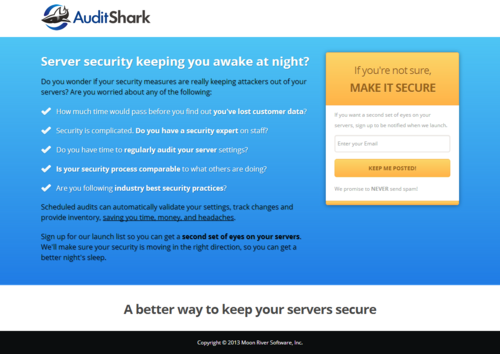
Pros vs. Cons
Pros:
- User friendly options, self-explanatory tabs.
- Multiple platforms support. Agent based monitoring for Windows environment and agentless monitoring for Linux, UNIX and OSX based servers.
- Lightweight, Not System resource hungry.
- Running on the LSA profile lets it access most system areas without elevated access credentials.
- Ease of customization
Cons:
- Lacks enough documentation.
- Last security dB update date is not recorded within the application.
- Anybody logged in to the server can execute the application as it runs on the Local profile. Additional tools like GPO policies are required to restrict its usage.
Final Verdict
So, this brings us to the million dollar question, Should you put your money on AuditShark? It is no exaggeration to say that AuditShark is a comprehensive server security monitoring advisor and build with some of the most basic yet effective options. In an enterprise level combating the security vulnerabilities and attacks from Remote hackers is of paramount importance at all times. AuditShark seamlessly performs these tasks without much of user level efforts and goes on to ensure that the security baseline configuration of your server remains unperturbed. It is definitely a big “Yes” for us!


