With the ongoing Google’s annual I/O developer conference which started on Wednesday, company’s many new endeavors in the field of technology came up, with some really exciting ones for android users. Google’s new innovation- Android O is an exciting surprise for all the android lovers. Here we are introducing 5 features of Android O that you should be aware of.
Battery Life
The increasing pace of life demands really fast activities and today, all such work activities are related to the android we have and the battery it possesses. Majorly, the battery is used up in closing the apps running in the background and so changes have been made in Android O due to which it confines the battery consumption by the apps running in the background. This is definitely the most useful change that has an impact on all of our lives.
Boot up Time
The next feature taken under consideration for improvement is boot up time. When one is actually in need of time, the long time taken by the android to start becomes really annoying. Android O must be appreciated as it works really well and takes much lesser boot up time. It is beta software but still works faster and better than the previous androids.
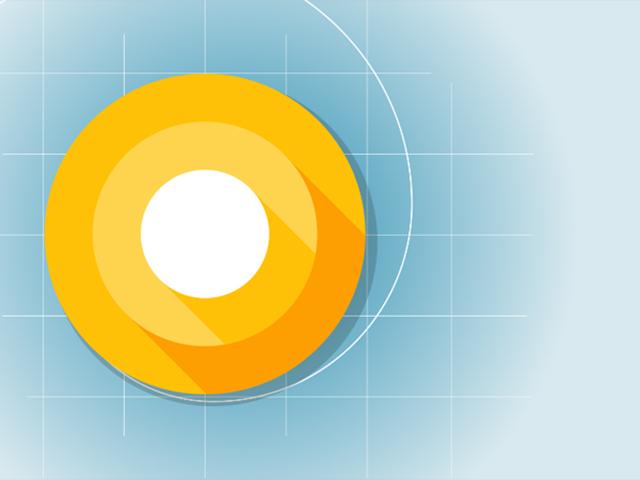
Picture in Picture Function
This feature enables the user to watch video anytime, which will be pinned to a small window while the other activities can be carried on in the background. All the people involved in multitasking, this one is surely for you! Now you can perform multiple tasks altogether. Watch a video on YouTube or get into a video chat with the Google Duo app and continue other activities in the background.
Notifications Dots
Android O is enabled with the newest technique of displaying notifications. A unique way of working of notifications, and a new app for adding badges to notifications, the way it does in iPhone, has been introduced in this android. Google pronounces these as notification dots and adjoins auto color matching these dots to the app icon. This feature has been introduced to easily get away with the particular notification without hunting it among the group of notifications.
Simplified Streamlined Settings
Special efforts have been contributed to the settings menu. Now the settings menu is reorganized in a streamlined manner. With this, the changes in Android O can be quite noticeable. Now it is way better to explore the screen. It provides absolutely better view and simplified settings menu.
Some other changes are also made to make the user experience exceptionally good. Google is surely going to keep the flame burning among all the android lovers with the remarkable changes in the upcoming OS which can be seen thoroughly once we see Android O!

