MyOwnConference is a simple and convenient platform for holding webinars, web conferences, presentations, online learning and other kinds of online meetings for the audience ranging from 2 to 2,000 people.
MyOwnConference provides essential tools which can be helpful during any stage of organizing a webinar such as before, during or after the event. Also, it provides an intuitive and user-friendly interface with innovative features which makes your job easier as a presenter of the Webinar.
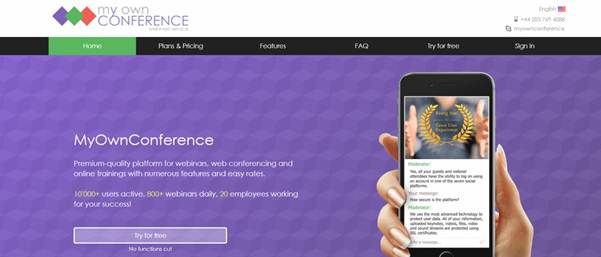
It offers all necessary tools for creation of effective online events of any level and direction. The application can be used while pursuing marketing goals for creation of presentations and invitation of product support specialists. Also, it will be useful for small end medium-size business and organizations that need to keep communicating, holding educational events and getting timely notifications about changes in corporate policies and events.
With the tools provided by MyOwnConference you can create a webinar with excellent video and sound quality and without any delay or lag in the session. Their software is developed in-house by a qualified team of 20+ engineers.
MyOwnConference provides a high-quality platform with an excellent set of features at an affordable price. You don’t have to install any special software in your Desktop to view the webinar sessions and it can be directly viewed from a browser. The features which are offered by the Webinar platform include:
- Web Recording feature which allows you to record all the webinar sessions which you can send to your attended and use it for marketing purposes as well. This is especially helpful for training webinars which you want to record so that the attendees and people who missed the session can view it later.
- Chat feature which allows you to send instant messages to your webinar participants and also receive live feedback on the session which can help you improve it.
- Allows up to 10 presenters to broadcast simultaneously and you can invite other presenters or participants in the middle of the session.
- Custom templates available to create professional registration pages for your Webinar.
- Allows you to display the keynotes and presentation materials which improve the perception of the webinar by your attendees. You can also stream YouTube and other uploaded videos in the Webinar.
- Screen sharing features allow you to share your computer’s screen with participants and help you improve your training effectiveness through real-time illustrations.
- Online tests can be conducted to assess the knowledge gained by participants after the session. You can also track the results and the progress your students.
- Support for 16 languages in the Webinar room and dashboard which helps you conduct sessions in the language of your choice.
- You can conduct polls and surveys after each webinar using their special tools. Also, you can block any attendee who is annoying or disturbing the session.
- You can automatically send invitations in email for your webinars and also send reminders to registered users. You can also use custom logos and banners for the Webinar interface which can be helpful in promoting your brand as an instructor.
MyOwnConference has more than 10,000 active users and 800 daily webinars are conducted using their platform. They have a friendly and professional support team who can handle all your technical queries promptly. They have also received the Rising Start 2016 and Great User Experience 2016 awards. It is one of the most reliable and affordable Webinar platforms.

