People often mistakenly delete important files from their USB flash drive which will not get stored in recycle bin like the usual files deleted from your hard disk. In some cases, there can be data loss when you mistakenly unplug your flash drive when there is a read or write operation under progress and when transferring files from your USB flash drive to other storage devices. It might seem impossible and complicated to recover your deleted files from USB flash drive, but with the help of Disk Drill flash drive recovery tool, it’s very easy to recover all your lost files in a matter of minutes.
Disk Drill is powerful Data recovery software which guarantees fast and safe recovery of deleted files from any storage devices. This free flash drive recovery tool can be used to scan any storage device like external hard disk or USB flash drive connected to your Windows PC. Sometimes a virus or any other malware attack can result in all the important files stored on your USB flash drive getting deleted or hidden. With the help of Disk Drill flash drive file recovery software, you can safely recover all your files without any hassles.
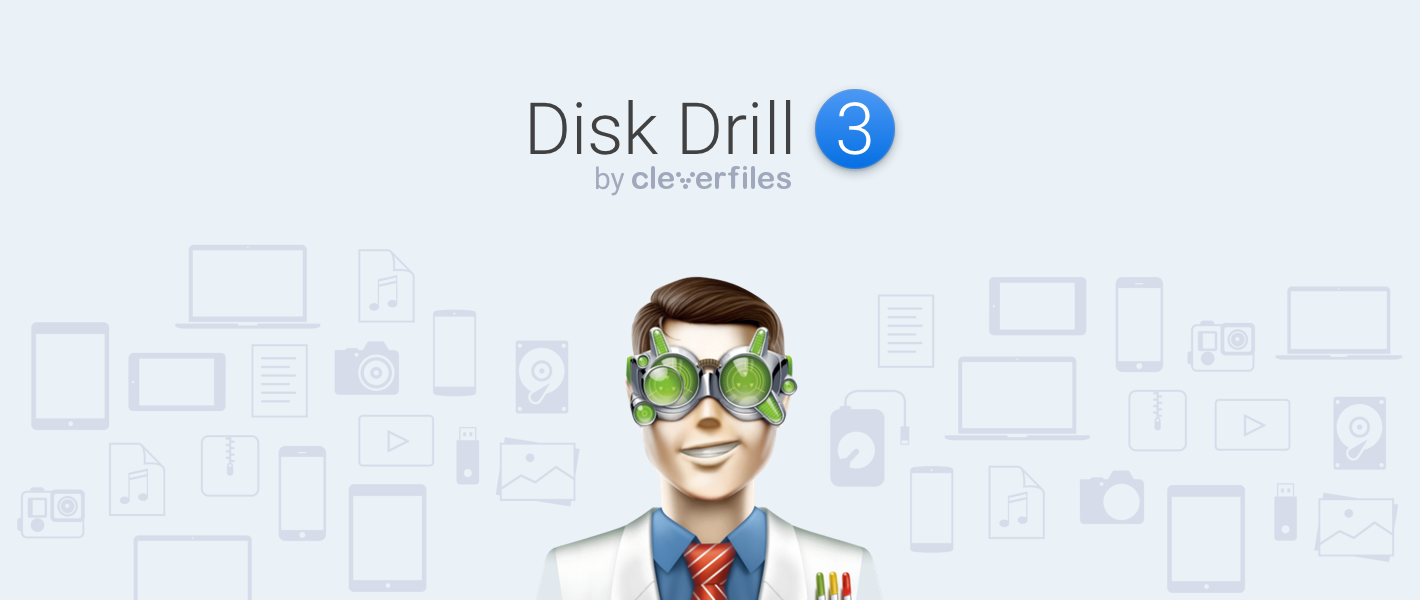
There are plenty of USB flash drive recovery tools available in the market, but you should find out the one which is reliable and guarantee maximum success rate. The other factors you should consider are ease of use, recovery speed and pricing. Disk Drill is an excellent USB flash drive recovery tool which is reliable and ensures faster and accurate recovery of data. It can recover all sorts of documents, images and videos which were lost due to malware infection, formatting or accidental deletion by the user. Disk Drill flash drive file recovery software is available as two different versions designed for Windows and MAC OS X operating systems.
Have you mistakenly deleted some important files from your USB drive and not able to recover it? Disk Drill is the best USB flash drive recovery tool which can help you to restore hidden, inaccessible, damaged or severely corrupted files from your pen drive. You can also use this tool to recover files lost due to malware attack or file system corruption. Recovering your lost documents, music files and photos is a lot easier with Disk Drill for Windows, and it works perfectly under any condition.

It can even recover files which were mistakenly deleted from the recycle bin or severely corrupted as long as the low-level file system information is not overwritten with new data. It is designed using powerful data recovery algorithms and offers very good technical features such as Quick and deep scans, catalogue rebuild and lost partition search. Disk Drill can work effectively on all types of file systems such as FAT32, ExFAT, HFS+, EXT, NTFS and many others. It will work on all types of storage devices such as external hard disks, USB flash drives, SSD storage, memory cards etc. Disk Drill has a huge database of file signatures which can be used to reconstruct lost files which might not be possible with other recovery tools available in the market.
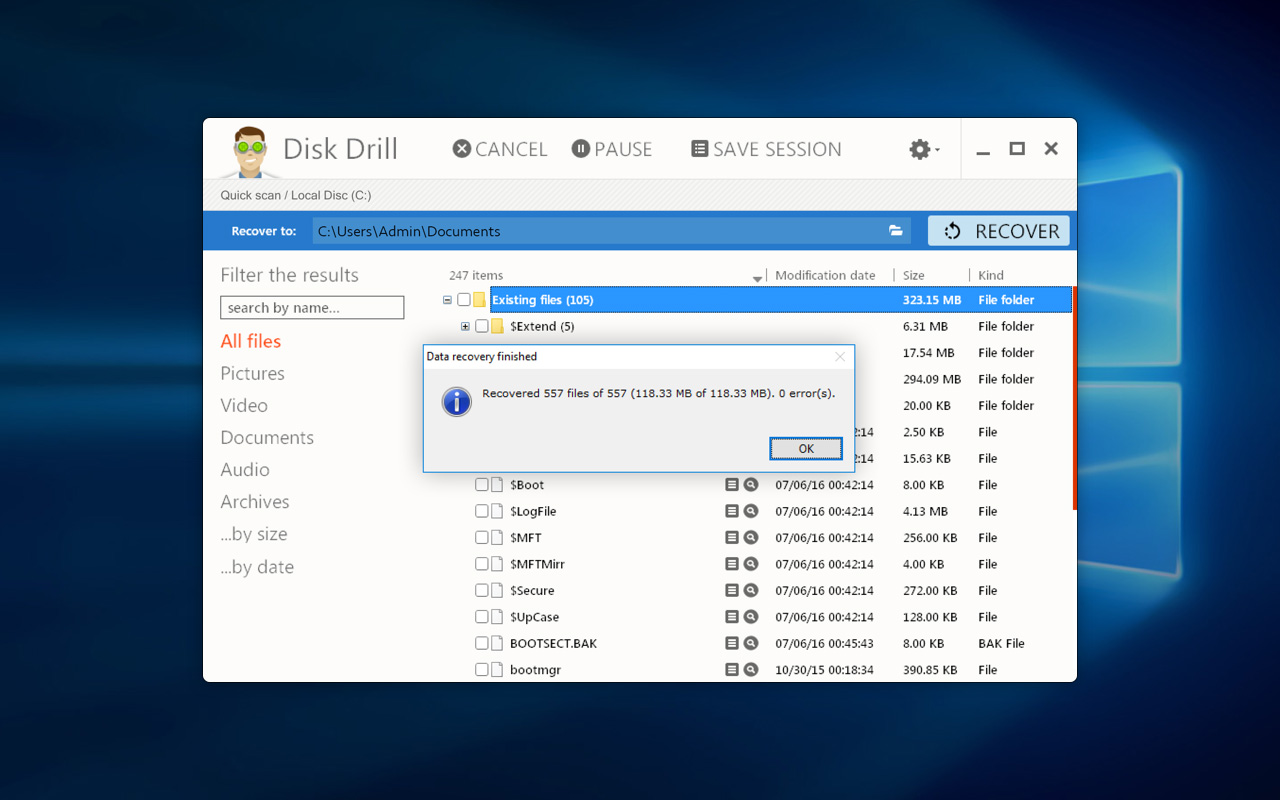
In order to recover files from your USB flash drive, first, download Disk Drill for Windows from their official website. Then you should install the software on your Windows PC and start scanning your hard disk or USB flash drive for lost files. There are different options available such as Deep Scan, Quick Scan, Undelete Protected data, Universal partition search etc. You also have the option to run all recovery algorithms in a single click. You can also pause and resume the scanning process anytime. Disk Drill offers a free trial version for new users which allows you to recover up to 100 MB of lost or deleted files. If you want to recover larger files and enjoy all the features of this amazing software, you should upgrade to PRO version here.

