Blockchain technology is making strong waves since 2017, decentralization, immutability, transparency and other various features of blockchain are appealing for all the industries. Finance and Banking industries are exploring the possibility of implementing blockchain to improve the existing bank processes. There are many roadblocks on the way but it’s widely regarded that it will revolutionize the finance and banking sector. The high level of safety and security along with saving labor and operational costs are promising for the banking and finance sector.
Let’s look at it from a technical perspective.
As we are all aware, there are various members of a network—buyer, seller, provider, shipper, and finance company for completion of any order.
The actions may include:
- The order is created by a buyer
- Seller contacts a provider for the items
- The delivery of items is done by the shipper
- The payments to the seller is processed by the finance company
The Global Finance application using blockchain technology tracks actions on the entire above-mentioned network.
This code pattern demonstrates how a Node.js smart contract can be packaged using the IBM Blockchain
Platform Extension for VS Code. Using the extension, the user can set up a local instance of the Hyperledger
Fabric network, on which he/she can install and instantiate the contract. The Node.js web application can
interact with the network using the ‘fabric-network’ sdk.
The code pattern will help us understand to
- Develop a Node.js smart contract.
- Package and deploy the smart contract to a local instance of Hyperledger Fabric using IBM Blockchain
Platform Extension for VS Code. - Develop a Node.js blockchain web application to interact with the deployed Fabric network
Architecture Flow
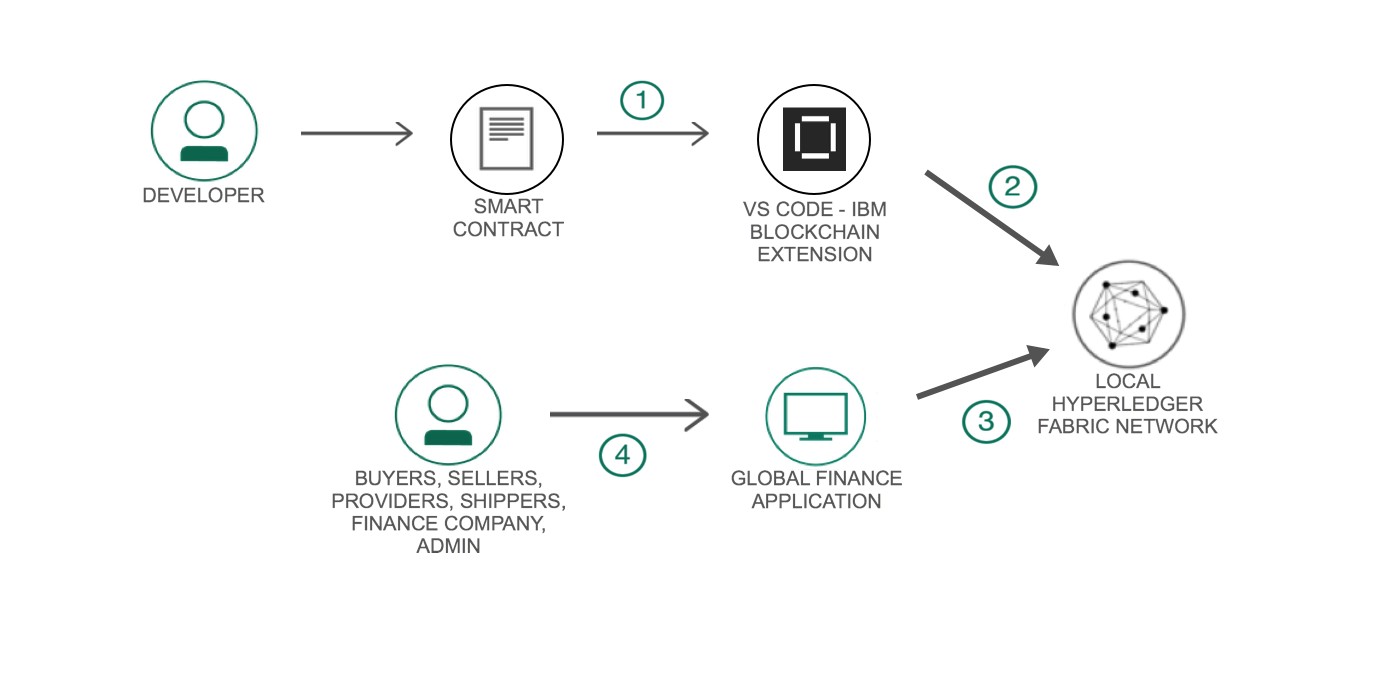
Prerequisites
We will need the following requirements for the IBM Blockchain Platform Extension for VS Code:
- VSCode version 1.26 or greater
- Node v8.x or greater and npm v5.x or greater
- Yeoman (yo) v2.x
- Docker version v17.06.2-ce or greater
- Docker Compose v1.14.0 or greater
Follow these steps to set up and run this code pattern. The steps are described in detail below.
1. Clone the repo
2. Use the VS Code extension to set up a smart contract on a basic Fabric network
3. Run the application
1. Clone the repo
Clone this repository in the folder you want:
gitclonehttps://github.com/IBM/global-financing-blockchain.git
2. Use the VS Code extension to set up a smart contract on a basic Fabric network
Open Visual Studio code and open the contract folder.
Package the smart contract
Press the F1 key to see the different VS code options. Choose IBM Blockchain Platform: Package a Smart Contract Project.

Click the IBM Blockchain Platform extension button on the left. This will show the packaged contracts on top and the blockchain connections on the bottom.
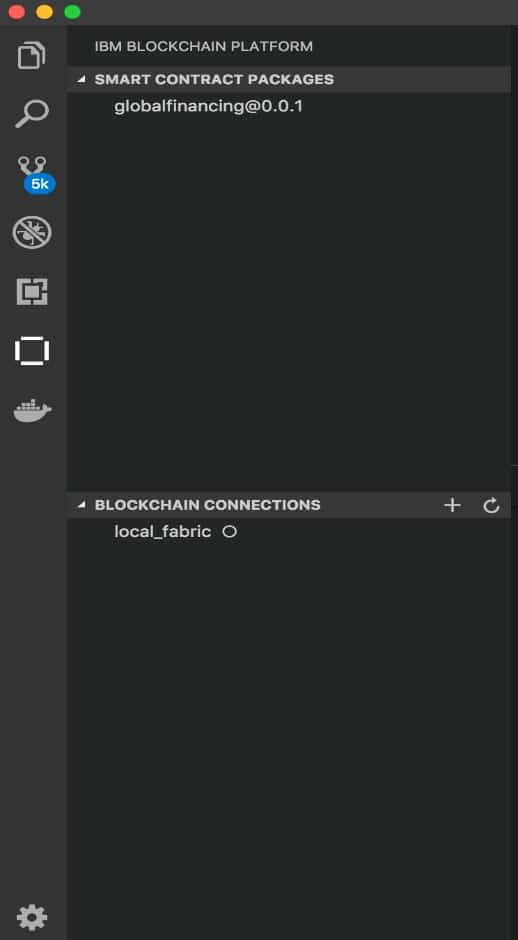
Setup local_fabric
Click on local_fabric to start a network. This will download the Docker images required for a local Fabric setup and start the network. You should see the output window as the network sets up.
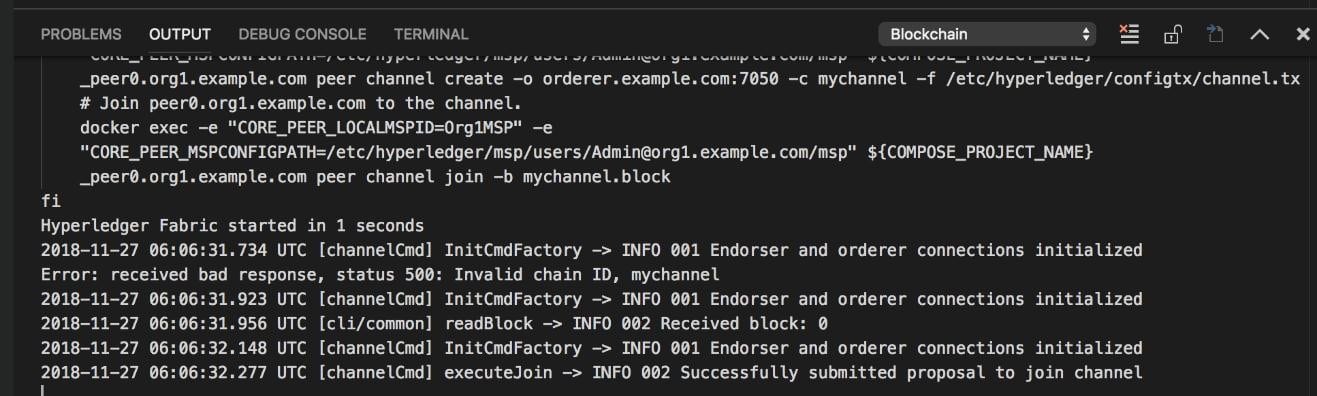
Click on local_fabric again; it should have a full white circle next to it. This should bring up mychannel. You are
now ready to install the smart contract.
Install and instantiate the smart contract
Click on mychannel, then Peers. This will display peer0.org1.example.com. Right click on it and choose Install Smart Contract:
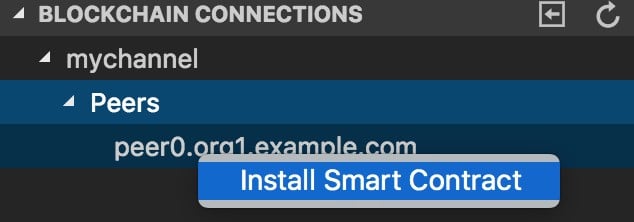
Choose the [email protected] contract:
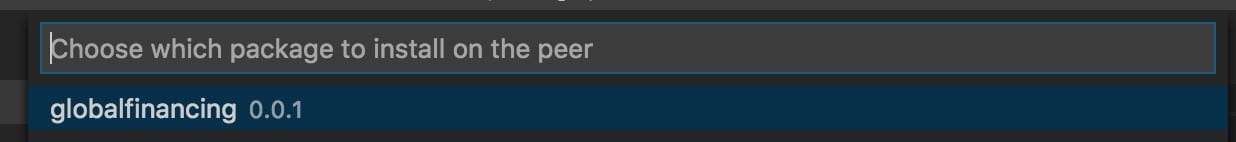
You are now ready to instantiate the smart contract. Right click on mychannel and choose Instantiate Smart
Contract:

Choose the [email protected] contract:
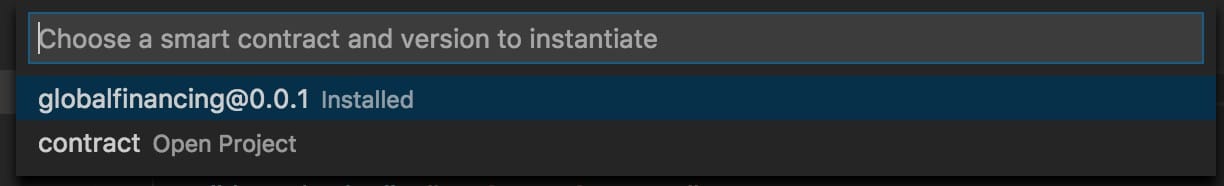
Type in instantiate for the function:
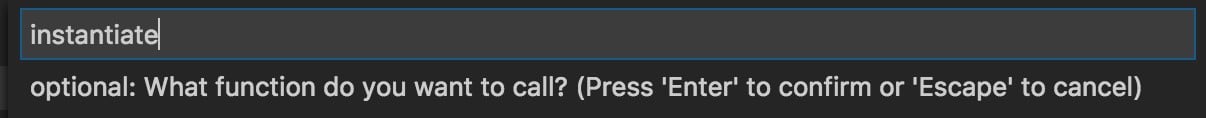
You can press Enter for optional arguments.
Once this is successfully instantiated, you should see a successful notification in the output view.
3. Run the application
Follow these steps to set up and run this code pattern. The steps are described in detail below.
In a new terminal, navigate to the web-app directory:
cd global-financing-blockchain/web-app/
Build the node dependencies:
npm install
Run the application:
npm start
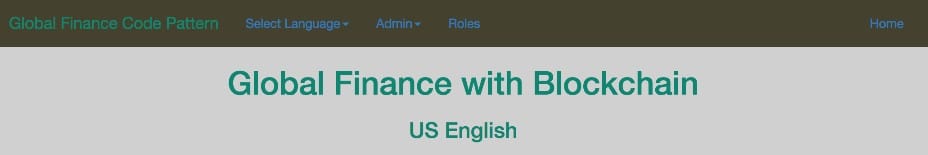
Unified View:
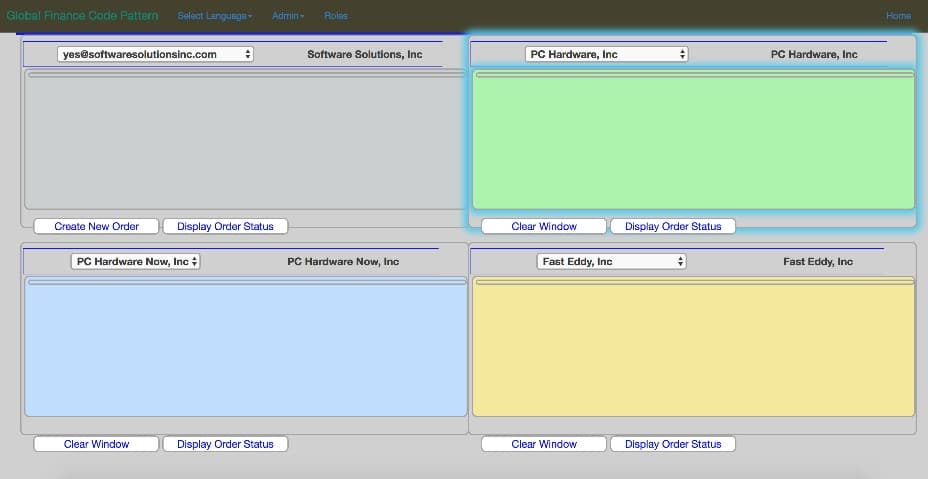
This application can be expanded by creating a wallet for every member and use the wallet to interact with the
application. Another way of expanding is to update the application to interact through the IBM Blockchain
Platform starter plan on IBM cloud.
This code pattern is licensed under the Apache Software License, Version 2. Separate third-party code objects
invoked within this code pattern are licensed by their respective providers pursuant to their own separate
licenses.
To know more:- https://ibm.co/2ob1k5H

