Not enough storage space on C drive? This is one of the most popular issue we meet while use computers and laptops. But we don’t think it’s problem when we create partitions at the beginning start. With the time goes by, the longer we uses computer, the slower the system runs, until we have to restore system to solve the problem. Is that the only solution? The answer is NO! We can use the partition software to adjust the partition size, while the data on the drive is intact.
Windows built-in disk management could solve some kinds of issues caused on hard drive. But there are some limitations while you use it. If you are looking for easy-to-use free partition software to solve hard drive problem in Windows, AOMEI Partition Assistant Standard is the most convenient solution. With the freeware, you can mange the hard drive and partitions efficiently and securely. The biggest difference between AOMEI Partition Assistant and other partition utilities is its ease of use. No matter the basic partition features or the advanced functionality, even a novice could manage it without any problem. The latest version of AOMEI Partition Assistant Standard provides a more safer way to manage and partition your hard drive.

How does it work?
Open the software, you will notice the simple interface and all the functions clearly. It works on Windows 10, Windows 8.1, Windows 8, Windows 7, Vista and XP and supports NTFS, FAT32/FAT16/FAT12, and exFAT/ReFS file system. Most main stream storage devices are supported by the freeware, such as solid-state drives, traditional hard disk drive and other removable media. The improved algorithm makes a faster process to fulfill the result and preview all partitioning tasks before apply to the hard disk.
Main Features
Basic Partition Management: Being the easiest partition software for Windows, AOMEI Partition Assistant Standard provides all kinds of partitioning features to handle all operations on hard drives. You can use the resize partition, merge partitions, split partitions, create partition, delete partition and format partition easily and quickly. All the procedures could be checked on the pending operations field before the final execution.
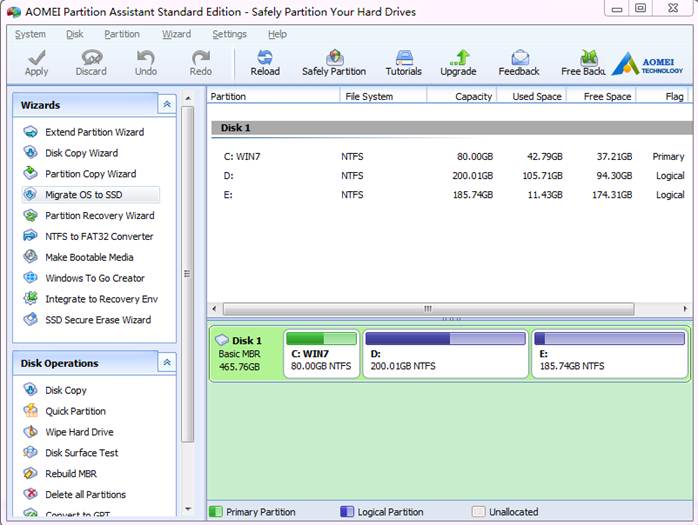
Comprehensive Partition Wizard: As a qualified partition magic, it’s not only providing the basic partition features, but also simplifying the tedious and lengthy steps. Disk copy wizard helps you to copy the current disk to another with two clicks. Partition copy wizard lets you to copy the single partition you want to. Both of the two solutions can be chosen to copy disk quickly and sector-by sector copy according to your requirements. Extend partition wizard lets you to extend system partition and other partitions based on your situation. Partition recovery wizard could recover the lost partitions from the select disk with fast search and full search options. Creating Windows 10 to go bootable USB drive with Windows to go creator function.
System Migration & Converter: Migrating OS to SSD supports to transfer operating system from MBR disk to MBR SSD and HHD. You can easily convert hard drive between MBR and GPT partition styles, convert primary partition to logical drive without data loss. It also offers the function to covert the file system from NTFS to FAT32 and vice versa.
Conclusion
AOMEI Partition Assistant Standard has combined the multifunction and simplicity in a highly efficient way. With the friendly user interface and brief guidance, you can handle it even you have less experience with partition software. Under the help of the freeware, you can manage your hard drive easily. The fee version offers almost all useful features. There are still some exclusive features only in the AOMEI Partition Assistant Professional version. You can experience allocate free space from one partition to another, manage hard drive with command prompt and other advanced features by upgrading to the paid version.

