When creating a beautiful document, be it a report or a book, there is no better file format than the PDF. PDF, or Portable Document Format, is a reliable and secure file format designed to work independently of software and hardware. This means that
- PDF files are easily accessible on any device that has a PDF reader installed
- The design and layout will remain the same regardless of the device used to access the PDF
As long as you have a good PDF editor, you shouldn’t run into any major problems.
What you need to avoid are common mistakes that will cause the document to become unusable. These mistakes make a big difference, particularly when going to print.
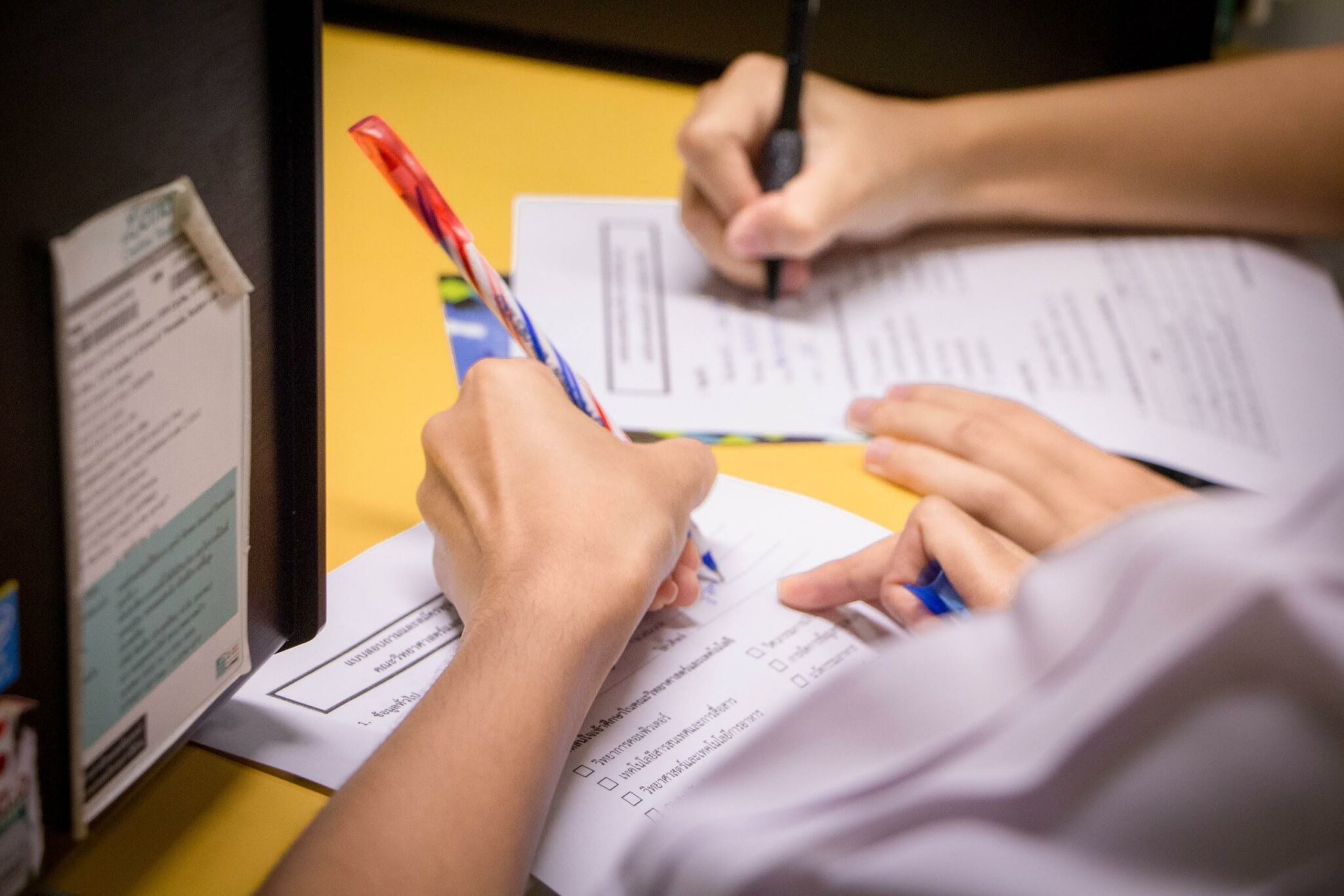
5 mistakes to avoid (at all costs) when designing a PDF
Once you know how to edit a PDF, you can transform the dullest of documents into a piece of art. However, if you’re not careful of the following land mines, you will come back from the printer disappointed.
1. Trespassing on the safety line
When working with a PDF file, it’s necessary to understand the page and the way it will look when printed.
One important area of the document is the live area. This is where all important information — graphics and text — should be placed.
The boundary around the live area is commonly called the safety line. Any information that crosses this line will be cut off when printing. Keep all text and graphics within the safety area at all times.
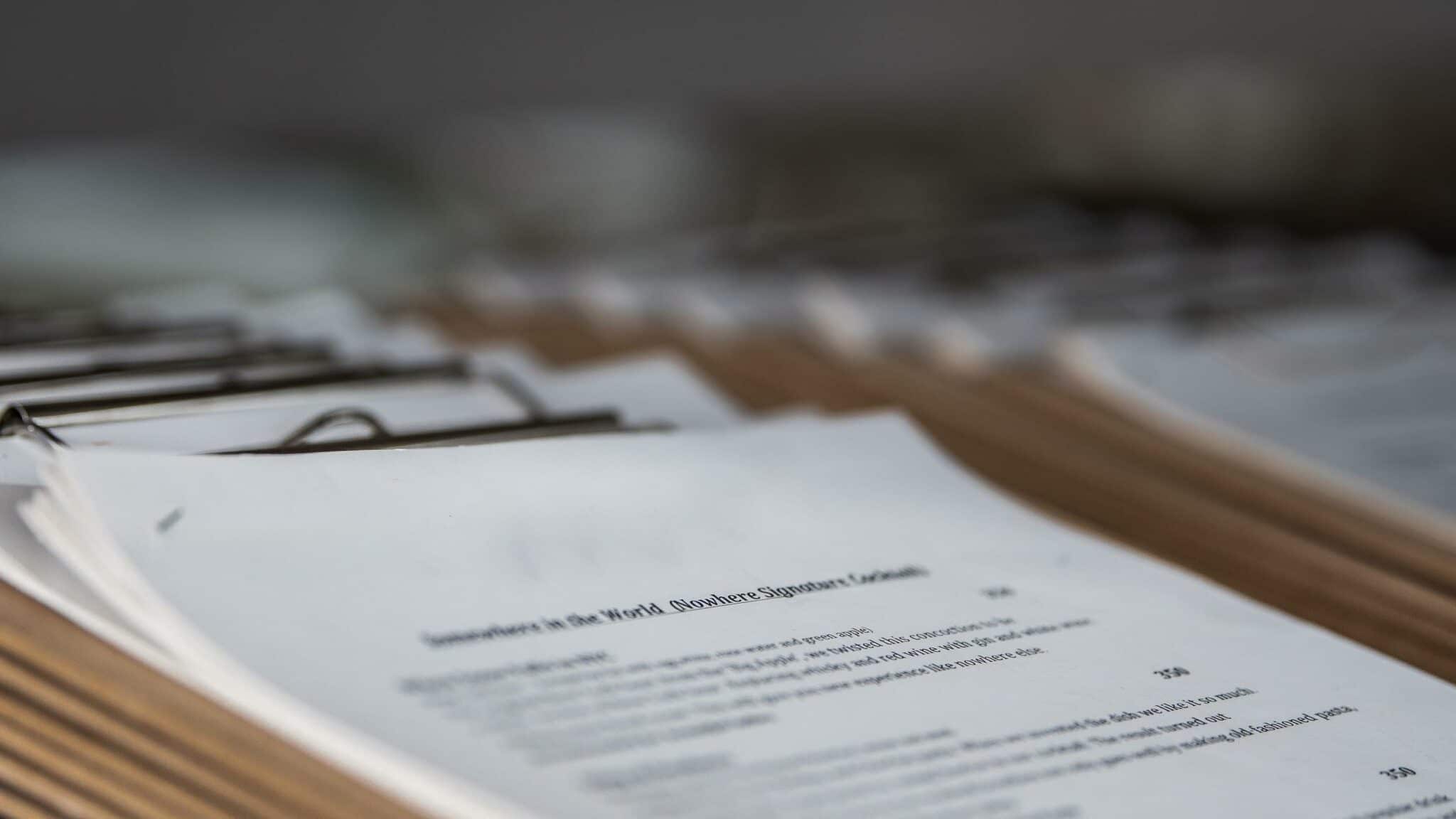
2. Shying away from the bleed line
Another boundary to be aware of is the bleed line. This is, in essence, the edge of the paper.
When working with documents that feature a lot of images (like posters, cards, etc.), you want to make sure that all graphics extend to the bleed line.
This will eliminate unsightly white space that borders the document and prevent one of the most common mistakes when it comes to print files.
3. Mismatching your project size and canvas
When starting a project, always ensure that the canvas (the space you are working on) matches the size of the final printed design.
This is essential, as it will allow the printer to add printer marks, which will make it easier to see where the project will lie on paper.
It will also help you know exactly where to place every element in the design.
4. Using the wrong color code
One aspect of PDFs that have made them a much-loved file format is the way they retain their formatting, even when viewed on different platforms.
When it comes to printing PDFs, however, that’s a different story. In order for the printout to look exactly like the digital copy, the designer will have to ensure that colors are set to CMYK — not RGB.
The CMYK color code ensures that there is a minimal color difference when printing. However, it’s still advisable to print a test page before printing the entire document to ensure the colors are exactly the shades they should be.

5. Sourcing low-resolution images
When used correctly, images can transform a dull document into a lively and interesting read. They spice up presentations and speak volumes.
However, failing to source the right images can lead to embarrassment. Resolution is an important factor to consider when sourcing images.
If you plan on printing out a PDF, the document’s images will need to have a minimum resolution of 300 dpi.
Anything lower, and the images will be blurry.
The best way to prevent this is to avoid sourcing images from unprofessional websites. Though it may cost a bit, opt for professional websites as they will understand your needs and provide high-quality images.
Memorable designs — it’s all in the details
It only takes one mistake to ruin an otherwise great project. So be sure to pay attention to the details.

