Consistency is an integral parameter for any business, and it is more relevant when it comes to online services. People face multiple technical issues in the web environment, and it is due to various reasons. Every website faces downtime once in a while, but the frequent problem is a concern. The frequent downtime of services shows the degree of professionalism and commitment by the business owners. Interestingly, the customers quickly understand this, and the businesses are the ultimate losers in the battle. A number of issues that cause the website downtime, in general.

It includes problems with the hosting server, no regular maintenance, DNS issues, hacking, hardware failures, content management system issues, and more. While some of these are not controllable up to a large extent, the businesses can manage other reasons to ensure consistent performance. In addition to that, the average site down time is a major factor in page ranking of search engines. Therefore, an efficient monitoring of the system down time is necessary to know where to target the aberration. See the list of five best website downtime monitoring tools that give detailed information with regular checks.
- UptimeRobot
Number of Websites Allowed: 50
Monitoring Interval: In every 5 minutes
Pricing: Free
Notification: Via SMS, pro-SMS-gateway, email, Twitter, Slack, Push, and HipChat
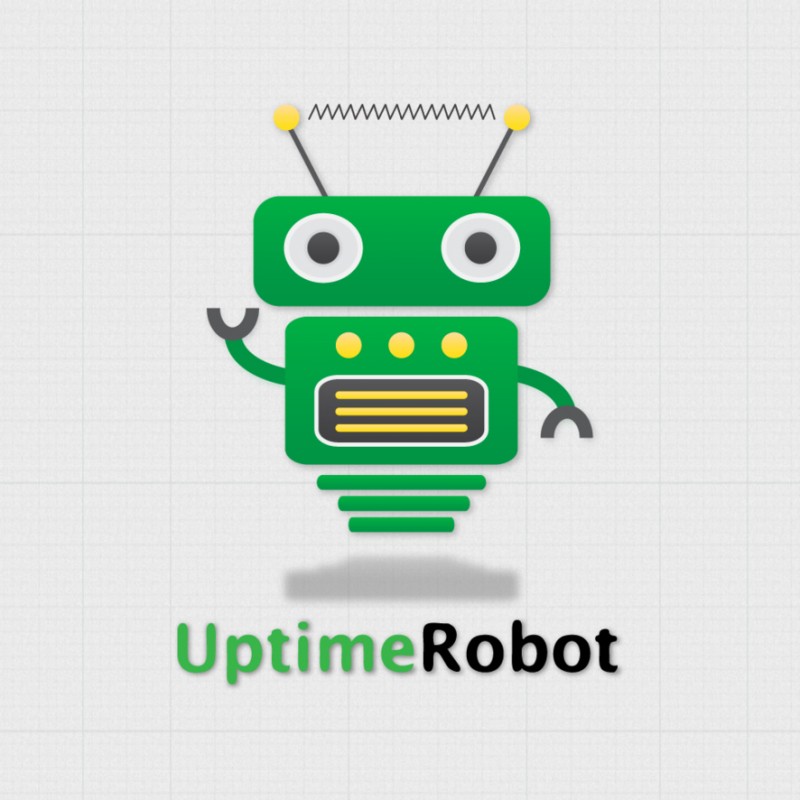
It has an amazing user interface with all the major metrics and quick statistics included in the dashboard. Additionally, it offers multiple monitor types including HTTP(s) – for website monitoring, ping – for server, keyword – for keyword checks, and port – for a specific port. The quick statistics include overall uptime for last 24 hours, seven days, and 30 days along with latest downtime and response times. Additionally, it has an easy-to-use API with responses are available in JSON, XML, and JSON-P. Options are there for getting detailed information on monitors, logs, maintenance windows, alert contacts, and create/edit/delete features for monitors.
Importantly, there is also a chargeable “Pro plan” is available for people who need more monitors and quick downtime detection. It comes with 1-minute regularity check, and the basic plan offers 50 monitors with 12 months logs. The plan charges $4.5 per month if billed annually, and $5.50 if charged month-to-month. Interestingly, the plan has up to 20,000 monitors, and prices changes according to the number of monitors. And most people would find “Free Plan” with 5 minutes monitoring interval fit to their needs.
- Pingdom
Number of Websites Allowed: Varies according to the plan and starts with 10
Monitoring Interval: 1 minute
Pricing: Basic Starter plan charges $11.95 per month if going for yearly payment
Notification: SMS, email, HipChat, PagerDuty, and Slack

It has a cool UI with comprehensive dashboard and options. The dashboard has all the required information available including report overview for one day, seven days, and 30 days. With each input, it shows both uptime, downtime including percentage. Also, there is a separate tab for response time report with custom date range options. Moreover, people have options to monitor the performance by country as well along with load time distribution.
The API of Pingdom is RESTful and based on HTTP. This means that people can make requests through web browsers. In addition to that, Pingdom offers multiple plans to serve the various needs of customers including an enterprise plan that charges $454 per month.
- Uptrends
Number of Websites Allowed: Varies according to plan and starts with 10
Monitoring Interval: 1-60 minutes – users can set it
Pricing: Basic Starter plan charges $11 per month if going for yearly payment
Notification: SMS, email, voice, PagerDuty, mobile app alert, and Slack
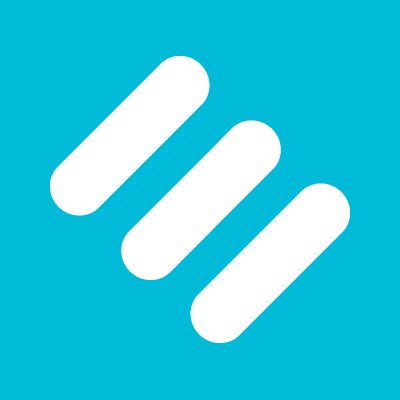
It comes with 167 site monitoring locations across the globe with a simple and elegant dashboard UI. Also, it has options to perform website and server monitoring along with real browser and SSL certificate monitoring. Moreover, the API uses REST interface, and it allows users modify monitor and check group information from the account.
The starter plan offers 60 SMS alert credits with a single-user login. Interestingly, all plans are coming with a 30-days free trial, and that is available for the users without the credit card information. Since it offers 167 site locations, Uptrends provides more detailed data that allows people to monitor the uptime across the globe – more useful to global businesses.
- StatusCake
Number of Websites Allowed: Unlimited checks
Monitoring Interval: 5 minutes.
Pricing: Basic “Community” plan is free.” Paid plans start with “Superior” that charges $24.49
Notification: SMS, email, HipChat, Slack, PagerDuty, VictorOps, Pushover, and Pushbullet
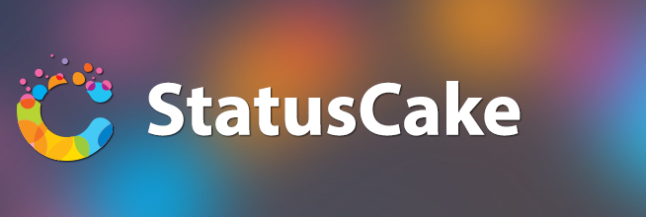
Amazingly good dashboard and UI that give excellent user experience with details including performances from various servers and critical parameters. It provides clear visualizations with key metrics prominently placed in the UI. The platform offers uptime, server, domain, SSL, and page speed monitoring. It has 48 test locations around the globe that spread in 28 countries. StatusCake has its own API that is unlimited for the users.
The starter paid plan “Superior” offers page speed monitoring in every 15 minutes and provides virus scan to two sites. Additionally, the plan provides 25 SMS alerts per month with a choice of selecting test locations. StatusCake also offers “Business” and “Enterprise” plans with added and enhanced features like more SMS alerts, better monitoring intervals, etc.
- Are My Sites Up
Number of Websites Allowed: 5 sites to 200 sites
Monitoring Interval: 15 minutes or faster
Pricing: “Turbo” plans to start from $8/month. “Premium” plans from $35/year
Notification: SMS alerts, email notification, voice call, app notifications, RSS feed, and Twitter

Another cool UI that everyone would find comfortable with the ready key metrics and data. The Turbo plans offer monitoring intervals of one minute, and the dashboard provides detailed graphs and statistics on uptime, downtime, response time, and more. Also, the users get error codes, and options are there to conduct keyword research. It uses a customized API that integrates with AMSU services. It follows REST principles.
Both Turbo and Premium plans have five sub-plans to meet the different needs of users. “Are My Sites Up” also offers added sites apart from the plans depending on the requirements of the users. The premium plans provide monitoring intervals from 15 minutes to 5 minutes.

