For developing a better mobile app, it is important to know about their different categories. Compare through native apps vs hybrid apps.
Factors such as target platform, target audience, budget, timeline, developer skills and application functionality can help in deciding which type of app you want to develop.
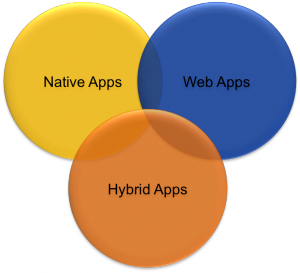
Native Apps
The Mobile Apps which are in form of binary executable files and installed locally on the phone are termed as Native apps. Native apps perform similar to built-in apps like a Web browser, a Mail client and have complete access to the features and APIs given by the vendor.
You can generally purchase or download the Native Apps in app stores like Google Play or iOS App store. Also you can get frequent updates for the Native apps which you can download and install as per your wish.
The Native apps will be developed based on default language for mobile platform, For instance – C# for Windows Phone 7, Java for Android and Objective C for iOS platform. Since Native apps will be specially written in a programming language and framework suitable for the particular mobile platform, they won’t be compatible or cannot be installed on other platforms.
For instance, you cannot install an Android App on an iPhone or an iOS App on an Android phone. When it comes to performance, the native apps are very fast than web apps since they are compiled programs and all the APIs are stores locally within the device.
Native apps have complete access to the phone’s hardware features like camera, Microphone, memory cards, GPS, accelerometers etc. Native apps can run in offline mode and does not require you to be connected to internet for working.
Native apps can run processes in the background while the user is working on the app which is not possible with web apps. Native apps require more time and budget to develop when compared to web apps.
Web Apps
Web Apps are not stored locally on the phone and run by accessing a remote web server by visiting an URL in your mobile browser. Based on the platform, web apps will be usually in form of shortcuts or icon installed on the phone through which the user can access the app installed on remote server through web.
Mobile web apps are generally built using scripting languages like Javascript, CSS and HTML. There are advanced Javascript frameworks like Sencha Touch and JQuery Mobile which makes the process of developing Mobile web apps easier.
Though the appearance and features might look similar to native app, web apps usually have minimal access to API and feature of the device and are constrained to run within a mobile web browser.
Since the web apps are stored on remote server, the updates are done automatically without notifying the end users. The web apps are usually interpreted and slower in performance than native apps. But with improvement in Javascript and advanced features, modern web apps can match the performance of native app.
Mobile web apps also require no approval from a vendor for deployment, as they’re usually accessed by the user entering a URL into the web browser.
Unlike native apps, mobile web apps do not have complete access to hardware features of the phone but this area is getting improved with introduction of HTML5. Web apps require internet connectivity in order to function. The main advantage of mobile web apps and hybrid apps is that they are usually compatible across different mobile platforms with minor tweaks in the code.
Hybrid Mobile Apps
The hybrid apps are mixture of architecture from both native and web apps and mostly based on web technology which runs inside a native app. The native app framework usually has the option of including web-based contents inside them (similar to UIWebView present in iOS) and this is how hybrid apps function by calling web-based functions inside the native app framework.
The web content could be either stored inside the app locally or could be downloaded from a web server. Since hybrid apps are developed within native app framework, they can usually be downloaded from app stores.
The hybrid apps and native apps are usually deployed through an MDM (Mobile device management) solution or with local “App store”. Hybrid apps will have limited to access to hardware features and will be able to run without requiring internet connectivity.

