In this tutorial we will be telling you about the improvements and features of upcoming MS Office 15. Have a look:
After reading the reviews of office 14 or office 2010, I have got to know that many users have been disappointed because of the instability and incompatibility of this version with Lion or laptops. So, most of the users have urged for improvement in further MS office version. Recently, Microsoft has released the technical preview for MS office version 15 and this preview would surely help users to know various aspects and features of this version. Moreover, it would also give an idea to users if expected improvements have made in MS office 15, or not?
This version is called as a suite of office productivity for next generation people by Microsoft and it is expected that it would prove a genuine concept for MS office 15 by users. Though, some third party associates, OEMs, entrepreneurs and businesses are trying to fetch the code, but about various attributes, features of upcoming MS office 15, Microsoft is as quite as of now.
The technical preview of MS office 15 contains clear and close look of this version along with its elaborated screenshots of new interface which is inspired by Metro. These screenshots are describing the elegant and clear appearance of this new releasing MS office 15 version.
Now, with technical preview, the details of several new and fixed features of every core application for MS office 15 has come within the world and people can have access of this preview through code of technical preview. Here we have mentioned all the new and improved features of MS office 15 in detail. So let’s have a clear detail now.
MS Word 15 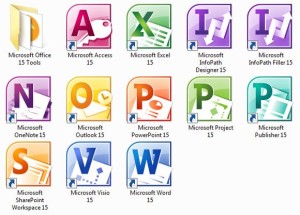
This time, Microsoft focused on every aspect of MS word 15 to make it compatible for tablet users. To give them an ease while using word 15, there is an option to use in portrait or landscape mode. First time, users will experience PDF reader in word 15 that is really an amazing feature that has never seen before. It is expected that, MS word 15 would also offer an outstanding experience of reading traditional word as well as PDFs. In this new way, the text will reflow through columnar view. Astonishing default layout for landscape screen has horizontal mode for scrolling, this is a quite new feature as initially, there have been vertical scrolling in most of the document settings.
In latest version MS office 15, Microsoft has put in its effort on writing and reading aspect through its application of word processor. The new word 15 has a new option Read Mode and this option eradicates all the interruptions that distract a user while interface. Thus, this application provides users a way to read easily those texts that automatically reflow to fit on the screen in various columns. This function is effective for reading resumes where the previous position gets bookmarked automatically in resume document.
Read Mode is not only function which has added in MS office 15. However, Microsoft has included two more features in MS Word 15 in addition to Read Mode. Here we are talking about Object Zoom, Collapse and Expand. The function object zooms allows users to zoom on particular images or objects and that too very easily by double click on the pictures. Not only expands the picture, it also fills the tables, images or charts on the screen. Collapse or Expand is a function that allows users to hide or unhide specific paragraphs, just with a single click under headings. Besides new features, Microsoft has also made some improvements in MS word 15 with enhancements through smooth scrolling in using the documents, dictionary updates, translation and navigation pane.
For users of tablet, the read and touch mode of MS office 15 would benefit users greatly
In MS Word 15, it has collaboration enhancements which are based on features like Track changes. It has a feature for new comment reply and it helps users in tracking comments in parallel to appropriate text. This way, document users can see people who have replied to particular comments and has another feature, password protector. This option is relevant for track changes. Just like broadcast feature of PowerPoint 2010, office 15 contains a feature named Present online. This feature enables users of MS office 15 to share their documents with concerned people, using any browser.
Word 15 has a feature Touch Mode which enables users to operate documents through their own hands or fingers. To work effectively on PDF files like PDF content reflow, PDF documents, there in Word 15, it has a feature PDF flow. There is an amazing addition in Word 15 as Microsoft has given place to a feature that enables users to put online videos in their documents and it can be seen by users within word as well. Moreover, in Office 15, Microsoft has included a fresh design tab which helps users accessing design features of a document and also they can insert images from the internet directly.
To know all these improvements from the core, let’s read out detailed information for the same and this information would elaborate MS Word 15 new released features and other improvements.
Resume Reading: Microsoft has developed a new feature for bookmarking which is quite cool and it allows users to come back to last reading and editing point immediately after you re-open the doc file. Though, it does not work automatically, but you must use it by yourself.
Design Tab: To access quickly various times, page colors, watermarks, borders and any kind of design content or elements in the document file, word 15 has introduced a new tab for design.
Present Online: If you have used PowerPoint for Office 2010, you must have accessed the option to broadcast your presentation online. This was an amazing way to explore presentations virtually and thus, a presentation reaches to anyone, even to people who do not have PowerPoint in their system. So, now on, same feature is available in MS word 15 with a name of Present Online. This feature provides users an ability to broadcast their document files over internet. Therefore, now you can share your word file with others, even if they don’t have word installed on their PC too.
So, many new features have developed in MS Word 15 that will certainly thrill you all and in addition to these improvements, there are many more to make your writing experience easier and convenient.
MS Excel 15 features and improvements
For people or general users, Microsoft has tried to develop an easier version for excel 15. It is effective for those who want to see huge sets of data which they work on. To visualize present data, recommend PivotTables or Charts, MS excel 15 has a new feature of Quick Analysis Lens. It also helps to find the best alternative to see information related to data patterns. Flash Fill another new feature in Excel 15 that makes data rearrangement or reformatting simpler in a sheet of Excel. The Touch Mode option in new excel has designed to enable users to browse graphs, tables or charts by using their hands or fingers over tablets.
There in new excel 15, users will see new formatting controls for the chart and it applies complete interactive interface for tuning charts in the quickest way. For help chart users to learn and see every single change in the charts like added data points are already available adjusted numbers, excel 15 has a Chart animation feature. To access collection for professional expert designed templates such as calendars, forms, reports or budgets, Microsoft has built a start experience in new excel version 15.
MS PowerPoint 15
However, all the tools of MS office benefit users at a great extent, but as per the usage, everyone has different preferences for these tools. When it comes to me for considering my favorite MS office tool, I immediately refer MS PowerPoint. In my professional routine, I use it almost daily to create several presentations and while making presentations, I never feel like bored or something; however I truly enjoy working on PowerPoint slides. There are so many options in PowerPoint and playing with these options make my work a fun and along with the fun, I create remarkable presentations too and all thanks to PowerPoint for sure.
Though, PowerPoint is already enriched with so many features that help making presentations more creative and attractive, still some user demand for bringing more enhancements in PowerPoint to Microsoft.
As per the demand of professionals, this time Microsoft has plans to give users a complete professional version of PowerPoint to make exclusive designs of various PPT presentations. Thus, With MS PowerPoint 15, users will be able to make cinematic appealing presentations and this fact is a compliment for widescreen mostly used devices like projectors or monitors of this time. Moreover, in MS PowerPoint 15, Start experience is also available and it offers fast access over professional looking templates, desired files, and even recently seen the presentations. The new designed chart engine allows users to pick charts from the worksheet of Excel 15 and to paste in Presentation 15 slides. Even in this job, the current setting or formatting of presentation will not get affected.
For tablet or touch screen PC users, PowerPoint 15 includes a new feature touch mode and this option helps presenters to move presentations or slides anywhere. It also has a resume reading option by Microsoft which bookmarks previous position automatically in PowerPoint 15 presentations.
Let’s read the elaborated improvements that Microsoft has made in MS PowerPoint 15 on now.
A widescreen set by default: As per industrial move toward widescreen projectors and displays, this time, PowerPoint 15 is offering 16:9 default presentations which are compatible for widescreen. Well, if you don’t want to switch to this new function as you want to similar 4.3 style presentations, it is also available for you.
Excel charts and inline comments: As we have seen in MS word, a function for inline commenting which we use to edit, view, add or mark various comments in a document by multiple writer or general users, and now in PowerPoint 15, you will see a similar function for inline comments.
At the same time, PowerPoint 15 will allow you to pick up various charts from MS excel and can paste charts in your presentations as it is. Thus, now on you can create more significant and perfect presentations for sure.
Other improvements: Apart from above mentioned MS PowerPoint 15 improvements, Microsoft have improved several existing features too. These improvements include guides for equal spacing. It is beneficial for arranging various elements in slides. This would also ensure if your elements are clearly viewable off-screen or not.
MS Outlook 15
For windows 8, Microsoft is trying to enhance mail offerings for users, but along with mailing enhancement, they have also brought enhancement in Outlook 15 in different ways. The outlook 15 contains a Peeks feature that makes users to check details for mailing people, schedule and task reviews. The new improved feature Weather Bar will help users in checking weather; even without accepting invitations for meetings or for making new meeting plans. Additionally, it has Inline replies feature present in Outlook 15 which allows users for replying emails just in a single click.
To support multiple emails perfectly, Microsoft has worked on enhancement in account support that will allow people to create, see or reply all mail accounts and that too just in a single place.
There in MS outlook 15, it also has introduced an improved Animation to fast undergo within tasks and calendars, emails and navigation. Another New option Context Commands provide visible, one click and simple commands for giving top place to power users on email flow.
To know Outlook 15 completely, let’s go through each and every improvement in one by one and read about the details for them.
Integration Of social networking and Hotmail: As we know that to connect with a Hotmail account, one must connect to Outlook Connector; at the same time, to be connected to social networking contacts like LinkedIn, Twitter or Facebook, they require Social Connector. But, now on, users can have access of both in Outlook 15 as Microsoft has developed a native feature in Outlook 15.
Peeks: It is a new Outlook 15 feature and it allows users to see various updates and information about different objects and that too without closing the current window. There are two main noticeable points in this feature wherein first the links of the components have shifted to the screen bottom from side bar. Second is; when users will mouse over the names of the modules like calendar, tasks, people or mail etc, there will be “Pee” a pop-up appear.
Inline Replies: Previously, in Outlook we have seen that when we reply to any email, another window pops up. However, in Outlook 15, it will happen through inline replies which are set by default.
This way, Microsoft is going to surprise all of you with amazing improvements in Outlook 15 and believe me; these changes would benefit you in different ways. Learning these advantageous improvements and new features of MS Outlook 15, now let’s move to further step which is MS OneNote15.
MS OneNote 15
To give MS office 15 a complete metro style appearance, Microsoft has worked on every aspect of it. So, in new OneNote 15, users will see pure Metro styles for all users of Windows 8. However, for desktop users also company is developing new features of OneNote. In these features, Auto updating is one that is for file view and helps users to see previews of content from Visio files or embedded excel and also various new updates. In OneNote, Tables support has also enhanced and it helps users to add headers, sort and covert a table of OneNote into a spreadsheet attachment. New OneNote 15 has a feature touch mode that is specifically made for tablet or touch screen PC users. With this option, tablet users can move notes or pages even without using the keyboard like other touch screen devices. It is not all but OneNote 15 also has another beneficial option Resume reading which is also available in PowerPoint and Word 15. It benefits users by saving previous position automatically.
About OneNote, I personally feel that this is a fantastic office tool that makes my work easier than any other application can do. For writing or creating various files or documents, I find OneNote is a versatile mean that is why I specifically use it most often. Although, I have always been appreciate the advantages of OneNote from time, but when I have got to know about more enhancing features that Microsoft has brought up in OneNote 15, I just have got so curious to know it entirely. Here I have come over to share all what I have learnt about OneNote 15 and that you are going to use nearly.
New Colorful Appearance for OneNote 15: Though, maybe four people, who like OneNote for perfect functionality and ease; it does not make any difference if they will get colorful appearance of it. But, As of my view, I truly love this new colorful appearance of this office tool. Moreover, I can say that I have never seen any other office application more colorful and brighter than this one. Seeing this changed appearance of OneNote, I must recommend Microsoft to think of developing similar appearance for other office apps as well. In additional to it, OneNote 15 is availed in the mode of full-screen where no ribbon is visible at all. For tablets, it is quite advantageous.
Touch Mode: As we have read earlier, that while developing MS office apps. Microsoft has kept touch screen lovers point of view in mind. That is why; they have made changes in every apps. to make it compatible to touch mode. Similarly, they have done with OneNote 15. To increase the size of varied objects over screen, this option Touch Mode can do wonderful job.
Resume Reading: Just like Word, now in OneNote, users can have the benefit of bookmark feature and thus, you will pick up your work exactly from the place you have stopped. It is truly an incredible feature and retrospect.
Other Improvements: Here we have mentioned only some of the new launched features that can be seen in Office 15, but the list is not over yet. There are many other improvements in OneNote for its already existing features.
In OneNote 15, users will experience faster SharePoint and SkyDrive which they have never experienced before. Additionally, in new OneNote, Microsoft has worked on the Inking potential and thus, now you will surely get more updates and enhanced features in OneNote, as I believe.
Though, Microsoft has almost worked on all necessary aspects, but in my view, I have desired an option for locking a page which is not there yet. So, I feel that this point should be considered and defined, OneNote 15 would not serve this function for sure.
Overall conclusion of the features and improvements made by Microsoft for various users in MS Office 15
All and all, we can see that in MS office 15, there are numerous changes and also has several new features that will surely benefit users and as of now, Microsoft is just trying to test these features externally. Though yet, Microsoft has not said anything about what they have planned for MS office 15 features, but it is true that whatever we have read today, will surely cross the test phase in this current technical preview. In interface for Touch Mode in MS office 15, we still expect for more enhancements. Well, knowing these improvements will surely excite many users and they would definitely appreciate it as well. However, a final review will be seen after public release of MS office 15 for sure, so let’s wait for the moment.

