You will surely hate to let your data be deleted, just to unlock your phone. Get tips on how to unlock android phone without factory reset in this article.
It is a matter of great frustration and immense concern if you have somehow forgotten the password or the pattern to unlock the screen of your Android phone. The only option might be for you to go to the service centre or a local mobile shop and get the phone restored to factory settings. You may restore the factory settings on your own as well. However the catch is that you might lose the entire data on your android.
It goes without saying that you are in love with your android smartphone even though it tends to act cranky at times. For instance you have drawn an incorrect unlock pattern multiple times or simply don’t remember the correct pattern you had first used to lock your phone. In the worst case, you might have to do Factory reset which will wipe all your important data and leave you in a state of utter dismay. To avoid such a bummer today we give you these life saver tips to unlock your Android Phone without a Factory Reset.
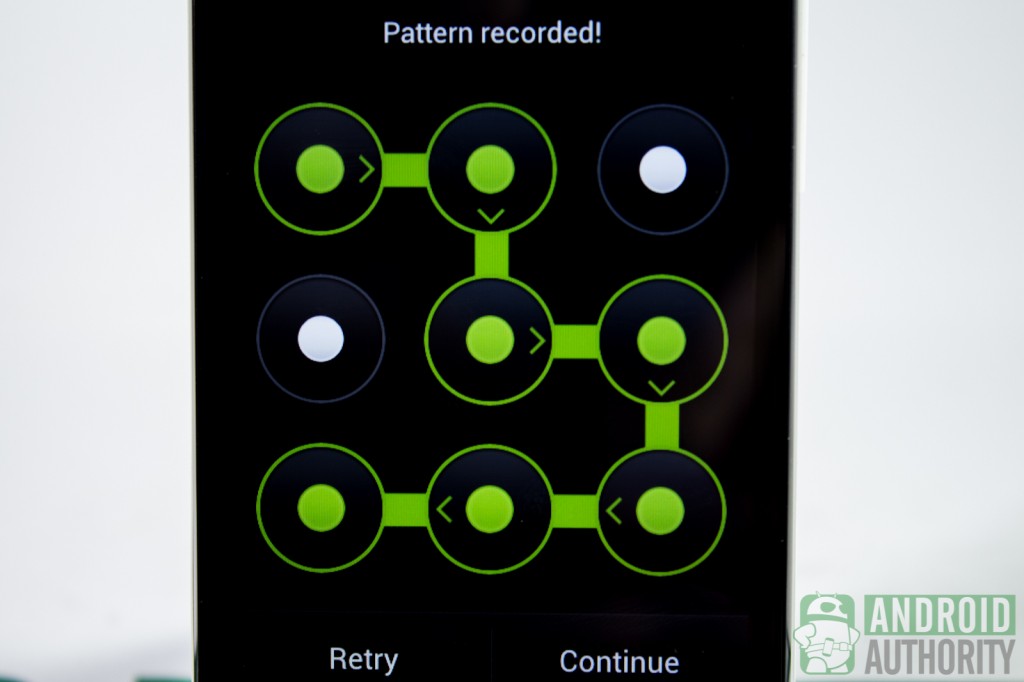
Method One:
For Verizon Fascinate Galaxy-S Phone
As mentioned, this method would work on the Verizon Fascinate Galaxy-S phone and there is no guarantee whether the method would work on other phones or not.
- Switch off the device, wait for 2 minutes and then switch it on.
- The Verizon Wireless logo video would be playing when you switch on the device. However, you must not let it end and as soon as it is about to end, keep on pressing the home button again and again. Do not worry about the emergency call button popping up; just keep on pressing the home button. Your password screen might appear a few times.
- As soon as you see the android home button staying at the bottom, you are done. But, this is not very easy. You would have to repeat the procedure multiple times before you can see the results.
- Once you are successful, go to settings and then click on Accounts and then Sync. Keep the Google Account and remove all the other accounts associated with the phone
- Again, switch off the device and then switch it on, this time, it would ask you to enter your Google Account information.
- A new security pattern would be asked by the phone. At this point, your entire problem is solved.
Method Two:
Use the Screen Lock Bypass
Screen Lock Bypass is an app that has millions of people just like you who were stuck on how to open their phones without factory reset. Although this app is a paid one, it is worth it if it works for you. This app would work just like its name and would let you to skip the lock screen of your device.
- Go to the Google Play store and install the app using your desktop. The app might take time to get installed this way. Hence, be sure to wait for some time.
- There would be some options displayed on the device when the app gets installed fully. Ignore them all and once you are sure that app has been installed successfully, proceed.
- The Too many patterns screen would be automatically bypassed by the app if it happened to work in your case. And, once done, go to settings immediately and change your pattern.
- Remove all your accounts from the device expect the Google one and then head on to manage applications. Uninstall the app as soon as you are sure that your device is now working fine.
- After unlocking the phone this way, do not forget to unlock the phone using your official Google account details.
Related Articles :
EaseUS Way to Back up your System

