Keeping your confidential folders locked is a smart idea. Go through the tips given below to learn how to hide a folder in Windows 8.
If you simply want to hide a folder in Windows 8 it is not difficult to do so. All you have to do is select the folder, right click on it and select Properties. In the properties menu select the General tab and check on box next to Hidden. And your folder will be hidden. Make sure that the settings on your MyDocument s folder is disabled so that it doesn’t display hidden files. But just like it is easy to hide the folder, it is even easier to unhide the folder. So, what you need is better protection so that the file stays hidden from prying eyes. And for that the best option is to go for hiding the folder with a password.
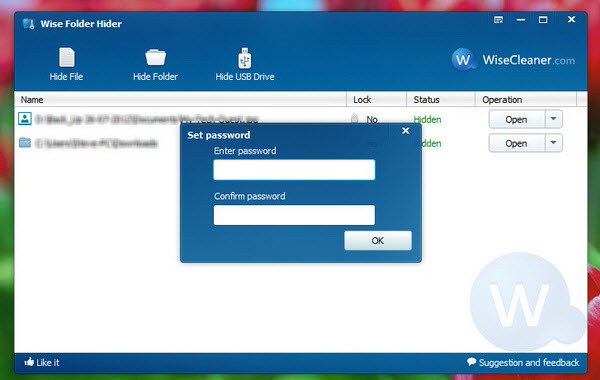
What if you want to keep your files hidden even if the windows setting for showing hidden files is enabled? What if you want to encrypt the files within the folder? These things are not possible on Windows 8 on its own. You have to get outside help or utilities to help you out. Here are some of them.
MyLockbox from FSpro labs is one such utility. Your folder can be hidden using password. However that is not the main advantage of this particular utility. The main advantage is that your folder is hidden not only from people but from applications and system as well. Even if you switch on your computer in the safe mode it will be hidden. What it doesn’t do is encrypt your files. And it doesn’t claim to be foolproof. It is free to use.
Another simple to use utility is Free Hide Folder. All you have to do is enter the names of file that have to be hidden and the utility will do the rest. If you want to view a hidden file then a password is required. But, unlike the MyLockbox the files are not hidden from the system so the risk of the files being found is always there. This software is best in those situations where you simply want to hide a folder from a user but want to access the files without going through multiple procedures to unhide the file. This is also free to use.
TrueCrypt is not a utility that was basically designed for hiding folders. But it can be used as one. This is how it works. It creates a completely encrypted volume. Now, this volume can be used as a separate drive. Your files are encrypted and decrypted depending on their opening and closing. When a file is decrypted it does not the data into memory so which means it is never written on to the disk. Hence your files remain secure. This is also free to use.
There are other utilities which have to be bought. However the good news is that most of them come with a free trial period. So, if you don’t feel it is suitable for you, then don’t buy it. One such utility is the MySecretFolder utility. It comes with free 30 day trial period. It will hide your folder and lock it with a password. You can customize it to your specifications. You can even configure it so that your folder is hidden even in the safe mode.
Related Articles :

