If you want to download unlimited books free of cost then learn here how to download scribd documents for free online.
Scribd is one of the biggest online digital libraries in the world. It is often called the YouTube for documents and consist all kinds of books that were ever written. According to the latest reports, nearly about 40 million free article, documents and e-books have been posted by the users of Scribd.
Statistics tells us that database of Scribd doubles the size each year. This online digital platform was launched back in March 2007 with its headquarters in San Francisco, California. About 80 million people every month make use of this fascinating site.
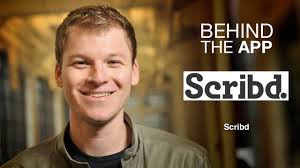
But unlike the world’s most popular-YouTube, Scribd usually allows a direct option to download the files for users.
But somehow if you are not registered to Scribd or if the uploader has disabled that download option, you may not be able to get the file downloaded for offline purposes.
Download Scribd Documents for Free
On Scribd, old and new authors sell or publish their works and it can be browsed by the readers through the pages as well as find an appropriate one according to their needs. Scribd readers can read and view Scribd all such documents just by subscribing with a small rate. All these are available on their favorite platforms like iOS, Android and also from Blackberry.
Scribd’s subscription pack is as low as $8.99 per month. This monthly fee should be paid to Scribd to read its’ contents. This does not seem to be much of a problem for readers who belong to developed nations like United States, Australia and Canada. But this makes the readers who belong to the developing countries like Indian Subcontinent or countries like South Africa, Brazil, Argentina and more. They all look for the ways of getting for free or any other medium.
So what can be done? You may want to google but that may not help you. The processes given by different sites are either fake or incomplete without explanation. Some may suggest the idea of making a PDF file of every page, but that is only limited to small amount of books. What will you do when you want to get George R.R Martin’s series of ‘A Song of Ice and Fire’ or J.K Rowling’s ‘Harry Potter’ series?
But thanks to an awesome loophole in the database of Scribd so that anyone without the above subscription packs mentioned, can Download Scribd Documents for Free Online.
How To Download From Scribd Without Paying
STEP 1:- First of all, you will need to visit Scribd.com
STEP 2:- Find out by searching which page to download or view without paying anything to Scribd.
STEP 3:- Then copy the URL of the page that you want to download or view.
STEP 4:- Then Sign up for a new account on Scribd. You could even do it via Facebook Login option.
STEP 5:- You will be redirected after the signup asking for subscription to a page.
IMPORTANT STEP:
STEP 6:- Get back avoiding any subscription notification, to your account. Scroll down and at end of the page you will find an option, “Start uploading”.
STEP 7:- Upload any kind of file or document. For example: create any text document with something written on it and then upload.
STEP 8:- Now give description and titles for your uploaded content [not important].
STEP 9:- Click on save and Continue. After that they will grant you permission to download the content you desire.
STEP 10:- For downloading, paste the URL on the browser you copied on STEP 2.
STEP 11:- Then click on the button ‘Download’.
This whole thing was no big deal. Just upload a file after creating an account. Then try downloading it. You could see the file getting download easily that once didn’t download.
Note: This is only workable for a file without the Downloading option. DOC and PDF format files can be downloaded and viewed in this manner.

