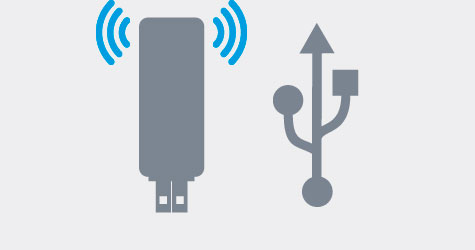Sometimes you must had thought of using your USB modem on multiple devices. So this article will help you to create a Wi-Fi hotspot using USB modem.
In the present day urban setting, connectivity is of paramount importance. There is nothing more important than to be on the grid all the time so you can achieve your work goals, your stress relief, keep your personal relationships steady, get the latest information on your favourite topics, all the while getting complete and seamless access to the Internet. However, there’s just one condition. The web needs to be “always connected” for an optimum usage, and a device that isn’t connected to the internet in modern times, is much less effective than it could be if it was allowed to use its full potential. From weather updates, to flight times, to traffic updates, and even movies, restaurants or hangout spots near you, the internet can enable you with all the information you need, when you need it. And this mean staying connected to it at all times.
With improvement in technology, 2G has been replaced by 3G, and 3G has been replaced with 4G LTE, or Fourth Generation Long Term Evolution. This refers to the new, latest protocol of mobile broadband that allows data transfer speeds even faster than 3G. 4G USB modems are catching on very fast due to the LAN-like speeds which they offer, allowing mobile internet connections to be faster than ever before. They are currently manufactured by numerous companies, although the scope for their support is yet to reach its full potential. Since 4G USB modems provide very large bandwidth, it is impractical to keep them connected to only one machine, as one laptop, or desktop will rarely ever need the amount of bandwidth offered. However, there are limitations to being able to connect USB devise to mobile devices due to incompatibility of ports.
There seems to be a very intuitive solution to this problem. The solution is to simply use your USB modem as a Wi-Fi router, enabling you to quite literally carry your Wi-Fi hotspot along. This is achieved using many ways, but the simplest way to do this is with appropriate software that use the Wi-Fi transmitter on your laptop to make your USB modem act as the primary connection for the hotspot that you will create. There are many software for this purpose, an example being Connectify. Software like this one use your laptop’s hardware to its full potential, using it for what it is truly capable of.
This software enables you to create a secure hotspot for all your devices using mobile broadband modems, allowing you to have your own personal hotspot wherever you go and keeping all your electronic devices connected to the internet wherever you go, making sure that you stay updated at all times. Software methods like this also make sure that you don’t spend money on new hardware and can work with your existing hardware. This is a crucial factor since travelling requires that you stay as light as possible, making sure that you carry no extra weight to stay connected always and everywhere.
image-source
Reference: