This article will tell you how to connect Pinterest to Facebook page. The complete procedure for connecting Pinterest to Facebook page is given below.
In this age of social networking and its ever growing popularity, it is highly essential to make full use of it if one is willing to cause a genuine impact on one’s target audience. Facebook has been the leader in social networking for quite some time now while Pinterest is fast emerging as a strong leader on the social networking platform.
If one can able to connect these two extremely strong media together, one can only expect wonders out of their contribution to the process of interacting with a huge number of audience. Facebook and Pinterest accounts can be connected in a few ways.
- The most convenient way of connecting a Facebook account with a Pinterest account is by doing so using the “Setting” in the menu. Setting menu is located just at the base of the profile webpage. It is at the top right of a Pinterest account. One just has to scroll down and go to the bottom part of the webpage. Now one has to move the slider over toward the right hand side so that it can be marked as ON.
- In case one is not signed in the Facebook account, there will be a request of logging in. One has to log in with one’s Facebook account details so that this specific feature can be activated. This will be done within seconds. The Pinterest accounts, thus, gets connected to the Facebook account.
- Specific Pinterest activities are going to show up on Facebook as feeds every time one likes, comments and repins. Many of the Facebook friends of the account holder are take a note of the feed. Consequently, they will find out what is happening over there on the Pinterest account as well.
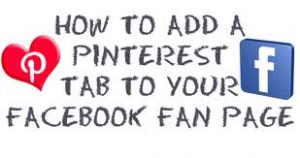
The above mentioned process is done to connect a Facebook profile with a Pinterest account. The main drawback behind connecting a Facebook profile with a Pinterest account is that it creates a confusing impression on viewers if the account holder uses the profile for both personal and professional use.
That is why social networking with business purposes in mind should be done on a fan page. One may also connect a Facebook fan page along with a Pinterest account to achieve better business prospect.
- Probably the best way to settle Facebook profile problem is by adding the Pinterest tab on the Facebook page. This can be done by going to a helpful website like woobox which gives simple instructions on screen so that both the accounts can be connected.
- The above mentioned process gives one the liberty of choosing specific boards which one intends to share on Facebook communities. The installation process of the Pinterest tab which looks bright red in color is seamlessly done in a few moments. Then one can have the same in complete view of one’s Facebook fans.
- Facebook fans of an account holder can, in fact, see the Pinterest boards. The best part of this kind of sharing is that the process can be done even without leaving Facebook. One can even comment on pins from there.

